Samsung has today updated its Good Lock application to Version 24.0.15 in the Galaxy Apps Store. Sadly, the upgrade doesn’t bring any new features to the replacement lock screen, but it does bundle a plethora of patches for bugs that have been frustrating users of the service for a while now.
The full changelog can be seen below:
- Restored Widget size on Lockscreen
- Enhanced launching “Application info” in Recent apps by long pressing App icon
- Fixed Flashlight won’t turn off (USA only)
- Supporting Flashlight Brightness controller (only Note 7)
- Select specific colors for all of the accent points
- Fixed laggy issue in StatusBar, QuickPanel, Lockscreen, etc.
To install the upgrade, head into the Galaxy Apps Store, tap the search field, type in Good Lock, select the application presented at the top of the results page, then click the button entitled Update. Alternatively, you can download the APK by hitting the link below to manually load it onto your device.
APK Download
Via


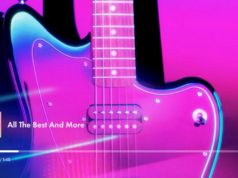



![[Interview] [Galaxy Unpacked 2026] Maggie Kang on Making](https://loginby.com/itnews/wp-content/uploads/2026/02/Interview-Galaxy-Unpacked-2026-Maggie-Kang-on-Making-100x75.jpg)