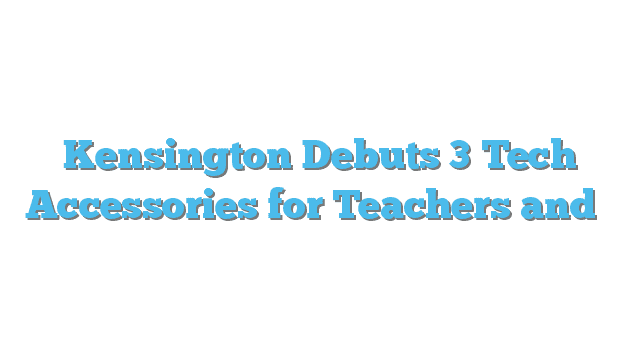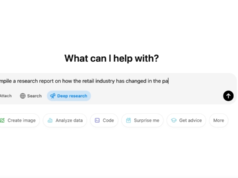Kensington Launches Trio of Essential New Products for Educators and Students — Kensington’s Convenient, Affordable Mobile and Desktop Solutions Make the Grade for the Education Industry
Kensington® today announced the release of three new products that are ideal for the education industry: Kensington LS510 Portfolio for 11.6″ Chromebook™, Tablet Projection Stand, and BlackBelt™ 2nd Degree Rugged Case with Screen Protector for iPad Air® 2. Educators and students alike can use these desktop and mobile accessories to enhance their productivity and provide protection for their learning tools.
“When it comes to education in the digital age, the right tech tools and accessories can truly enhance the educational experience,” said Brian Knauss, Global Product Manager, Kensington. “Armed with these new easy-to-use, cost-effective Kensington educational solutions and supplies, educators and students will be better able to manage, secure, and protect their electronic investments whether on campus or off.”
Kensington’s new products that are ideal for the education industry include:
Kensington LS510 Portfolio for 11.6″ Chromebook™ (K64417; SRP: $34.99) — Chromebooks are becoming one of the most popular devices in classrooms — sales recently surpassed a 50 percent share of K-12 sales in the U.S., according to a report by Futuresource Consulting. More than 5.2 million Chromebooks were sold to the U.S. K-12 sector in 2015, making them the only operating system with a positive market share gain. With this in mind, Kensington developed the LS510 Portfolio, which offers a protective solution and universal fit for 11.6″ Chromebooks, providing both drop protection and a professional carry experience for classroom users. Key features include:
- Protection: EVA foam bumpers, a faux leather cover, soft inner lining, and magnetic flap guard Chromebooks against bumps and drops from hallway to classroom and beyond.
- Air flow: Ventilation channels ensure proper air flow to prevent overheating.
- Access: Strategic cutouts allow easy access to power jack and USB ports.
- Safe carry: Hand strap provides extra convenience and a safer option for students and teachers to carry the portfolio.
- Stability: Stay-on straps for screen corners lift open the Chromebook.
- Easy identification: ID window quickly helps identify each user’s device to avoid classroom mixups.
- Durability: Inner rubber feet help prevent wear and tear.
Kensington Tablet Projection Stand (K97447; SRP: $129.99) — Kensington has engineered its new Tablet Projection Stand to help support and boost classroom and conference room digital learning. The stand allows teachers and student presenters to convert their tablet into an interactive presentation tool with multifunctional use and flexibility. Key features include:
- Sturdy, adjustable aluminum stand: With adjustable grips to secure the tablet, the aluminum Tablet Projection Stand is stable yet lightweight for easy portability and height adjustable, offering classroom presenters 180-degree pitch tilt and 360-degree rotation for maximum presentation flexibility.
- Easily converts tablet into a presentation tool: Switching from personal viewing to interactive classroom presenting is a snap, allowing users to position any object they want to present under the mounted tablet and using the tablet’s camera. Educators and students can connect to a projector, HDTV, or monitor and display the real-time image on a larger screen in class.
- Easy connection and projection: Allows classroom users to use classroom video cables to connect to a projector, TV, or monitor. Simply place tablet in the Tablet Projection Stand, and easily show documents, objects, or videos on the larger screen.
- Universal tablet fit: Accommodating 7”-11” tablets with or without cases, the Tablet Projection Stand provides users in educational environments with the ultimate in flexibility and is perfect for shared classroom settings with different tablet configurations.
- Cable management system: For small desks and limited surface areas in class, users can keep cords organized and their working area less cluttered.
Kensington BlackBelt™ 2nd Degree Rugged Case with Screen Protector for iPad Air® 2 (K97448; SRP: $49.99) — For professional-grade protection that’s clear to see in the classroom, the Kensington BlackBelt 2nd Degree Rugged Case with Screen Protector for iPad Air 2 offers the ultimate protection that can effectively weather the bumps and drops common in a school setting. Key features include:
- Military-grade drop protection: A strong, cushioned layer of rubber surrounds the tablet and meets MIL-STD-810G testing for the ultimate in drop protection — perfect for classroom environments. The polycarbonate X-frame offers a secondary layer of corner protection.
- Built-in hand strap: Makes the case easier to hold for students and teachers on the go or when standing, and helps eliminate damaging drops in the first place.
- Multi-position stand: Allows classroom users to put the tablet in an upright position — which is ideal for viewing videos and reading — or a low-angle position that’s perfect for typing notes on the virtual keyboard.
- Screen protector: To help educators and students protect their digital investment, the thin and rigid plastic protects against scratches and smudges while eliminating annoying air bubbles that are common when applying a protective film.
- Non-slip grip: Rubberized texture makes the rugged case easier to hold and prevents it from sliding off a table or desktop, whether in class or at home.
- Full access: Strategic cutouts in the case allow users to easily reach all the buttons, ports, and cameras.
- Raised bezel: It’s easy for a drop to occur in or between classes, so the BlackBelt provides a safety buffer between the case and tablet screen if it gets dropped or slides face-down so the screen won’t get scratched or damaged.
To safely secure, power, and store the Chromebook Portfolio, tablets from the Tablet Projection Stand, and the BlackBelt 2nd Degree Rugged Case with Screen Protector for iPad Air 2, Kensington offers the recently announced AC12 Security Charging Cabinet for Chromebooks & Tablets. The AC12 Security Charging Cabinet is perfectly designed for simple classroom storage of multiple devices at once, and can safely charge 12 devices measuring up to 14” with AC power up to 90 watts each.
About Kensington
Kensington is a leading provider of desktop and mobile device accessories, trusted by IT, educators, business and home office professionals around the world for nearly 35 years. Kensington products empower people to dynamically interact with content, creating a better working experience for productive performance. In both office and mobile environments, Kensington’s extensive portfolio of award-winning products provides trusted security, desktop productivity innovations, and ergonomic well-being. Our core competencies in engineering, industrial design, product quality and responsive customer support make Kensington The Professionals’ Choice™. Kensington is the inventor and worldwide leader in laptop security locks, the acknowledged leader of Trackball innovation and offers a broad range of premium-branded desktop productivity solutions.
Headquartered in San Mateo, California, Kensington operates as the Computer Products Group of ACCO Brands (NYSE: ACCO), a world leader in branded office products, with products marketed in more than 100 countries across the globe. For more information, visit the company website or call Kensington toll-free at 1-800-235-6708.