It’s been two months since the release of Intel GPU Tools (intel-gpu-tools) 1.16, the open-source collection of tools for development and testing of the Intel DRM driver for Linux-based operating systems, and Petri Latvala announced the release of version 1.17.
Intel GPU Tools 1.17 appears to be a major release that’s possible thanks to the generous contributions of a vast list of developers, including Abdiel Janulgue, Marius Vlad, Jani Nikula, Imre Deak, Ville Syrjälä, Akash Goel, Lionel Landwerlin, Chris Wilson, and Jason Ekstrand.
A lot of exciting new features have been implemented, among which we can mention support for different system suspend and resume options, Intel Kaby Lake support, a new tool for capturing logs from the GuC embedded micro-controller, as well as support for measuring fence wakeup latencies.
Additionally, Intel GPU Tools 1.17 ships with linked list helpers from the Wayland project, a generic dummy workload helper that can be used for submitting GPU workloads which utilize the exact specified amount of time, and a command-line option for streaming the dump to another process.
Multiple new tests have been added, many bugs squashed
Besides multiple new tests, Intel GPU Tools 1.17 also adds C functions for loading and unloading of the Intel DRM driver, along with pkill and lsof for converting shell script tests to C code, and there’s now an iterator capable of generating primes for producing input data that shouldn’t fall into any patterns optimized by the drivers.
Other than that, it is now possible to annotate the dump with application’s name and used PCI ID, a new microbenchmark is available for stressing both prime_handle_to_fd and prime_fd_to_handle, there’s an explicit list of tests that can be used for Intel CI, and it looks like multiple shell script tests have been converted to C.
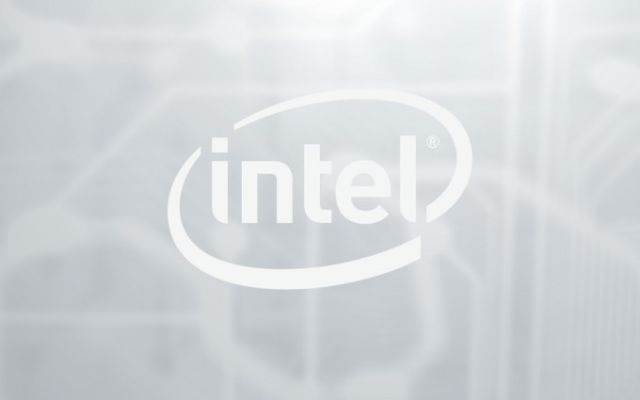





![[Video] Reimagined for Orchestra, ‘Over the Horizon 2026’](https://loginby.com/itnews/wp-content/uploads/2026/02/Video-Reimagined-for-Orchestra-‘Over-the-Horizon-2026’-100x75.jpg)
