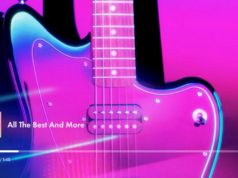Battery life is the key feature of any gadget, smartphone being one of them shares the same. Newer smartphones coming up with better battery capacity are really good, but it’s not possible to readily get a new phone especially when using flagship devices. But what if i tell you that we have a way through which you can increase your current battery by at least 20? to 30? depending on your device and you know whats the best part of this method you don’t need to be rooted.
Nowadays the majority of flagship and some mid range smartphones and tablets feature a stunning AMOLED display technology or in some cases an even better super AMOLED display. The AMOLED technology is present from ages but from 2016 its demand has been increased and now most of the smartphones are opting AMOLED technology.
Now in terms of battery the most important thing which we don’t understand is that these displays uses most of the battery juice, because whatever you do your phone screen has to be switched on unless you have a magical device.So today we decided to unveil a way with which you can decrease the amount of battery usage, with a bit of compromise on display quality. Which can be turn back with just a toggle. We do this by killing or switching off some of those battery thirsty pixels.
The app is called Pixoff and in my opinion this is the best app which can do this. With easy toggle to functionality, this one has it all. First screen is pretty much simple with option like grid pattern, density, and custom grid. The app itself is divided into several parts 5 to be specific, first one about the grid second about enabling black wallpaper after a specific battery level to reduce battery uses even further. Next screen is about a feature called night it is equivalent to twilight, basically it helps you adjust your screen RGB amount to such values which are suitable for use at a night. Next is called flip pocket, this disable screen when the phone is in pocket or kept screen side down. Last we have options to create desktop shortcuts for all the features and toggles for auto enable and notification.

You can can also try apps like pixel filter and pixel battery saver which are pretty good too but don’t have enough features as Pixoff does.
Do Checkout my YouTube Channel if you want to be updated with the latest tips & tricks Videos
Link – XtreamDroid
What do you think?
Upvote
Downvote
Total votes: 0
Upvotes: 0
Upvotes percentage: 0.000000%
Downvotes: 0
Downvotes percentage: 0.000000%