How to Improve Graphics of your Android Games – When playing games on Android, if your smartphone is not overheating, or doesn’t stutter, then it still has some power in reserve; this can be invested in better gaming quality.
1.)Go to settings
2.)Scroll down to the end, and tap on “Developer Options”
3.)Enable developers option
4.)Scroll down a bit, and you will find “Force 4x MSAA” option, enable it.
MSAA Stands for Multi-Sample Anti-Aliasing
After you activate this function, your Android phone will render games at the highest possible quality.
After you have done this, if the game crashes, stutters frequently, or you notice any slowdown, then you should uncheck the “Force 4x MSAA” option again and it will return to normal. Incidentally, the energy consumption is higher due to the additional processing required, so you may notice your battery life runs down quicker. Also, this feature will not affect all Android games, only some of the more advanced ones.
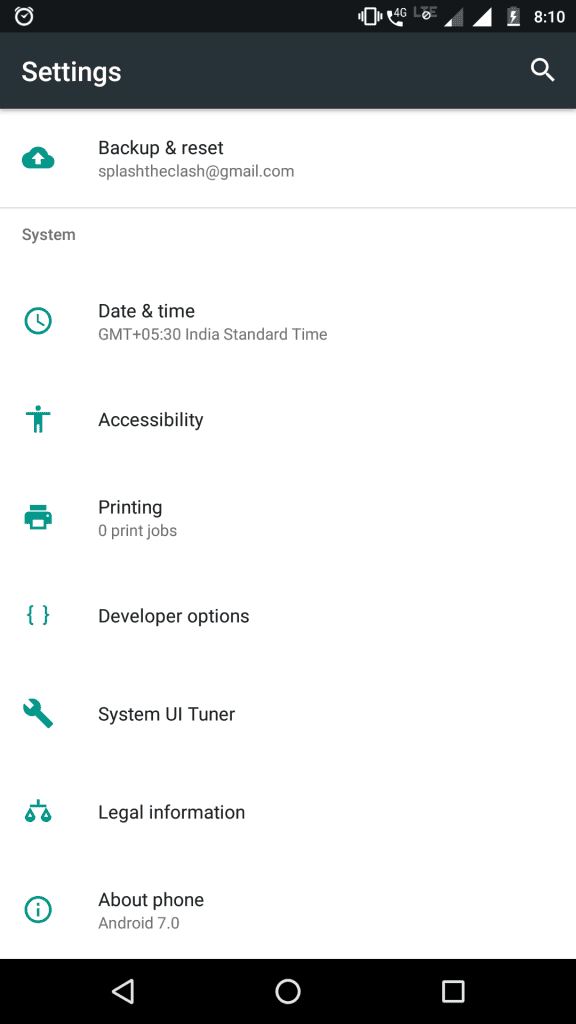




![[Infographic] Manage Commercial Displays With Ease Across](https://loginby.com/itnews/wp-content/uploads/2026/02/1770220527_Infographic-Manage-Commercial-Displays-With-Ease-Across-100x75.jpg)
