If you’ve ever tried watching YouTube on your smartphone on the go, you know that you’re in for a massive data burst at the end of the month and that your wallet is going to be sorry. To avoid this, simply download your YouTube videos down to your device for offline viewing. How do you download YouTube videos you ask? Here’s a simple way to do it.
Download YouTube
If you haven’t installed YouTube on your Android device, you are probably reading the wrong article. In any case, download YouTube from the Google Play Store first.
Grab TubeMate
It’s hard to find a good YouTube downloader on the Play Store officially, so you would have to head over to http://tubemate.net/ to download your YouTube Downloader.
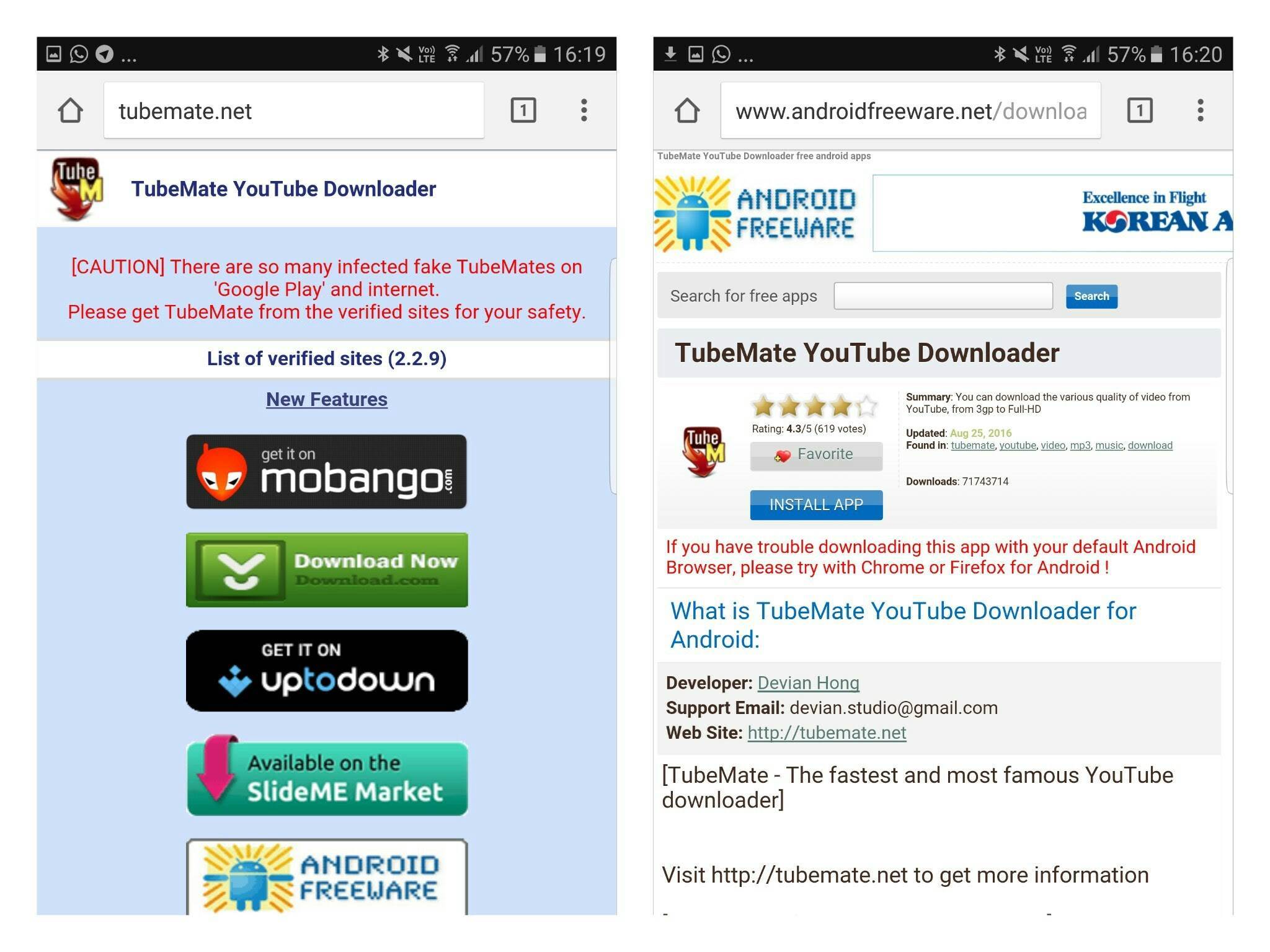
Once you head there, choose Android Freeware. That’s the one I went with and it worked well. Choose to Install App and they will tell you that this type of file (.apk) might harm your phone, but this one is clean of all viruses, so downloading it is safe.
P.S. Don’t sue me if anything goes wrong.
Change Your Security Settings
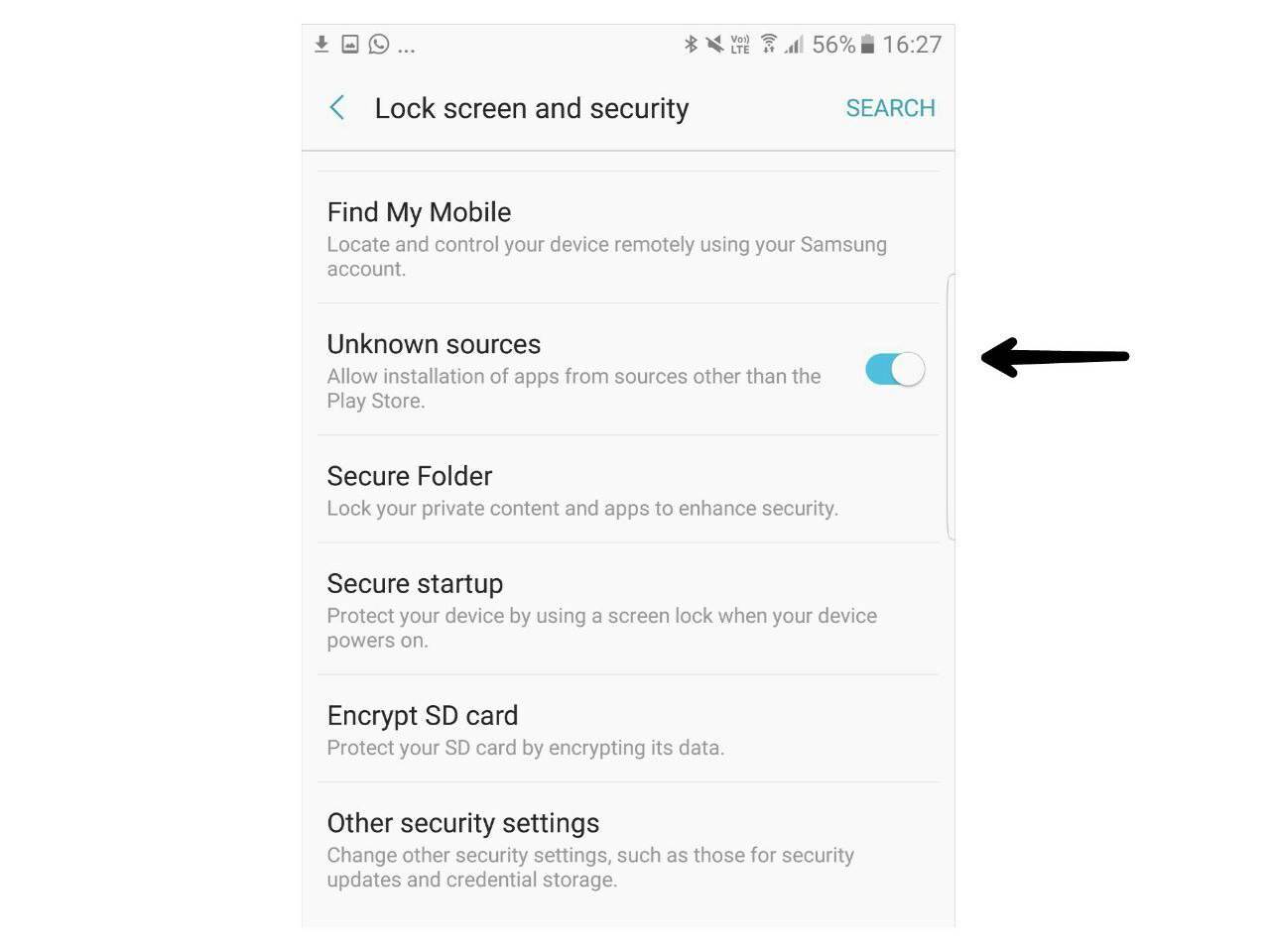
Your default Android settings don’t allow you to install external .apk files which you will need for this installation. Just head over to Settings >> Lock Screen and Security >> Unknown Sources
Start Downloading
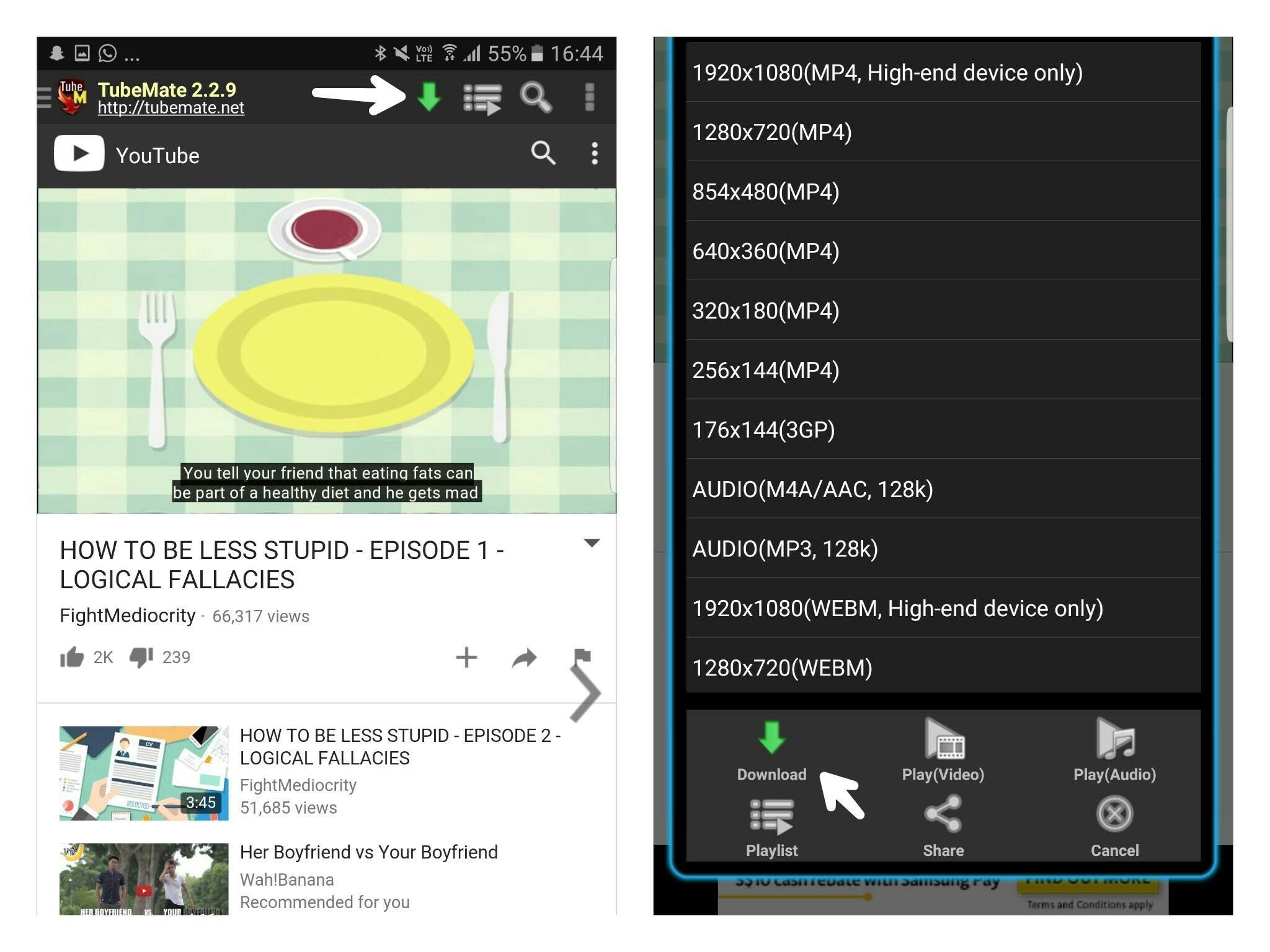
With TubeMate installed on your phone, you just gotta click the video you want and hit the button on the top right to download it for your own perusal.
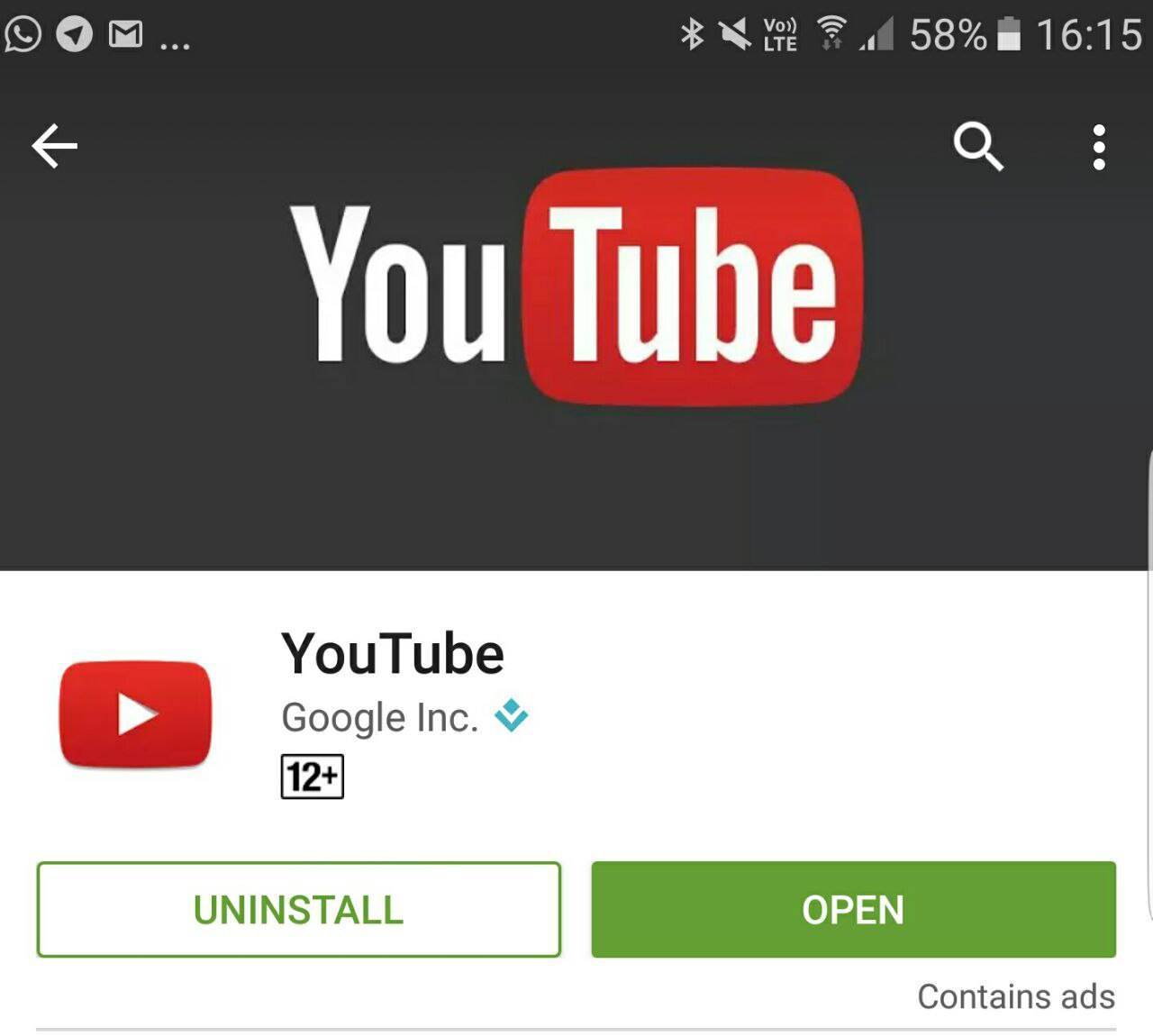




![[Video] Reimagined for Orchestra, ‘Over the Horizon 2026’](https://loginby.com/itnews/wp-content/uploads/2026/02/Video-Reimagined-for-Orchestra-‘Over-the-Horizon-2026’-100x75.jpg)

