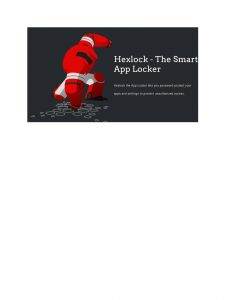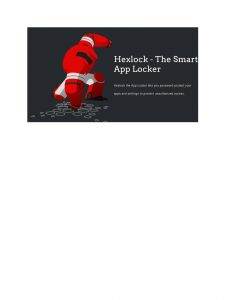
As we all know that Android does not support apps lock and to do that most of us download 3rd party software to do that. Hexlock app is probably one of the best locking app available in the Google play store. Hexlock app quickly lock the desire apps and it also comes with some more features like photo and video hiding, different modes like work, home,etc. , app uninstallation protection, etc. We will discuss all these features in details later in the post. If we talk about support Hexlock is less than 7 MB and supports Android 4.03 and above version.
Features of Hexlock
There are many features associated with Hexlock and here are some of those features of this application read these points carefully and take steps accordingly. These features would be enough to tell everything about this one.
- Hexlock comes with three options that are users can use pin, pattern, and fingerprints (only for supported devices) to lock and unlock apps.


The easy to use interface of the application allows its users to lock all the apps through one click or users can also lock selected apps individually. It supports almost all types of apps like browsers, Whatsapp, Twitter, through a single click. Users can also lock photo gallery, SMS, contacts, etc.


- It comes with different modes like work, home, parental, etc. and users can activate these locks accordingly to their requirements.


For example, parents can lock all the important documents, emails, etc. when their children are playing games on the device in order to prevent any accidental mistakes.
Users can set different lock settings for various places like for home, a user can use home mode to lock photo gallery only whereas for a workplace user can use work mode to lock only social media apps.
- Hexlock not only provides privacy with the help of lock feature but it also comes with features like Photo vault through which users can hide images and videos files. Users can easily hide private pictures and videos from others without locking the entire photo gallery.
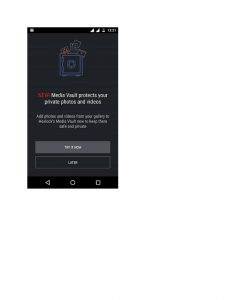
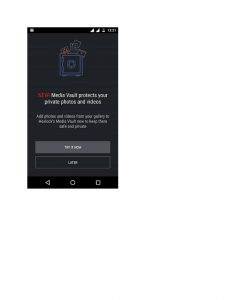
- It also comes with uninstall protection features and due to this feature Hexlock ask for a password whenever uninstallation of an app is requested. And due to this function the settings option of the device automatically gets locked.
- As it also comes with automatic mode and through this mode apps automatically gets locked whenever device gets connected with Wi-Fi.
- Easy customization is also available within the application through which users can easily set the display colour of the lock screen.
Final Words
We hope you have read all the above points carefully and will take actions accordingly. Now let us discuss some pros and cons about Hexlock which we noticed while using it.
Pros:
Here are some pros which we would like to discuss have a look.
- It is a free app.
- It supports different modes and users can quickly activate these modes accordingly to the requirement. It is quite unique with handful of helpful features.
- It also supports the unwanted installation of apps which is also very good feature.
- The size (APK package) of the app is very impressive as it is less than 7MB.
- Unlike other app lock app it does not cause any type problems like heating, excess use of ram, slowdown of the device, etc. It is very responsive as it quickly asked for the password whenever we click on app icon.
- The interface of the application is very smooth and flexible.
Cons
There is only one con which we would like to discuss with our readers that it is a free app but on the cost of ads though these ads are not annoying if compared with other apps. And one thing is also there for every time you leave the app you have to enter the password again to unlock the app.
As you all can see nothing too serious associated with it and you can try it once as Hexlockis a free app which comes with many unique and useful features. Just go for it and share your experience with us through like, comments and shares.