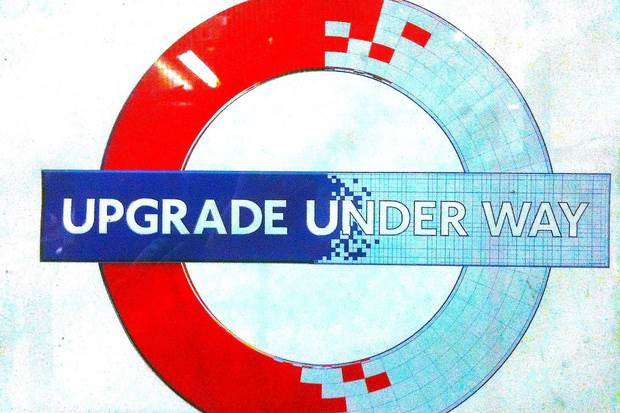I’m seeing posts all over the web from folks trying to install the latest Windows 10 Anniversary Update (version 1607) cumulative update. KB 3189866 is supposed to bring Win10 AU to build 14393.187, but reports say the installer gets stuck at 45 percent, 48 percent, 95 percent, and various other points along the way.
The problem’s widespread, and Microsoft has known about it since shortly after the patch dropped. Since it’s a cumulative update, though, there’s no easy solution.
Microsoft will certainly figure out what’s blocking the patch, but in order to fix it the company will have to release a new cumulative update. Unless it can find a magic way to modify a released cumulative update, the only solution is a new cumulative update that absolves the sins of the original. That’s one of the big problems with these massive, one-way “as-a-service” patches. It’s also a totally predictable problem, as I’ve been saying for almost two years.
If you’re faced with this issue, be of good cheer: There’s an easy solution. Some suggest that you crank up Internet Explorer and download the patch from the Microsoft Update Catalog. Bogdan Poppa at Softpedia has links for the 32-bit and 64-bit versions of Win10, but they require Internet Explorer and the installation of an ActiveX control.
Fortunately, there’s a trick for getting to the Microsoft Update Catalog without using IE and without installing a 1990s-era ActiveX program. Make sure you’re running Windows 10 Anniversary Update, version 1607 (type winver in the Cortana Search box). You can then use any browser to click on this link.
If you have an RSS recognition add-on in Firefox or Chrome — for example “RSS Subscription extension (by Google)” for Chrome — you will immediately see links for downloading KB 3189866. They are:
- Cumulative Update for Windows 10 Version 1607 for x64-based Systems (KB3189866) — this is the 64-bit version of the patch;
- Cumulative Update for Windows Server 2016 for x64-based Systems (KB3189866) — the version for Server 2016; or
- Cumulative Update for Windows 10 Version 1607 (KB3189866) — which is the 32-bit version.
If you don’t have an RSS recognition add-on, you see raw RSS text, which is pretty easy to decipher. Just look for those three entries.
Click on the link to go into the Microsoft Update Catalog, click Download Now, click on the MSU file you want to download, choose to use the Standalone Update Installer, and click OK.
KB 3189866 will install itself; you reboot and carry on.