Previously known as Apps for Work, Google’s G Suite for productivity now features several new machine learning-enabled tools designed to make it easier and faster for professionals to collaborate on documents, create forms and format content with voice commands.
Rebranded last month, G Suite includes cloud-based Google apps such as Docs, Sheets and Slides. The latest updates, announced yesterday, tap into the artificial intelligence insights generated through years of user queries to Google.
Among the new features unveiled yesterday in a blog post by product manager Ryan Weber are intelligently generated action items for team members working together on a document, response suggestions for faster form creation, voice-enabled commands for formatting and customization in Google Docs and easier Drive-based document sharing through the Slack collaboration app.
Designed to ‘Simplify’ Work
In his blog post, Weber said the new updates build on the “Explore” capabilities rolled out with the G Suite rebrand. Explore introduced machine learning-based enhancements that let users choose from dynamically generated design suggestions for presentations, quickly find recommendations for research sources and analyze spreadsheets through natural-language questions rather than formulas.
“One of the core promises of Google Docs is to help you and your team go from collecting ideas to achieving your goals as quickly and easily as possible,” Weber said. He added the new G Suite features were “designed to speed up and simplify the way you work, so you can focus on bringing your team’s ideas to life.”
Weber said professionals collaborating on documents in Docs will now see intelligently suggested action items when they type in the names of other team members. For example, typing the phrase, “Andrea to schedule a weekly check in,” will pop up a suggestion that lets them quickly assign that task to the right person.
Those assigned action items will also be highlighted with badges whenever the appropriate people visit Docs, Sheets, Slides or Drive documents via their PCs, laptops or mobile devices.
Automated Responses Based on 1B Questions
Creating forms will also become quicker and easier with intelligently suggested response options, Weber said.
“Since its launch in 2008, more than a billion questions have been asked in Forms, allowing us to identify common patterns, like question types and the response options that usually go with them,” he noted. “With the help of neural networks, we can now predict the type of question you’re asking and suggest potential responses for you to choose from, giving you back about 25 percent of the time you used to spend creating a Form.”
For instance, typing the question, “What size T-shirt do you wear?” will pop up suggestions such as “XS,” “S,” “M,” “L” and “XL,” with the option for users to add all of those choices with one click. G Suite will also “know” to offer those choices in a radio button format.
Google added voice typing capabilities to Docs last year, but is now expanding on those by letting users specify text colors, links, comments and deletions through voice commands alone. Google has also teamed up with Slack to make it easier for Drive users to share files through that app with one click, or to create new Docs, Sheets and Slides files within Slack itself. New documents created through Slack will be saved directly to users’ Google accounts on Drive.
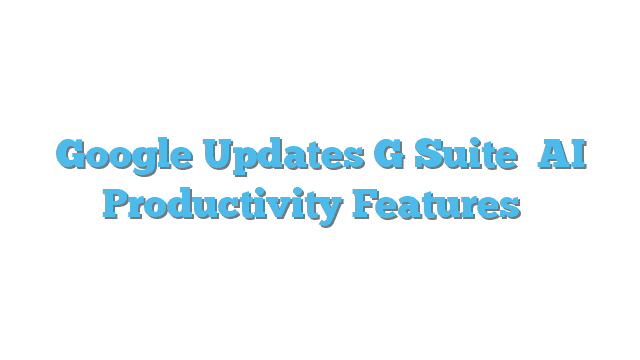




![[Infographic] Manage Commercial Displays With Ease Across](https://loginby.com/itnews/wp-content/uploads/2026/02/1770220527_Infographic-Manage-Commercial-Displays-With-Ease-Across-100x75.jpg)
