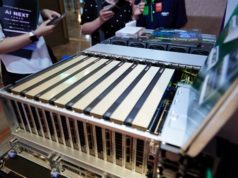Users like the convenience of Google’s Drive suite of applications, but the Docs, Sheets and Slides apps haven’t received high ratings from mobile users, especially when it comes to using them to make tables and charts. However, an update to the Docs, Sheets and Slides apps for Android released this week aims to make them easier to use than ever.
For instance, when users copy a body of cells in Sheets and paste it into Docs or Slides, the selection will render as a fully-formatted table, complete with grid lines, according to Google. That functionality, however, won’t work with selections of more than 400 cells, anything larger will be pasted in a tab-separated format.
Available Now
Google said it has also made some improvements to charts in Sheets, so users may notice a handful of small changes in the way they’re drawn. Google has also added support to insert images and page breaks for the Docs app.
The three apps must be updated for users to take advantage of the new auto-formatting. The updated versions will be pushed automatically to mobile users over the next few days, or users can go to the following APK mirror sites if they want them right away: for Google Docs, 1.6.312.06; for Google Sheets 1.6.312.08; and for Google Slides, 1.6.312.08.
The change log included with the latest update specifies that bug fixes and performance improvements have been introduced for all three applications. Google didn’t offer any details about those enhancements.
Many Recent Updates
The latest updates to Google Docs, Sheets, and Slides comes on the heels of other recent refinements to the apps. In June, the suite was updated to allow for easier last-minute changes before printing a document. In July, Google released an update for Docs, Slides, and Sheets that allows for the use of add-ons from eight partners, with more add-ons expected in the future.
Those third-party apps include: DocuSign, which lets users trigger or complete signing processes from Docs or Sheets and save the executed documents to Drive; ProsperWorks to enable users to import CRM data to create and update advanced dashboards, reports and graphs on Sheets from mobile devices; and Scanbot to allows users to scan business documents using built-in OCR, and insert the contents of those documents into Docs as editable text.
Google’s Docs, Sheets and Slides apps were also updated to support iOS 9’s Split Screen multi-tasking feature available for the iPad Pro 12.9, iPad Pro 9.7 and the iPad Air 2. The new version is called 1.2016.30204 for Docs, Slides and 1.2016.30206 for the Sheets app, which adds support for the iPad’s multi-tasking feature.
Google said that update was to encourage the use of two of its apps at once. Apple users may be disappointed to learn that even the updated versions of the apps use Google’s Material Design guidelines rather than being designed specifically for iOS 9.