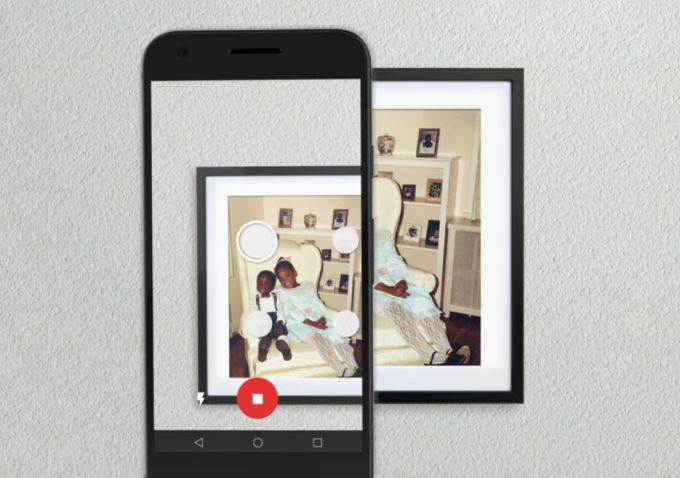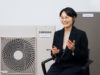Odds are that most photos you snap these days are shot on your phone or a digital camera. But if you took a lot of pictures a few decades ago… they’re probably in a shoebox or photo album.
Google’s new PhotoScan app is designed to make it easy to digitize those pictures and save them to your Google Photos account so they’re backed up, organized, and searchable.
What’s particularly interesting about the app is how it uses the camera on your iPhone or Android phone to do the work that normally would be done by a flatbed scanner.
Here’s the idea: open the PhotoScan app on your phone, it’ll prompt you to take a photo of your… photo, and then move the camera a bit and snap a few more photos. This way there shouldn’t be any glare in the final image, which is stitched together from multiple snaps.
PhotoScan will also automatically crop the picture using edge detection, and the app can straighten or rotate images.
Sure, you could also use a flatbed scanner… but it’s probably not as fast as your smartphone camera, and if you haven’t used a scanner to digitize your ancient photos by now, you’re probably never going to get around to it.
I took the app for a test on a photo in truly sub-optimal condition: it’s a framed photo behind glass hanging on a dimly lit dining room wall. But PhotoScan actually did a pretty good job of converting it into a digital image that closely resembles the original.
If there’s one down side to using the app it’s this: PhotoScan is tied to Google Photos, and as far as I can tell there’s no simple way to prevent it from backing up your images to the cloud. That’s a good thing if you’re looking for offsite storage for your picture collection. But if you’d rather not host your private pictures on Google’s servers, this app might not be for you.
[embedded content]