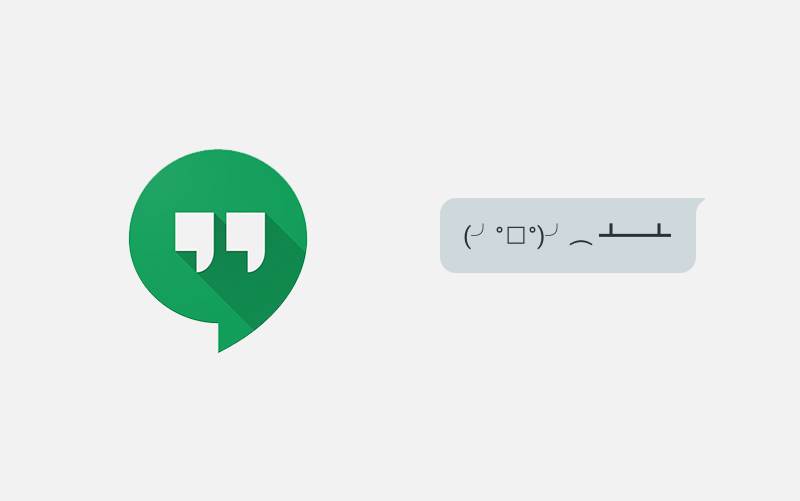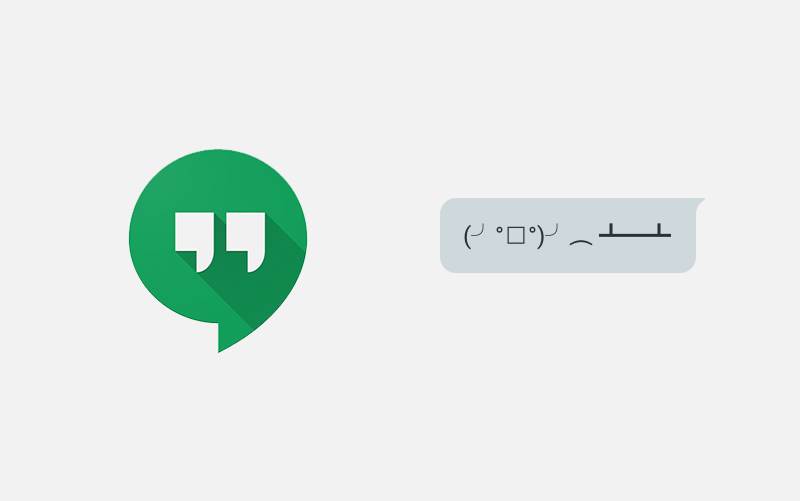The latest version of Google Hangouts for Android adds something clever to your chatting experience: 20 new hidden emoticon shortcuts so you can properly express all those shruggie feelings and table-flipping rage moments. Less exciting than a quick way to add “deal with it” guy to your chat logs, the v13 update also adds an in-app browser for web links.
Regarding those emoticons, the lineup is pretty impressive: typing things like “/shrug”, “/facepalm” or “/tableflip” into the chatbox will automatically change to (╯°□°)╯︵ ┻━┻.
Here’s the full list of commands (and don’t forget the forward slash at the front):
- algebraic
- dealwithit
- disapprove
- facepalm
- flowerbeam
- happy
- lgtm
- lit
- octodisco
- puppyparty
- shame
- shrug
- success
- sunglasses
- tableback
- tableflip
- that
- this
- wizard
- yuno
Finally, if you really hate switching apps to open links in a chat, that in-app browser can be accessed by flipping the “Browr in Hangouts” button in the settings tab. According to Android Police, however, this option doesn’t show up on every Android device. Sorry, Nexus 5 owners, guess you’ll have to /dealwithit.