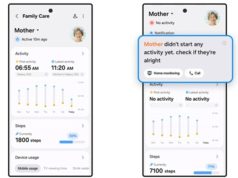Google Assistant is a wonderful voice assistant for those who speak English, but not so much for those who have no knowledge of this language whatsoever. Regardless, Google continues to add new features that are supposed to make the AI assistant more useful to those using it.
The Mountain View company confirmed last month that Google Assistant will provide Pixel users with more options to command their smart devices. Google has even implemented this feature for a handful of smart devices manufactured by Belkin, Wemo, and Honeywell.
Today, Google pushed another update that allows Pixel owners to control even more smart devices. According to 9to5Google, the new “Home control” feature will show up on Pixel smartphones running Android 7.1.1 with Google app 6.11 and Play Services 10.2.98.
However, the software configuration seems to vary, as other Pixel owners report having the Home control feature enabled only on Android 7.1.2 Nougat with Google Play Services 10.2.98 and Google Assistant version 6.12.19 (beta).
Apparently, Google is now testing the new feature, so Home control might be limited to select Pixel owners, but we’re convinced it should be rolled out to all devices in the coming weeks.
One other thing that’s worth noting is the fact that Google has expanded the list of supported devices that can be controlled with the new feature. The search giant has added Nest, Philips Hue, and Samsung SmartThings to the list of smart devices that support Google Assistant’s “Home Control” feature.
If you’re one of the lucky users who have been selected to receive this new feature, you can find it in the Google Assistant app, under the settings section. There are different tabs that display paired smart devices along with set-up rooms.
Lastly, the update will make it easier for those who already own a Google Home speaker to control their devices that are not in the coverage area of “Ok Google.”