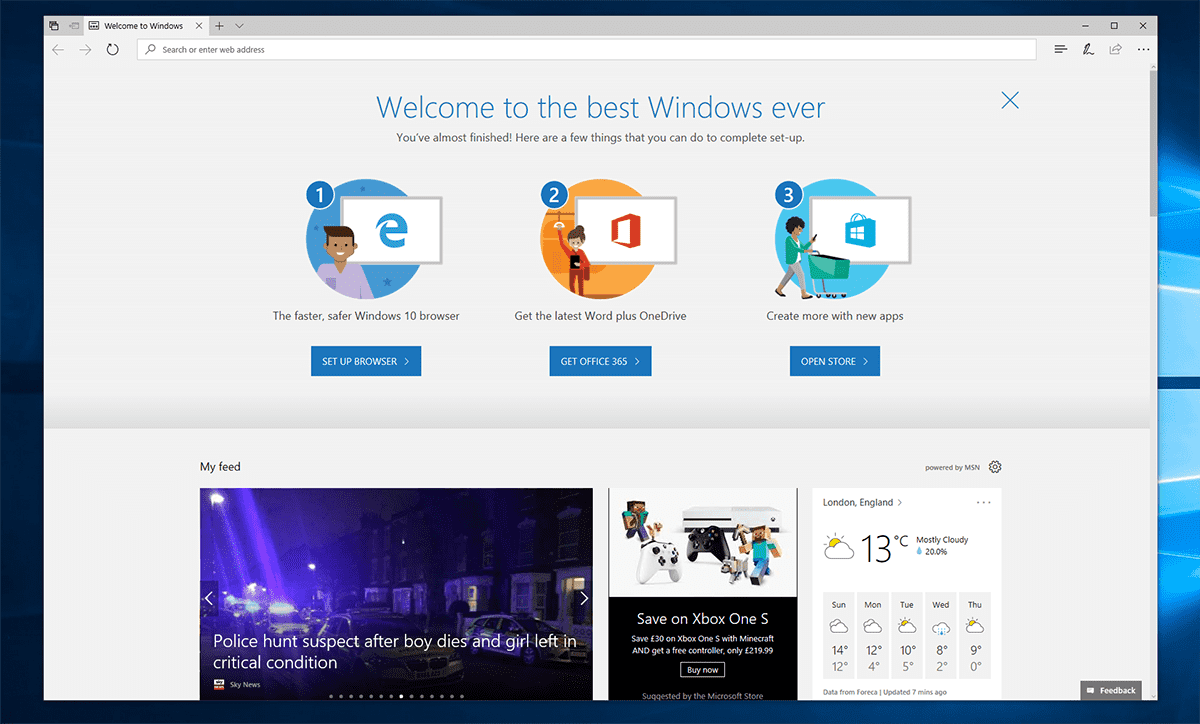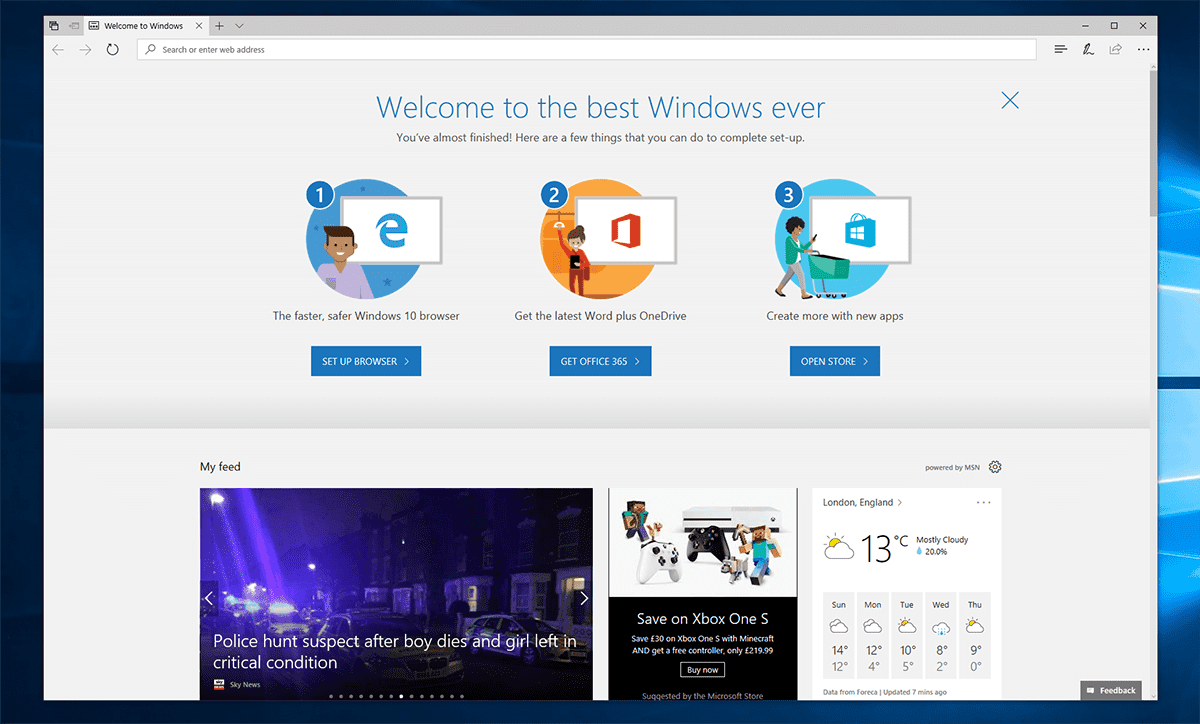
Microsoft is expected to start rolling out the Windows 10 Creators Update sometime next month. Microsoft has already started informing users about the upcoming update in Windows 10, but if you want to get your hands-on the upcoming features before everyone else, you can do that right now.
The Windows 10 Creators Update is almost ready for the public, but do keep in mind that there are still a couple of minor issues in the update. You can get the Creators Update right now in two different ways: from the Windows Insider program, or by clean installing using an ISO. Installing with an ISO is probably the better choice if you want to get a fresh start, but if you don’t want your PC’s settings and other things to change, getting it via the Insider program would be the ideal choice.
Get it from the Windows Insider program
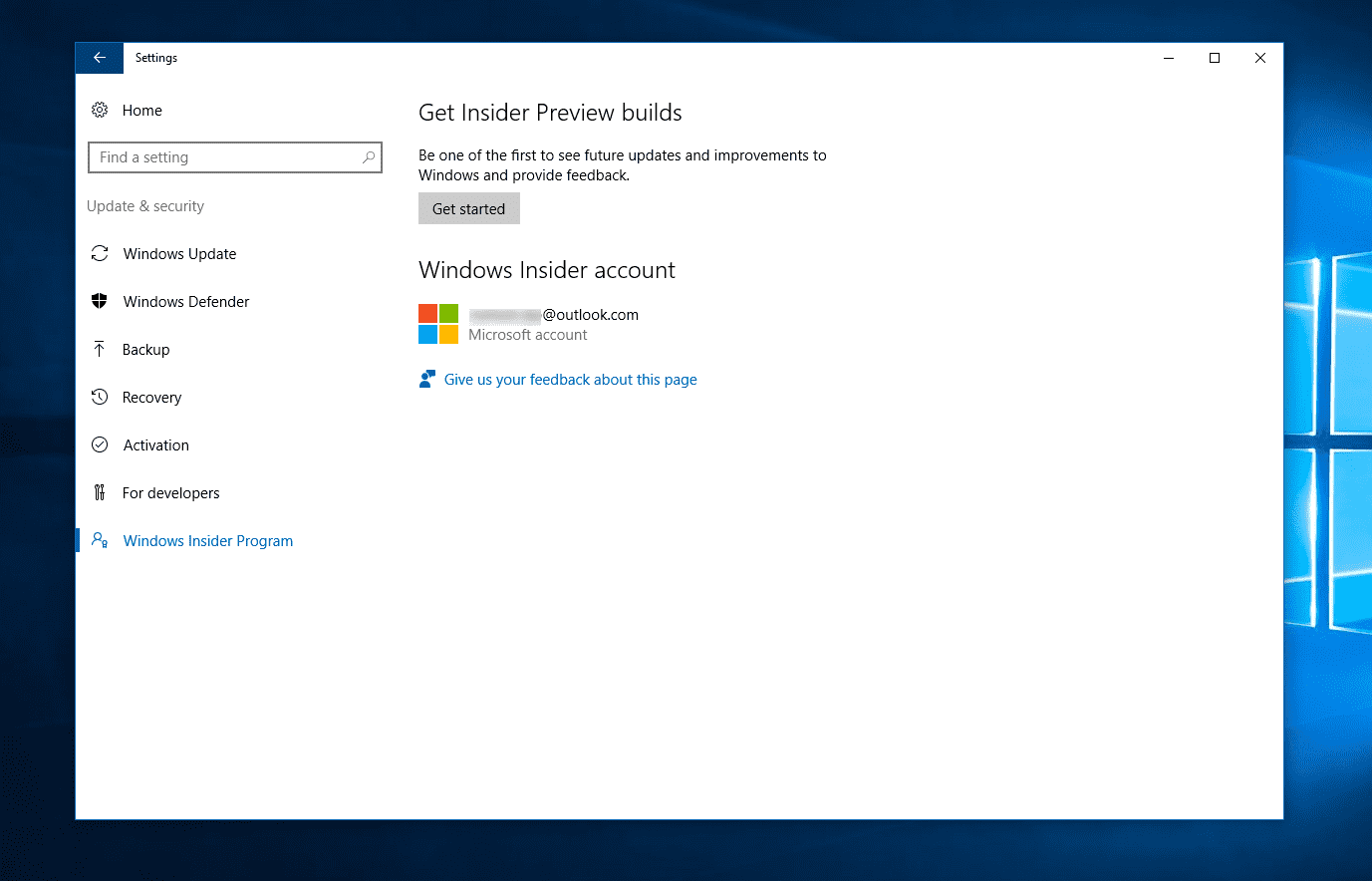
Getting the Windows 10 Creators Update is probably the best idea, but it can take up to 24 hours for you to actually get the new update. Here’s how to do it:
- Sign-up for the Windows Insider program –
- Once you are a Windows Insider, open up the Settings app (Win + I)
- Click on the “Update & Security” section
- From there, click on the “Windows Insider Program” option from the sidebar
- After that, you should see a button that lets you Get Started with Insider Preview builds
- Once you hit the Get Started button, you will get warned about the roughness of these Insider previews — it’s probably a good idea to review the warnings:
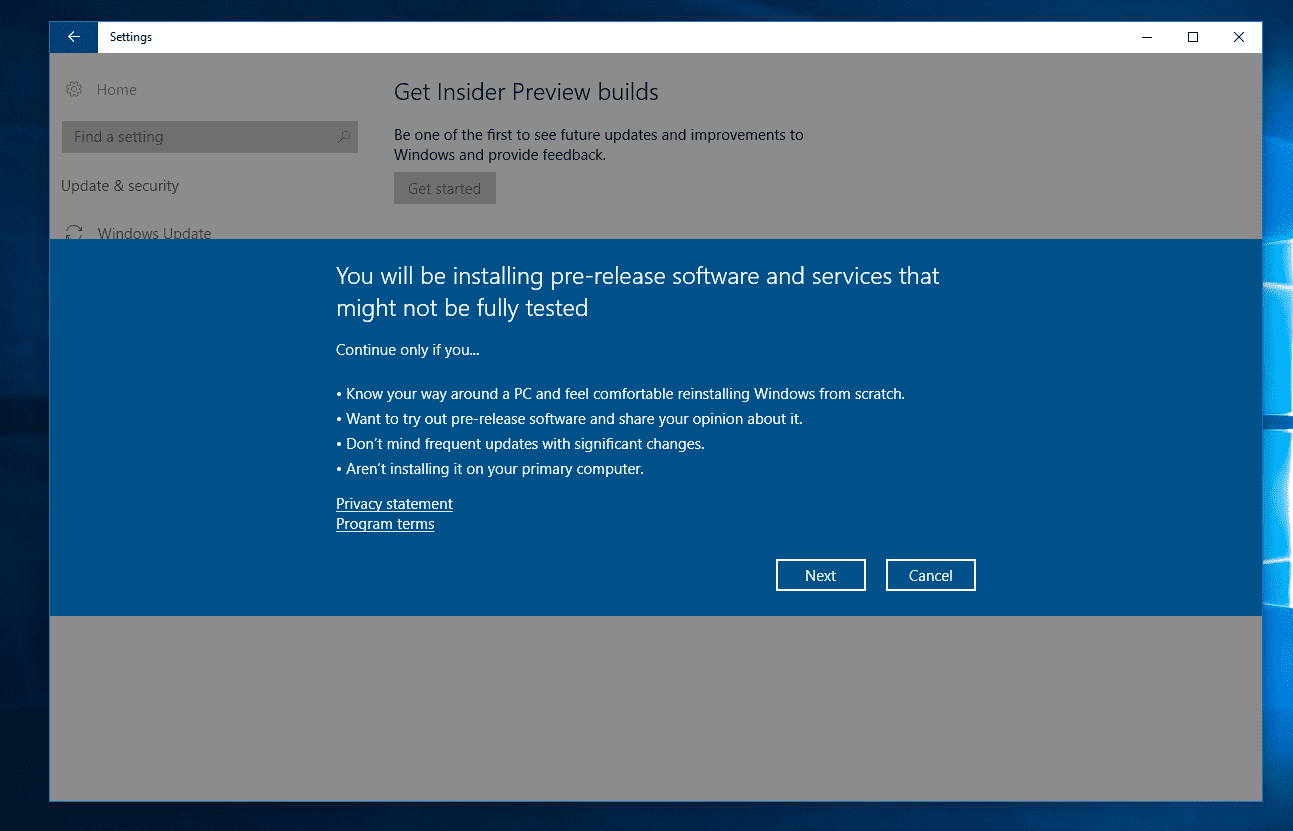
- Hit next, and confirm the selection in the next step
- After that, you will be required to restart your PC to get the latest Insider Preview build. You can choose to restart now, or you can choose to restart later:
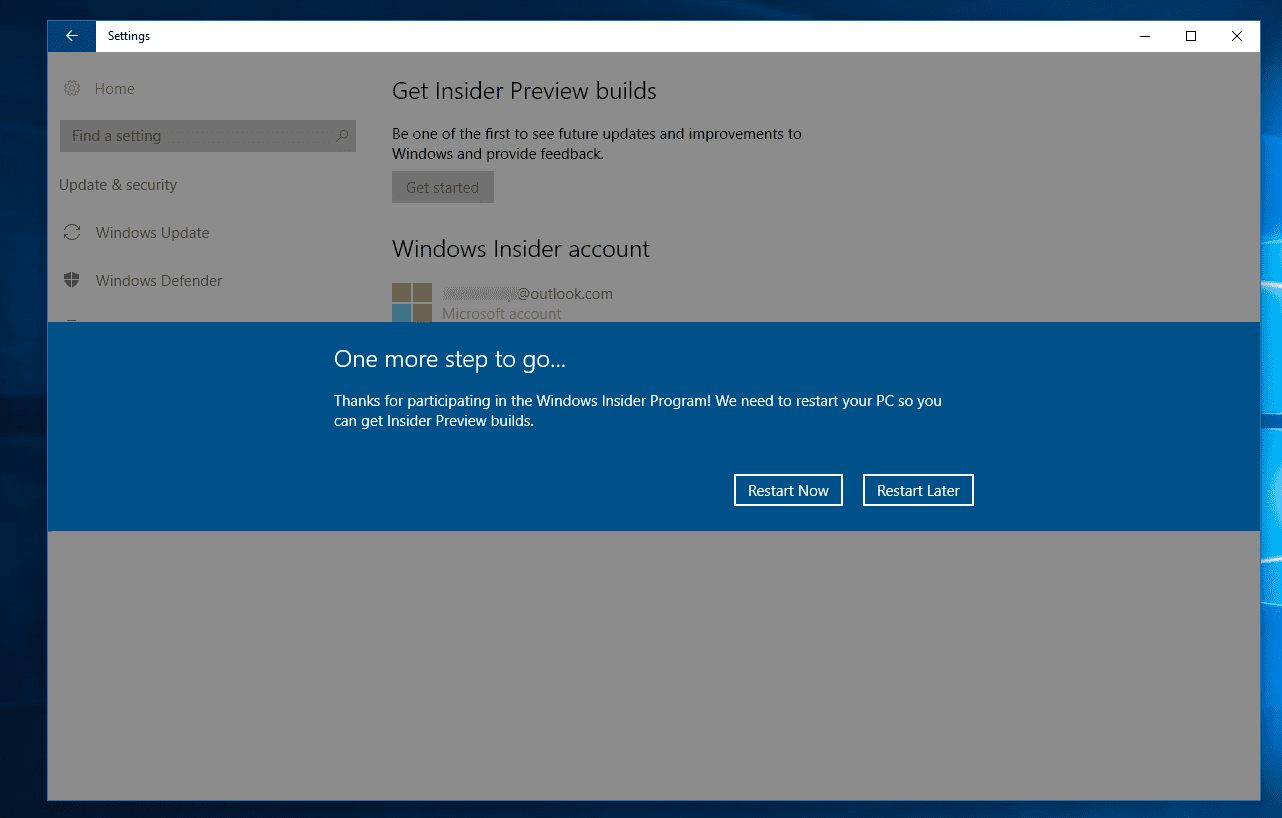
- Once the computer restarts, go back into the Update & Security section in the Settings app
- Click on the Windows Insider program from the sidebar
- Under the “Choose your Insider level,” you will see a dropdown with three different options: Fast, Slow, and Release Preview. By default, you will be enrolled into the Release Preview — but to get the latest Creators Update features, you need to enroll into either the Fast or Slow rings:
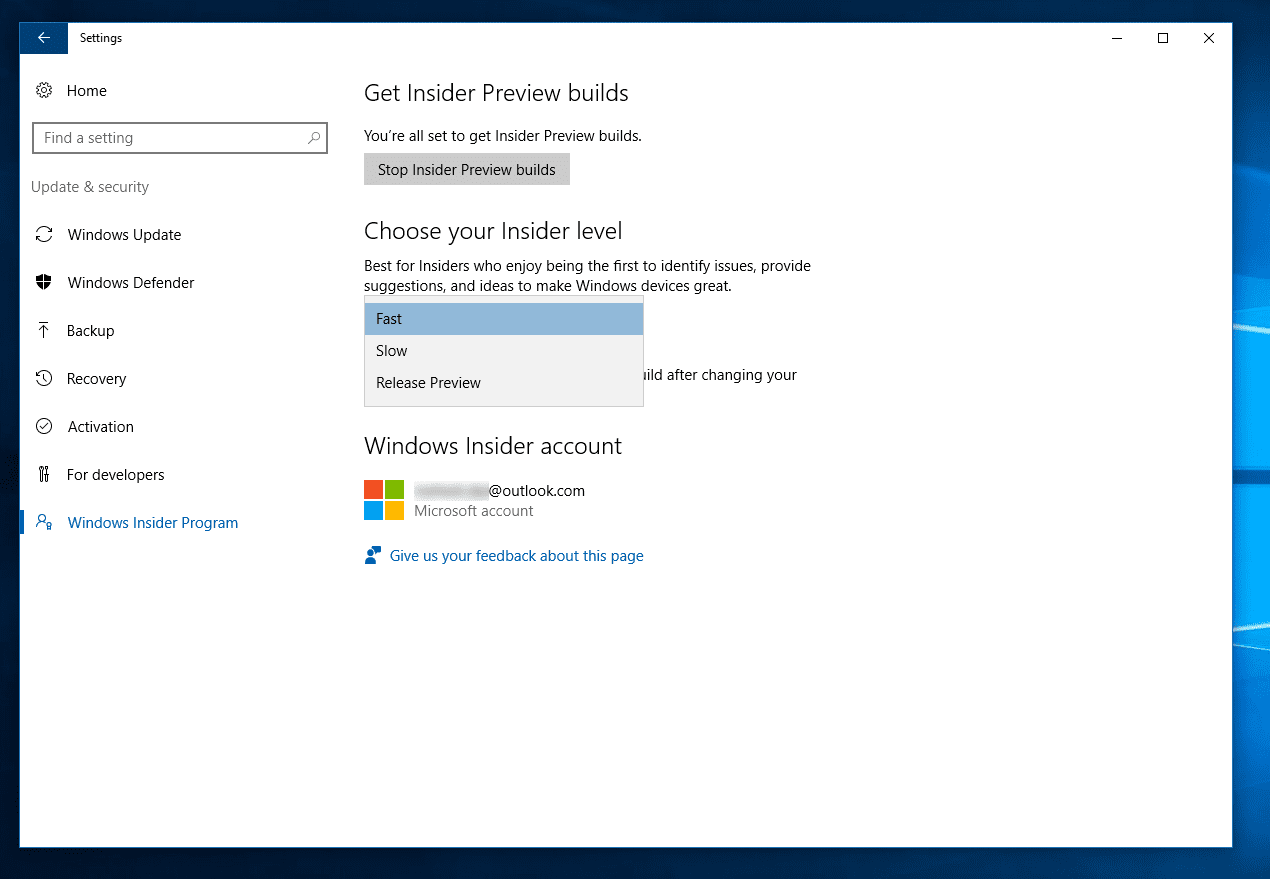
- We recommend you to get enroll into the Fast ring if you want all the latest fixes and improvements, but do keep in mind that builds released – might include several issues and Microsoft will release a lot of new updates for the Fast Ring in the coming weeks, so you will have to install quite a lot of updates. But if you opt for the Slow ring, you will get the fixes a few days later but you won’t have to update your PC frequently — so that’s probably the better option for now
- After you have enrolled into the Fast or Slow ring, you will have to wait at least 24 hours to get the new Creators Update. You can check for updates from the Windows Update, and you will see it show up as an Insider Preview release. Windows Update will automatically start downloading the update as soon as it is available, and you will get notified to install the update when it’s ready.
- Once the update is installed, you will now be able to try out all the latest and greatest new features in the Windows 10 Creators Update!
Install the update with an ISO
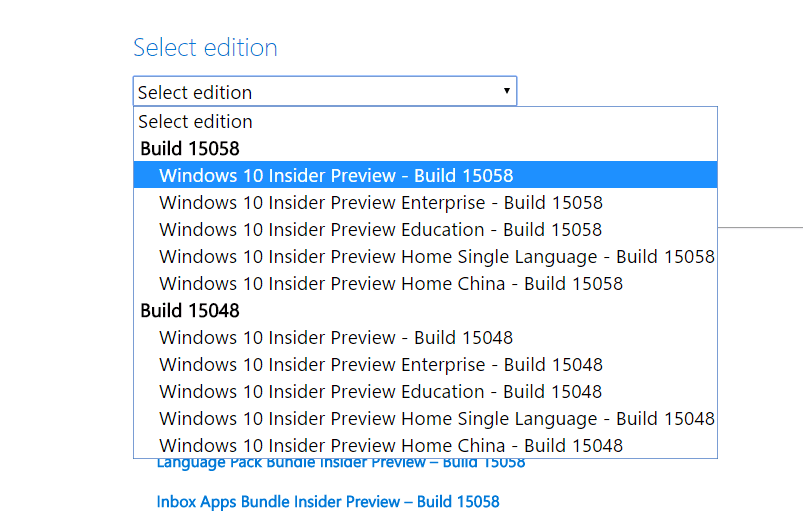
Microsoft also releases official ISOs for some of the latest Creators Update builds. You can use the ISOs to clean install or upgrade your PC to the Windows 10 Creators Update, and it’s a pretty straightforward way of installing Windows if you are familiar with the process. You can download the official ISOs for the Creators Update from – — the ISOs are available for Windows 10 Pro, Home, Enterprise, Education, Home China and Home Single Language SKUs. The ISOs are also available for multiple languages.
Once you download the ISO from Microsoft, you can use it to upgrade your PC by creating a bootable USB drive with it — instructions for that process is available -.
As you can see, getting the Windows 10 Creators Update right now is a pretty simple process, albeit a bit lengthy. If you would rather wait for the official rollout of the Creators Update, you will have to wait a little while — and we will make sure to let you know when the official rollout is kicked off by Microsoft.