Earlier this month, Samsung unveiled the Note 7, the latest addition to its Galaxy smartphone lineup. The Note 7 builds on all the best features of the previous generation Note 5 phablet and includes many of the new Galaxy S7’s top capabilities.
After spending three weeks with the Note 7, and using it every day alongside my iPhone 6s Plus, it’s clear the Note is not only the best business smartphone Samsung has made, it’s the best all-around phone the company has released. Ever. In many ways the new Note 7 makes the iPhone 6s Plus look and feel inadequate.
I write a lot of business-oriented smartphone reviews, and I’m always attempt to provide a balance of pros and cons for enterprises users. It’s been a long time since I found it impossible to do so; the Note 7 simple offers much more to love than to hate. The phone isn’t perfect, however, and its few flaws can be significant.
Before getting to the Note 7’s shortcoming, let’s look at the good stuff.
Note 7’a look and feel
The Note 7’s hardware design is near flawless, and I can’t remember the last time I had such an overwhelmingly positive sensory experience the first time I touched a new phone. The phone looks so slick you’re not going to want to use a protective case.
It’s made of premium materials, include Corning’s latest Gorilla Glass 5 on the front and rear panels, as well as a sturdy metal bezel that surrounds its edges and helps protect the phone from drop damage. The Note 7 feels solid in-hand, and there are no loose keys or internal components that jiggle just slightly when you shake it — even after an unfortunate fall onto an unforgiving Boston sidewalk. (In the Note 7, Samsung also fixed an issue with the Note 5 S Pen and its slot that could cause serious damage to the phone.)
The phone is a great size, and even though it’s still considered a phablet, it’s not as big or clunky as previous Note phones. In fact, it’s only slightly larger than the Galaxy S7 Edge, and it has a bigger, 5.7-inch display, compared to the Galaxy S7 Edge’s 5.5-inch screen. It’s also relatively light for its size. For context, the Note 7 is significantly smaller (153.5mm) and lighter (169 grams) than the iPhone 6s Plus (158.2mm and 192 grams), though it’s also more than 0.5mm thicker.
The Note 7 has a water-resistance rating of IP68, which means it’ll be just fine in up to five feet of water for as long as 30 minutes, according to Samsung. In other words, the phone should be well-suited for field workers who might have to work outside in the rain — and it should stand up to the occasional toilet dunk. However, it’s a good idea to use a protective case on the Note 7, because it’s large screen is still prone to shatters.
Note 7 security strengths
All of the latest Knox security safeguards Samsung has to offer are available in the Note 7, and Knox integrates with many of today’s most common MDM and EMM offerings. Knox also received the most “strong” ratings of any mobile security platform in Gartner’s spring 2016 “Mobile Device Security: A Comparison of Platforms” report.
Samsung said earlier this month that it plans to update the Note 7 from Android 6 Marshmallow to Android 7 Nougat in “two to three months,” according to KoreaTimes.co.kr, so the new Note should soon receive all the security enhancements in the latest Android for Work update. (Read “Google details security features in Android 7.0 Nougat” for more details.)
A wide range of user authentication methods are available on the Note 7, including the traditional PIN or password, on-screen pattern unlock, and both fingerprint and iris biometric authentication. (You’ll find more details on the Note 7 iris scanner in the next section.)
The new Secure Folder feature lets you create a locked container on your phone that can’t be accessed without authentication. It’s essentially a more consumer-friendly version of Samsung’s My Knox personal container feature. You can also choose to hide the secure folder, so the only way to access it is by drilling down into the secure folder settings. IT departments cannot disable this secure folder, but security-conscious organizations could choose to run the Note 7 in container-only mode, according to Samsung. Such a move would block the use of the secure folder, because the device can’t run a secure container within another container.
 Florence Ion
Florence IonFinally, the Note 7 lets you encrypt all content on memory cards, a simple feature but one security- and privacy-conscious users should appreciate.
Note 7 S Pen, USB-C, and edge screen
The Note 7’s S Pen stylus has more features than ever, and it feels even more like a ballpoint pen in hand and when you write on the device’s display. The design of the S Pen is also slightly different, with the Air Command actions button higher up on the pen. Its pressure-sensitive tip is slightly smaller and more precise, according to Samsung. And the Note 7 stylus is just as water-resistant as the device, which means you can write on-screen in the rain or even while the device is submerged in liquid. I tested the feature in a small basin of water, and it worked well.
The device is the first Samsung Galaxy phone with a USB-C port. USB-C is the industry standard mobile port of the future, and it offers a number of enhancements, including faster potential data transfer rates and improved charging. And the Note 7 comes with two USB-C adapters (one for regular USB and one for MicroUSB), so you don’t need to purchase any additional components to use your current USB accessories — a very nice touch on Samsung’s part, and one you’d never see from a company like Apple, which charges $19 for a Lighting to MicroUSB adapter.
The new Note 7’s display is curved on both sides, just like the Galaxy S7 Edge, and it has the same set of edge features. You can slide a thumb (or S Pen) from the outside of the screen in to pull up an edge panel, which lets you view two side-by-side columns of apps or contacts. You can also place app widgets from third parties on the apps edge to trigger certain functions. For example, you could place a 1×1 widget from a Twitter app on the edge screen and use it to go directly to the new tweet function, instead of using the app’s icon to open it and then navigate to the appropriate page.
 Florence Ion
Florence IonThe edge screen features are a useful edition to the Note family. However, the smooth, curved display can make the device feel somewhat slippery in hand, especially if you’re not used to such a curvy phone. And it would have been nice to see some Note- or S-Pen-specific edge features instead of the same exact functionality as the Galaxy S7 Edge.
The Note 7 has the same resolution display as the last two generations of Galaxy S phones and the Note5: quad-HD 2560 x 1440. In other words, the two-year-old Galaxy S6 has the same display resolution as the brand new Note 7. That’s not a bad thing, because Samsung screens are still some of the better displays available on mobile phones today, but it is notable.
Samsung’s Always-On Display feature lets you pick the information you want to show up on your screen when it’s asleep, including date and time, battery information, calendar appointments, active apps and notifications. And you can customize the look of your Always-On Display.
The 12MP rear camera on the Note 7 is the same as the Galaxy S7 and Galaxy S7 Edge cameras, according to Samsung. Image quality is good in brightly lit environments and in natural light but less so in dim or artificial light — a common issue with modern smartphone cameras. And the back camera actually has a lower megapixel count than the Galaxy S6 and Note 5, though it also has many other lens and camera enhancements that make up for the reduction in pixels.
Note 7 pros: Everything else
Samsung offers only one storage option for the U.S. Note 7, 64GB, but it also supports MicroSD memory cards for expandable storage.
It supports inductive wireless (Qi and AirFuel Alliance standards) and wired fast charging, which means you can power up more quickly using cables or charge pads.
The Note 7 uses the Samsung Pay mobile payments service for quick-and-easy phone-based payments at the majority of retailers that accept credit cards with magnetic stripes, thanks to its MST support. And it also has NFC for contactless payments. Samsung Pay works with many of the most common corporate credit cards, including American Express corporate cards, and it lets travelers make more secure transactions while on the road.
That’s a whole lot to appreciate about the Note 7, whether you’re an IT administrator, busy executive or frequent business traveler. But the phone isn’t without flaws.
Note 7 is expensive — and pricey to repair
The new Note isn’t cheap, so if price is a concern, you and your team may want to look elsewhere. The Note 7 is available off-contract from AT&T for $879, Verizon Wireless for $864, and both T-Mobile and Sprint for $850. (Prices may vary based on financing options and customer credit.) For context, Apple charges $850 for its also pricey iPhone 6s Plus.
Large enterprises may not be too worried about spending $900 each on a handful of devices for executives and high-level staffers, but it’s not just the cost of entry that should be a concern. The Note 7’s curved glass displays make it somewhat slippery in hand. And because it’s so good looking, you might be tempted to forego a case for the sake of style. That decision could result in a bevy of broken displays or rear glass panels. And that damage won’t be cheap to repair.
 Florence Ion
Florence IonCustomers who go to Samsung for Note 7 screen repairs will pay $270 per device, according to UberGizmo.com. That’s nearly twice the $149 Apple charges to repair smashed iPhone 6s Plus displays. Samsung offers insurance plans, and though related costs can add up quickly, they could ultimately be worth the money, considering the price of individual screen repairs.
Note 7 curved display annoyances
The curved sides of the Note 7’s screen not only make it more…



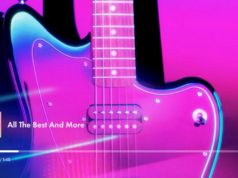

![[Video] Reimagined for Orchestra, ‘Over the Horizon 2026’](https://loginby.com/itnews/wp-content/uploads/2026/02/Video-Reimagined-for-Orchestra-‘Over-the-Horizon-2026’-100x75.jpg)

