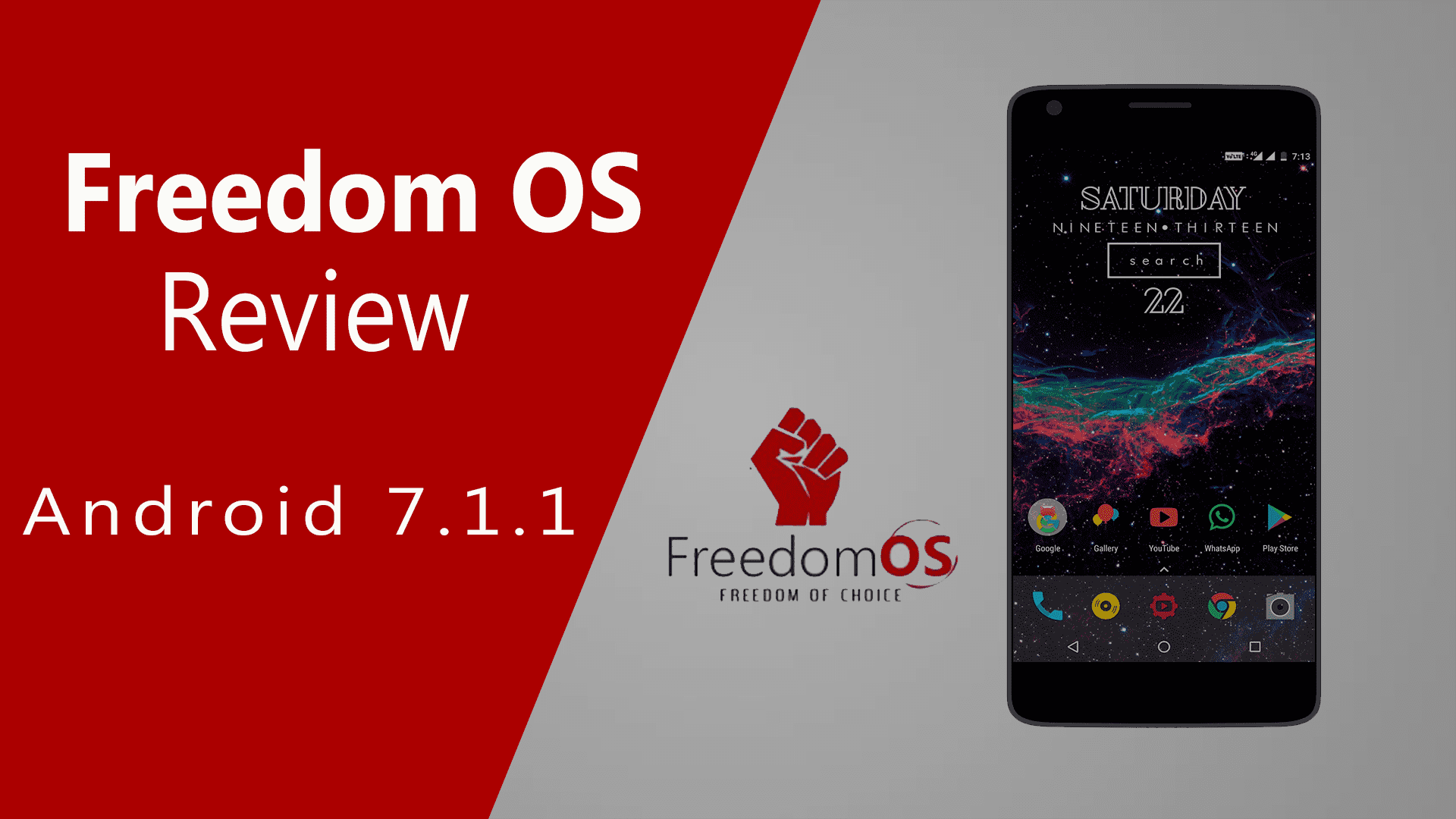If you have a oneplus 3/3t and you are looking for little more customisation options, while maintaining the same overall experience of Oxygen Os then folks you are watching the right video.
Freedom OS which is just a modified version of Oxygen Os give you the ability to customise your device even further. This Os also gives the ability to install the Rom according to your preference. For instance if you don’t want to install any specific system app or Google app then you can simply uncheck that while installation and you can also install tons and tons of mods.
So todayI am going to talk about some of the major features of this Freedom Os and I will also give you a quick overview regarding performance, stability and battery life. And at the end i will also show how you can install this.
Now with that been said Lets start.
Video tutorial (Highly Recommended)
Do Checkout my YouTube Channel XtreamDroid
Performance
So let’s start with the performance, now I am using Freedom OS since last week and the OS feels quite stable with my daily day to day usage. It is running on the latest version of android that is Nougat 7.1.1 and the security patch is of 1st march 2017. The freedom OS version is 2.7 which is again the latest stable built of this OS.
Recently Oneplus has released the latest beta roms for oneplus 3/3t which has a completely redesigned UI like pixel and also lots of new features were added. But none of that features are added to this OS but still there are lots of things that you can do.
Battery
Moving forward to its battery performance which is a major concern of every uses and I think the battery performance of Freedom OS is slightly better than Current stable Oxygen OS version 4.1.3. Before installing Freedom Os I was testing the open beta version 4 for oneplus 3t and in the usage of 5 days I found that the battery was draining very fast even when I am not using the phone and that was really disappointing for me. Also recently many of my viewers were commenting that after updating their devices to nougat they are facing battery drainage issues. So I will highly recommend you to install this freedom OS if you are very concerned about the battery life, because in the usage of about a week I didn’t face any battery drainage issue and I am getting anywhere between 6-7 hours of screen on time which is really good.
Features
So now let’s talk about some of the features that you are going to get in Freedom OS and let’s start with the feature that I like the most.
It called MAGISK and I am pretty sure that most of you guys don’t know what that it because it’s also new to me. Magisk is currently the best alternative to chain fire’s SuperSu, in fact it is much better then SuperSu, unlike SuperSu which only grants or denies root permissions for specific apps, Magisk has the ability to hide root from an app completely meaning you can use apps like Pokémon Go which doesn’t work on Rooted devices. You can also install Tons of mods using Magisk and I am soon making a video on that so stay tuned.
Next one is Viper for Arise and this is basically a module that enhances the overall sound quality of your speaker, Bluetooth and headset at software level. The UI is quite simple at the top you will find 4 options which are headset, phone speaker, Bluetooth and USB/DOCK. There are lots of different sound modes available in each section which you can enable according to your listening experience.
Next up we have Substratum Theme Engine which was previously known as layers. It’s just like CynogenMod theme engine using which you can change the overall look of the UI. There are lots of substratum themes available on play store but most of them are paid.
The last one is called AdAway and I think you know what that is, it is basically an ad blocker which blocks the ads from certain apps and website to give you a better android experience.
So guys there were some of the features of Freedom Os and as I promised at the starting of the video that I am going to show you full tutorial to install Freedom Os on your oneplus 3/3t and a good news for oneplus 1 and 2 users that you can also install this rom by using the same method. All the download links will be in the description box, with that been said let’s start the process.
The prerequisites are
- Your bootloader should be unlocked
- You should have pre-installed TWRP recovery
Now if you don’t have an unlocked bootloader and preinstalled TWRP recovery then don’t worry I had already made a full article on that.
Steps Involved
- Now once you have successfully installed the TWRP recovery head over to your PC and download Freedom OS Rom Zip file and put it in the internal memory of your device.
- After that switch off your device, now press and hold volume down + power key at the same time until you see this oneplus logo. This will basically boot your device in TWRP recovery.
- Now the very first thing that you have to do is to make a backup of your current rom in case you have ended with a boot loop then you can easily restore your previous rom.
- Once that is done click on install and navigate the Freedom OS zip file that we download earlier and select it. Now swipe this blue button to right in order to flash this zip file.
- Now a setup wizard will pop up from here select your preferred language then click next now click on install and make sure you have selected NO for clean flash then press next.
- After selecting your choice of apps and mods click install to flash the rom this will take around 10 minutes to finish.
Once flashing is done reboot your device and after rebooting is finish you Freedom OS will be installed. So just setup your device and enjoy the freedom of this Freedom OS which I think is a best custom rom for oneplus 3/3t.