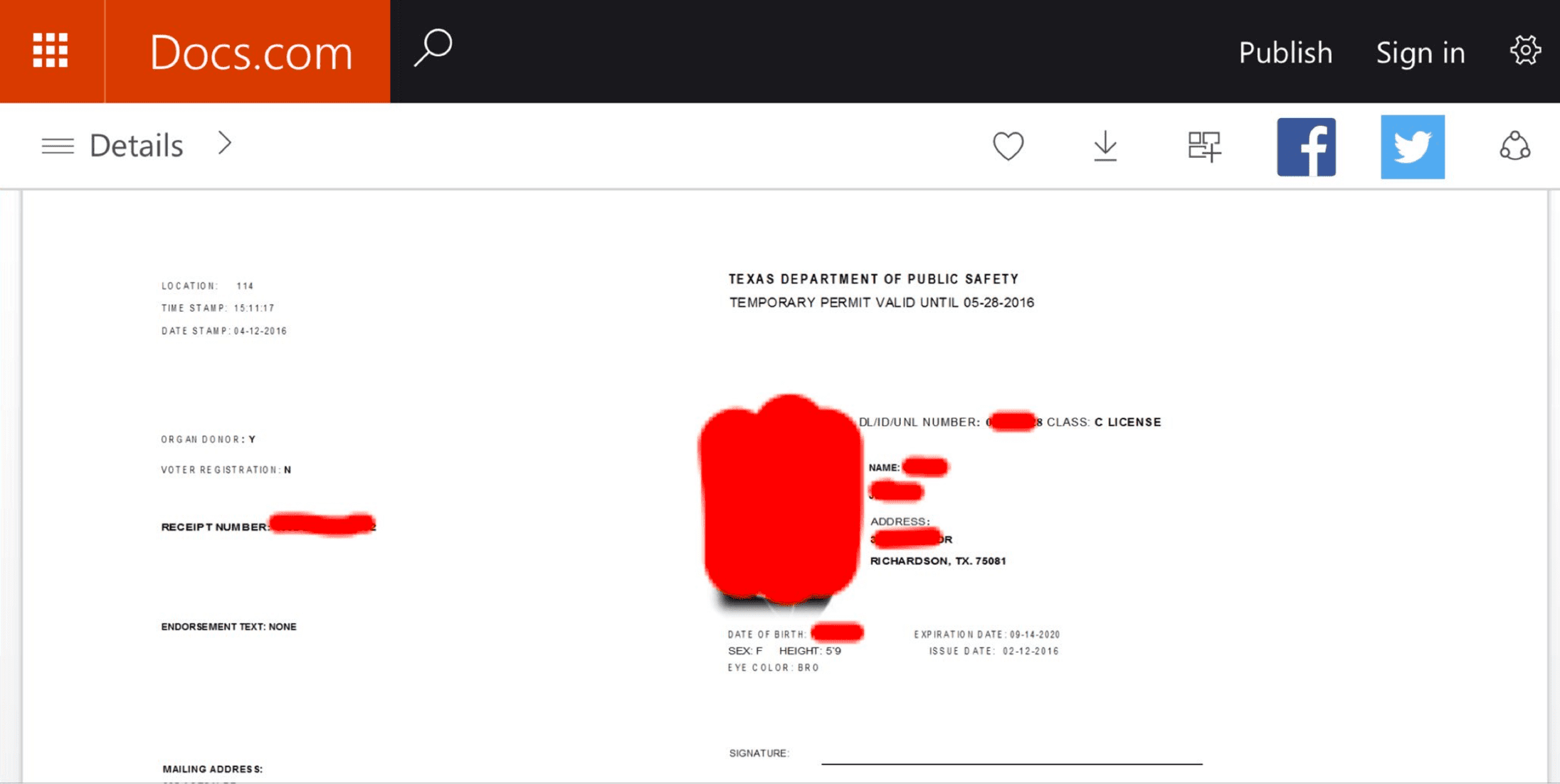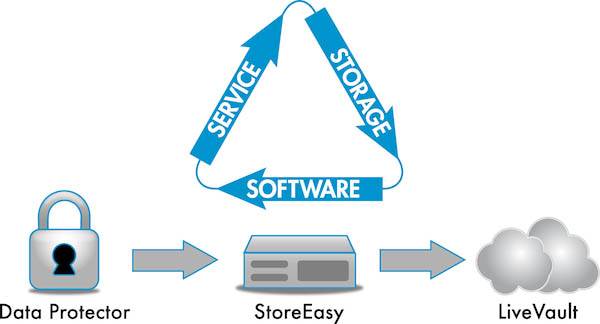Feeling inquisitive? Facebook’s newest feature has users getting poll-happy with a quick way to survey users. But what about privacy options? There’s only one answer: None.
The feature is called Questions, and the link to create one can be found near the status bar. Facebook said it launched the tool as an easier way to gauge opinion by opening up polls to every user. All questions, answers and comments are available for anyone to see, regardless of personal privacy settings.
Obviously that’s a risk for those who care about their online image. If you’re wary of sharing personal information, avoid posting questions revealing details that can be used against you by malicious users, such as the city you live in, the school you attend or your kids’ names.
The Questions feature was designed to be viral. Votes are shared with friends on news feeds, and then shared by other friends, and so forth. One question posted last week by a guy in Orange, Calif., came my way after it received more than 2.2 million votes and 50,000 comments. The query was simple: Mac or PC?
The poll from a stranger showed on my news feed after a handful of my friends answered, so it’s quite easy to cast a wide net. As for setting up a question the way you want, well, that’s not exactly intuitive. Here are a few tips:
_ After typing your question, click “Add Poll Options.” This is where you type choices for others to answer.
_ If you check the box marked “Allow anyone to add options,” it does two things: Users will be able to vote on more than one option, and they can type in their own option to vote on.
_ If you don’t check the box, users can only vote on one item in the list and cannot…
 Toshiba NB305-N600 10.1-Inch Netbook (Blue)
Toshiba NB305-N600 10.1-Inch Netbook (Blue)Leave your laptop at home. Tell your tablet or smartphone to step back. Because now you can enjoy a rich Internet experience on th…
 ASUS Eee PC 1001PXD-EU17-WT 10.1-Inch Netbook (White)
ASUS Eee PC 1001PXD-EU17-WT 10.1-Inch Netbook (White)10.1″/ 1024×600 (WSVGA)/ Intel ATOM N455 CPU/ 1GB DDR3/ Intel UMA/ 250GB HDD/ No Optical Drive/ Windows 7 Starter/ 802.11 bgn/ 0.3…