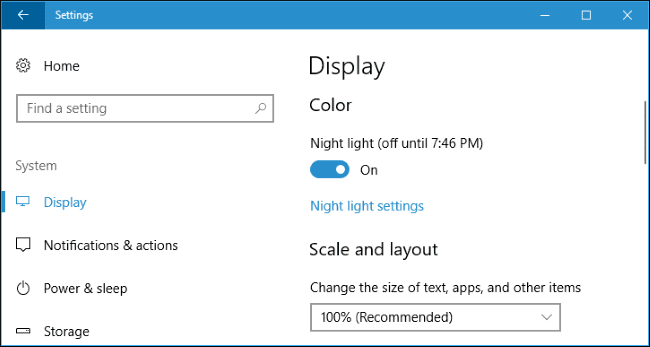With the new Creators Update for Windows 10, Microsoft has introduced a new night mode to Windows 10. The new night mode, which Microsoft is calling “Night Light” allows you to sleep better at night.
Enable the new night mode in Windows 10
How To Enable
- Open up Settings (Win + I)
- Click on System and the Display.
- Under the color settings, you will see an option to toggle “Night Light” and a link to open Night Light settings where you can configure more options for Night Light
Using screens at night adversely affects sleep, but there are some things you can do to help protect your eyes.
Nightlight setting
Schedule Nightlight according to sunset to sunrise
Action Center
Also, there’s a quick toggle available for Night Light on the Action Center that lets you quickly enable or disable the feature
When we stare at these blue-lit screens at night time, our bodies don’t release the needed amount of melatonin, which keeps us awake. Neurologists who conducted studies on people who were exposed to blue-heavy lights before bedtime found that those people took far longer to fall asleep than those who were exposed to warmer light or light more evenly distributed across the color spectrum.
That doesn’t just make us feel grumpy in the mornings, but a lack of quality sleep over time can have serious impacts on our overall health.