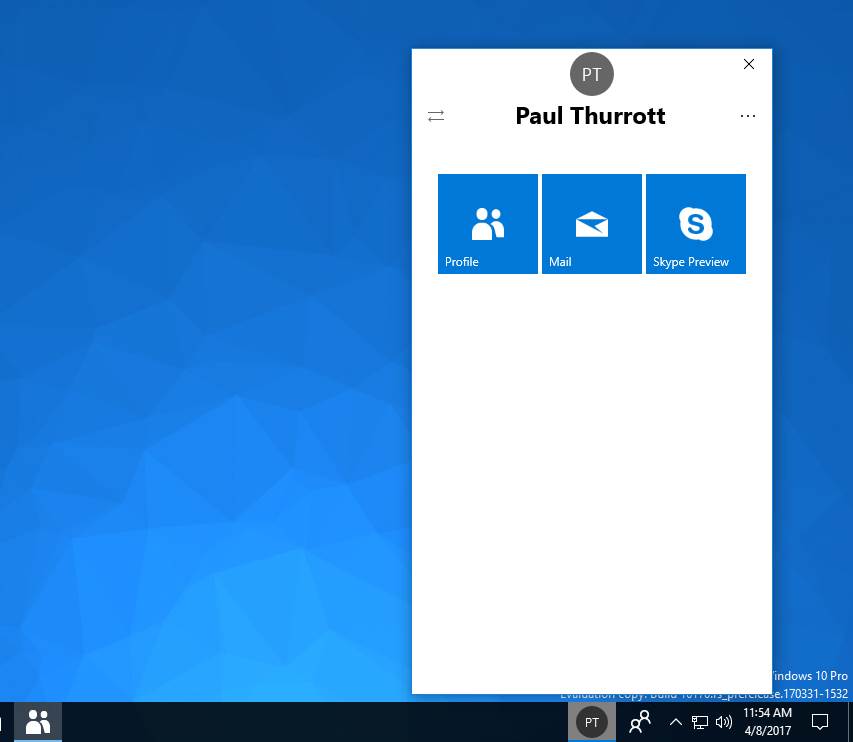One of the headline features of the Windows 10 Creators Update was My People. The feature was supposed to make it easier to interact with your favorite contacts in Windows 10, but it was later cut from the Windows 10 Creators Update. The feature is now set to arrive with the upcoming Windows 10 upgrade, codenamed Redstone 3. In fact, Microsoft has already added the majority of My People to Windows 10 with the first Insider Preview build of Redstone 3 which was released last week. The feature is hidden at the moment, but it will likely get enabled for Insiders sometime soon.
After a lot of tinkering, the folks at Thurrott were able to try the feature out in the Redstone 3 build that was released to Windows Insiders last week. Surprisingly enough, most of the features of My People are already functional, although they are a bit rough at the moment. Thurrott has posted some screenshots of the feature which gives us a closer look at My People in Windows 10. The screenshots of the actual My People feature look very similar to the concepts Microsoft showed off last year at the Windows 10 Creators Update event, so that’s always very nice to see.
As you can see from the above screenshots, My People works just like it is supposed to: once you pin someone to the taskbar, you will be able to interact with them really easily. So for example, if you have pinned your close friend to the taskbar, you will be able to share files with them easily simply by dragging-and-dropping a file. In addition to that, when you click on their profile from the taskbar, a flyout will open up where you can interact with them via a couple of different apps such as Outlook Mail or Skype. When you click on the Outlook Mail app, My People will start a new draft email with that contact, and when you click on the Skype tile, it will simply start a conversation with that person on Skype.
There’s even an icon dedicated to all of your contacts which essentially shows the People app in Windows 10 where you can find all of your contacts in one central place. And lastly, My People is also integrated into the new Share UI in Windows 10 which means sharing things with your most frequent contacts is also a lot easier thanks to the My People integration.
My People in Windows 10 does look pretty great in Redstone 3, but that isn’t anything surprising to see, to be honest. Microsoft was initially supposed to deliver this feature with the Windows 10 Creators Update, but now it’s coming later this year with Redstone 3 which is probably why the feature looks so polished at the moment. We’ll have a closer look at My People when it’s available to Windows Insiders — in the meantime, you can watch the original announcement for My People below:
[embedded content]