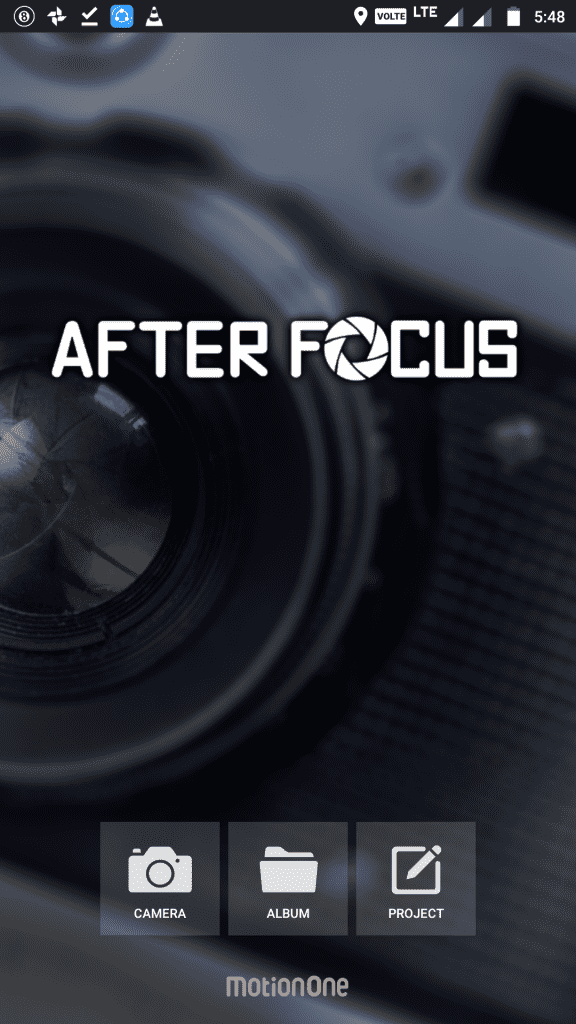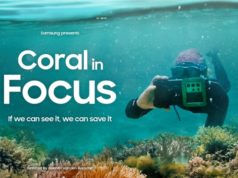This Android app allows you to take a picture or import one from your gallery, and then set up focus and background areas. Then you’ll be able to adjust the amount of blur applied to the background, as well as adjust the aperture and apply two types of filters. This will leave you with a professional-looking photo at no cost other than your time. Let’s get started:
Step 1
Grab a copy of AfterFocus for your Android.
Step 2
Open the app and choose to take a new pic or add one from the Gallery. (The Take Two option is for the Pro version only, which is supposed to help you focus more clearly on the object in the foreground.)
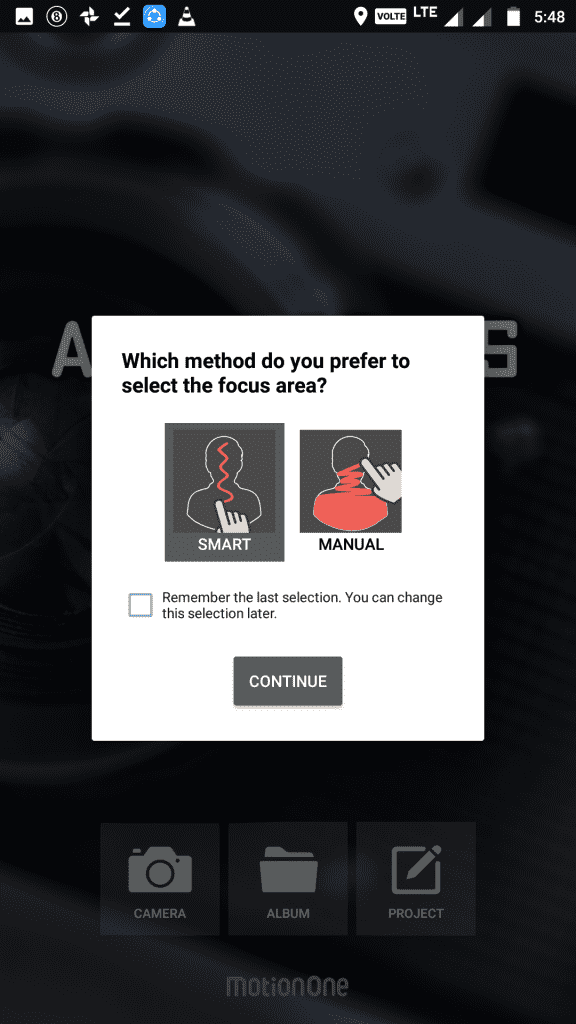
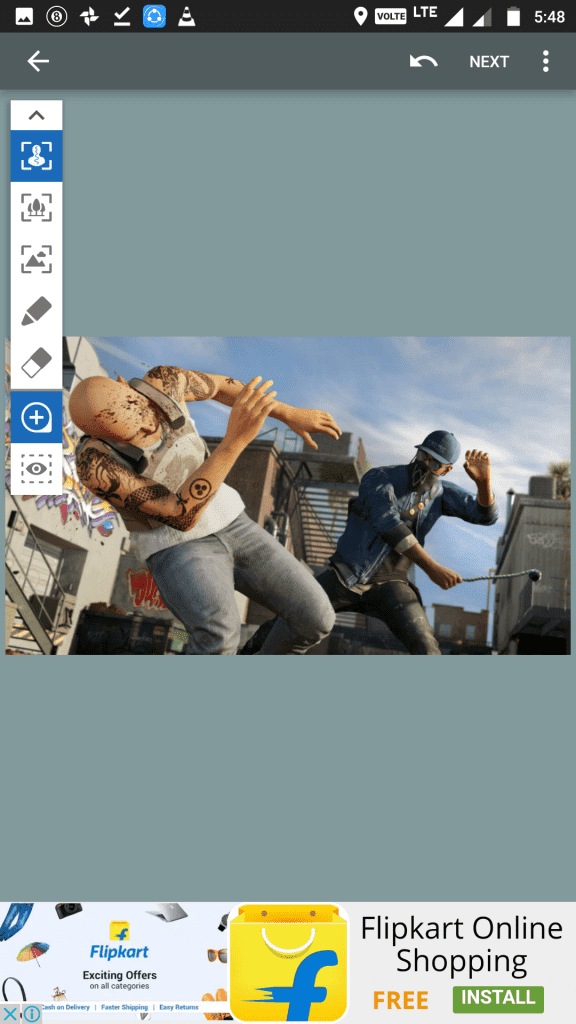
Step 3
Use the Focus tool to draw on the parts of the photo you want to keep in focus.
Step 5
Help the app determine what should be blurred in the background by selecting and drawing with the BG tool. After you’re finished, click the blue arrow in the top right-hand corner.

Tip: Don’t draw these black lines right next to the white ones in the focus area. Instead, leave 1-2 pixels in between them.
After you’re done editing the picture to your liking, you can save it for later or share it with apps installed on your device (the first choice on the left) or one of the preset apps. This is a fast and easy way to add special effects that require a little bit of work to your photos. It’s definitely not the same as owning a DSLR camera, but it’s not a bad second choice if you’re not a professional photographer.