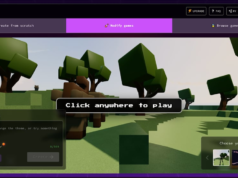By tomorrow, file sharing and online storage company Dropbox expects to have completed an update to its app that will provide iOS users with a variety of new tools for workplace productivity. The new iOS tools support straight-to-Dropbox mobile scanning, one-button access to Microsoft Office documents and commenting on specific parts of shared files, vice president of product and design Todd Jackson said in a blog post today.
The update also adds one-click sharing to Dropbox from files and folders on desktop devices, so users no longer have to open Web browsers or copy links to e-mails to provide co-workers and others with access to shared documents.
The new tools will be rolling out over the coming day, according to Dropbox. A similar update for Android is still in the works and a release date will be announced at a later time, the company noted.
Photos Saved as PDF or PNG Docs
Dropbox, which recently hit the 500 million user milestone, developed the new iOS productivity tools to help users better simplify, unify and secure their work- and project-based file-sharing, Jackson wrote in his blog post.
For example, the new support for mobile document scanning was added because users “shouldn’t have to worry about losing ideas on sticky notes, or spending time finding the right app to save them,” he noted.
By tapping the plus sign in the iOS Dropbox app, a user can quickly access the option to scan a document or other image. After the user takes a photo of the document in question, the app will transform the image into a PDF or PNG document that is automatically saved in Dropbox.
The tool also enables users to convert existing images in either their Dropbox folders or iPhone Camera Rolls into PDF or PNG documents. Users with Dropbox Business accounts will also be able to search inside scanned documents saved in this way, Jackson said.
Increased Dropbox Integration with Office 365
A tap on the plus sign also lets users create new Microsoft Office files using either Word, Excel or PowerPoint. In partnership with Microsoft, Dropbox has recently put a greater focus on helping users to do more with their Office 365 deployments, the company said.
Support for co-authoring, for example, allows users to open Microsoft files in shared Dropbox folders directly into Office Online, where they can collaborate with remote colleagues on online editing. Dropbox said more than 17 million users to date have used its Microsoft-integrated tools on iOS and Android devices.
Other changes coming to Dropbox for iOS include a view-only option — also rolling out in the coming day — for shared folders that gives users greater control over their stored documents, along with new management for camera uploads.
Beginning July 22, people with Dropbox Basic accounts will need the desktop version of the app installed to continue automatically uploading photos and videos from their mobile devices into Dropbox. However, users will still have the option of backing up specific photos and videos manually to Dropbox.