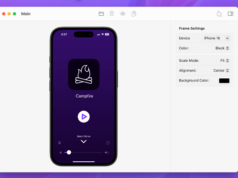Today, NETGEAR has rolled out a new firmware package compatible with its XSM7224 switch model (M7100-24X), namely version 11.0.0.28, which resolves an issue where the device sends radius accounting requests with default IP instead of user-configured radius source IP.
In addition to that, the update increases MAC based VLAN to 512, corrects the description for ingress filtering on GUI help page, and makes sure Dot1x unauthenticated-VLAN commands won’t lead to long delays for DHCP clients.
Last but not least, NETGEAR’s team also managed to remove a bug that caused VLAN routing interface to shut down occasionally and display a “Failed to register router interface VLAN 6 with ARP” message in the console.
When it comes to installation, first make sure the device is currently running an older firmware compared to the present one, and only afterward save and unzip the downloadable package.
If all is ok, establish a wired connection between the computer and your switch, log into its administration page, and go to the “Firmware Upgrade” section. Afterwards, click the “Browse” button, navigate and select the .stk file, hit “Upload,” and wait patiently for the switch to perform the upgrade.
However, bear in mind that you mustn’t remove the Ethernet/power cable from either device, power off/reboot the switch or the computer, or interrupt the installation in any way. Doing so could lead to various device malfunctions.
That said, download NETGEAR XSM7224 Switch Firmware 11.0.0.28, apply it, and check our website constantly to be aware when newer versions are available for your device.
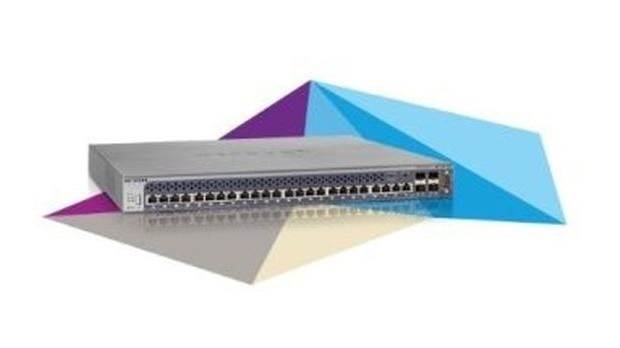
![[Interview] How Does a Used Galaxy Device Become a Key Part](https://loginby.com/itnews/wp-content/uploads/2025/03/1743244674_Interview-How-Does-a-Used-Galaxy-Device-Become-a-Key-238x178.jpg)