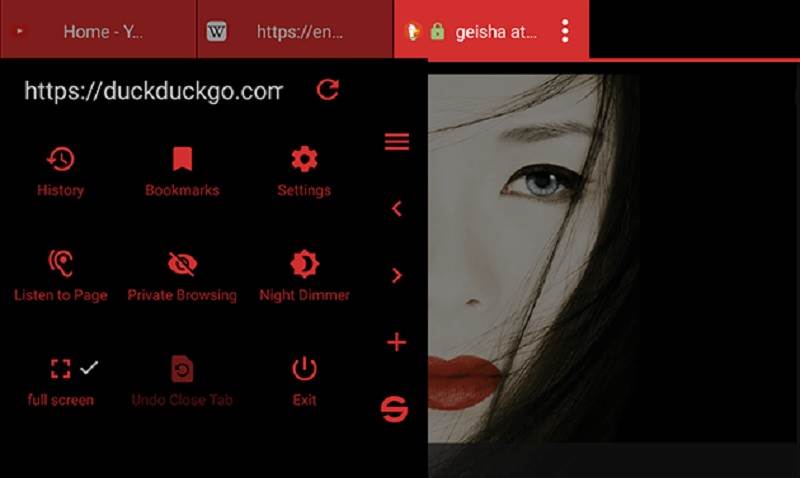Today Surfy Browser, the popular web browser app,
has been updated, bringing in new privacy and theme options for Android, as well as three new supported languages on Windows and Android: Korean, Hindi, and Bengali.
Surfy Browser for Android’s new theme options include a ‘true’ black color for tabs and the application bar, and a darker red.
If you like using a light theme, you’ll notice that the status bar and tab background color has a nicer lighter shade.
Surfy Browser on Android now also includes fingerprint reader support.
You can lock the browser, individual bookmarks,
or saved sessions with a passcode and unlock it using either
the passcode or your fingerprint.
It’s a modern feature that helps deter prying eyes,
and it’s just one of the features that makes Surfy Browser unique and a pleasure to use.
If you’re a Chrome user then it’s no secret that there’s no built-in ad blocker on Android.
With this release, Surfy Browser for Android includes a built-in ad blocker, which blocks most ads and is enabled by default.
You can temporarily or permanently switch off the ad blocker in the privacy settings within the app.
New for both Android and Windows are three new supported languages: Korean, Hindi, and Bengali.
These are huge markets and bring Surfy Browser
to 100’s of millions more native speakers.
Surfy Browser has seen a lot of community support.
To date, Surfy Browser has been translated by volunteers to 23 different languages.
If you’re an Android user and yet to try Surfy Browser,
I recommend you go and download the latest version and enjoy Surfy Browser’s unique set of features listed below:
- Private. Lock the browser with a passcode or fingerprint, or save a session to a lockable tile.
- Personal. Change colors or set your favorite photo as a background
- Listen to pages with text-to-speech
- Real swipeable tabs
- Mobile optimization, which can reduce data usage down to as little as 20%
- Private browsing at start-up
- Ad blocker (blocks most ads).
- Save session to a lockable tile
- Private browsing
- Themable panoramic interface with a customizable background image
- Multiple search providers: Google Bing DuckDuckGo Yahoo! Baidu
- Searchable history
- Clear cookies and cache with history.
- Set desktop or reading mode for individual tabs
- Share pages via Email SMS, Facebook, Twitter, LinkedIn
- Night dimmer
- Customize tabs and application bar colors
- Pin pages to the Launch Pad
Get Surfy Browser on Google Play
Get Surfy Browser for Windows Phone/Mobile
Developer: Outcoder