The Dell XPS 13 is a remarkable device, having just received the Kaby Lake upgrade, the once-almighty XPS 13 is an even more formidable ultrabook, perhaps the best in its class this year. The 13-inch maximally portable laptop is now fitted with a 7th generation Kaby Lake processor and a sleek touchscreen. Starting at a price of S$1,899 SGD, the XPS 13 is a laptop that’s well worth its price, especially for business executives or students that require maximum portability but are unwilling to compromise on power and speed.
Main Specs
- 7th-generation Core i5-7200U (Kaby Lake) Processor
- 8GB of RAM
- 256GB SSD
- 1080p display
OR
- Core i7-7500U CPU
- 8GB of RAM
- 256GB SSD
- 3200 x 1800 touchscreen
Design
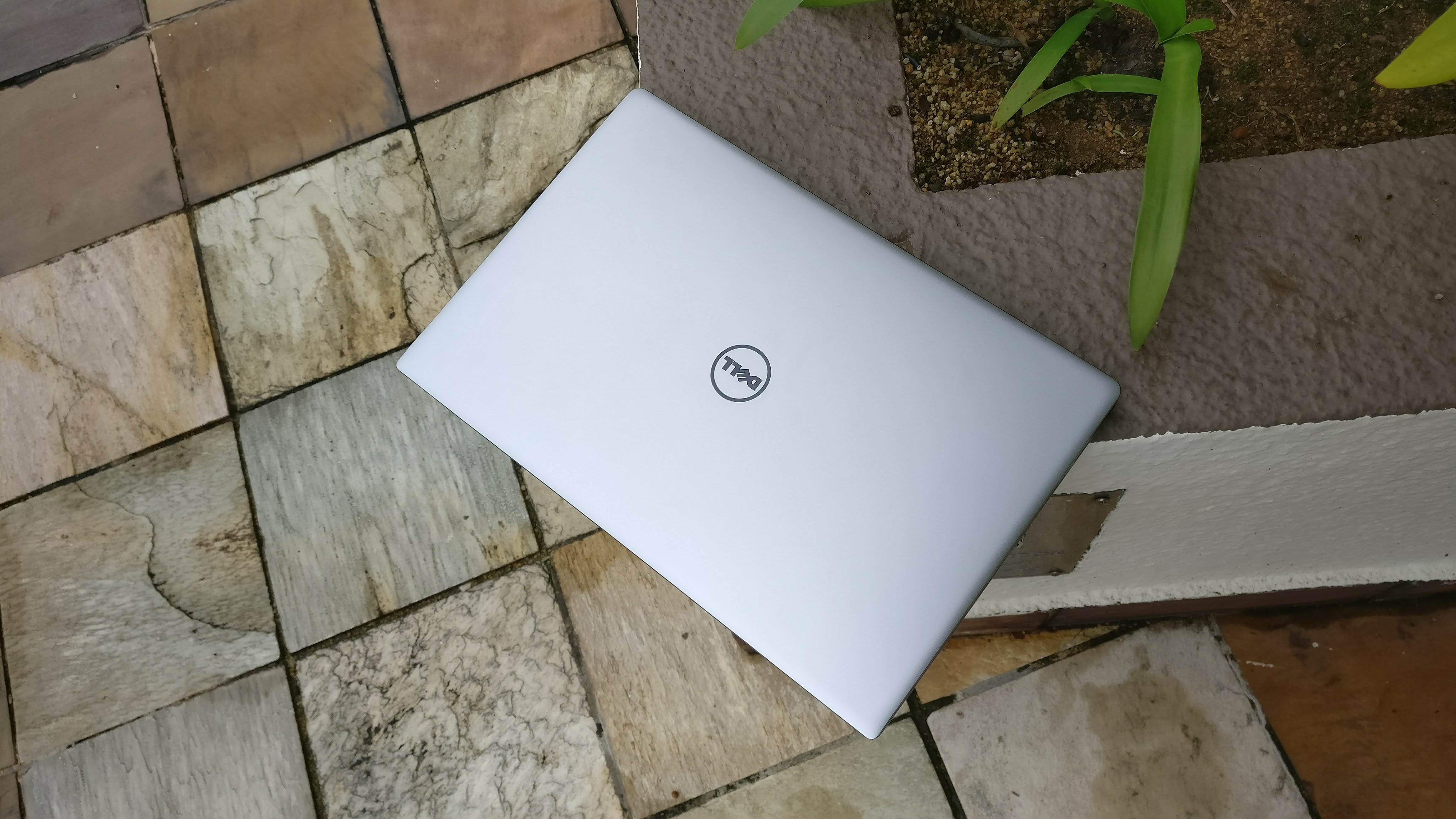
The XPS 13 is incredibly sleek and refined. For a laptop this slim and sleek, the XPS 13 feels surprisingly sturdy. The base of the XPS 13 is much thicker than its screen, but its metallic shell on the underside is topped off with a rubber coating on the flipside, where your keyboard is. This gives your hands a much firmer grip on the laptop surface and makes it more comfortable to rest upon and start typing away.

Perhaps what will strike you instantly is the Infinity Display you will find on the XPS 13. This infinity display is a near bezel-less display, which means there are hardly any edges on the XPS 13. As such, Dell is able to fit a 13-inch screen onto a small-framed laptop that is the equivalent of most other devices that are probably 11-12-inches in size.

The touch version of the XPS 13 weighs 1.3kg, which is slightly heavier than some of the top ultrabooks in the market, but it is understandable that the XPS 13 requires some extra weight to build the touchscreen in. Despite weighing 1.3kg, the laptop feels really light, comparable to devices lighter than itself, perhaps due to the ergonomic design and build. Most touchscreen laptops have a heavy screen, which makes its weight very unbalanced and hard to carry with one hand. However, this isn’t the case for the XPS 13, whose screen feels pretty featherweight.
Display

The XPS 13 has 2 models, one with a full-HD 1080p matte display, but there is also a quad-HD touch-screen variant, which is the one found in this review. It has a much higher resolution of 3200 x 1800 pixels. However, this variant has a glossy display instead of a matte one. It gives you richer colours in addition to the higher resolution, but the reflective screen can be a tad annoying to use outdoors, especially under the sun.
Nonetheless the details and clarity are truly stunning, the screen resolution doesn’t just shine, the smoothness of the video is also remarkable.
Ports

The Dell XPS 13 is a slightly thicker ultrabook, but that comes with its perks as well. Due to the thicker body, the XPS 13 is capable of holding more ports than its thinner brethren. It actually has 2x USB 3.0 ports, an SD card reader, alongside a headphone jack and USB Type-C port with that comes with Thunderbolt 3 support. Taking the MacBook as a comparison, which only has 1 USB C port with no Thunderbolt 3 support, The XPS 13 is amazing as it is.
Audio

The Dell XPS 13 isn’t really a media laptop per se, so its audio quality isn’t really spectacular. The XPS 13 does have a large stereo volume, which makes it suitable for use outdoors, but at higher volumes, noise and distortion begins to set in and you can begin to hear the “cracks” in songs.
Keyboard and Touchpad
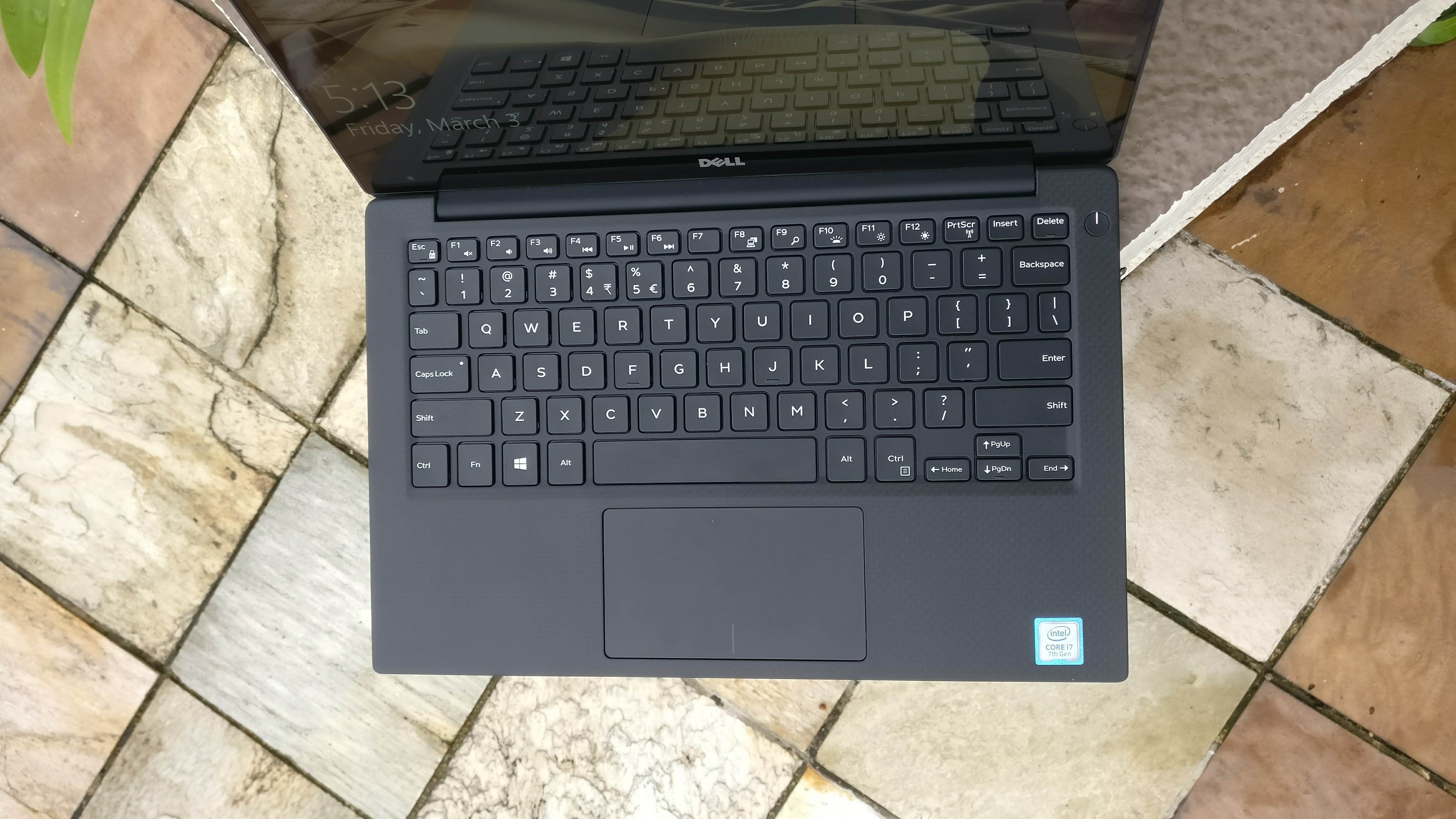
The keyboard on the XPS 13 is one of the few keyboards that I really liked. Most keyboards take time to get used to before you begin to type quickly and accurately on it, but the XPS 13 was a joy to use. I instantly managed to get a hang of it and typed swiftly and accurately. The keys felt soft to the touch and comfortable on my fingertips too. It is worth mentioning that the keyboard is backlit as well, so you can use it in the dark, although that’s not recommended if you wish to protect your eyes from harm.

The touchpad is also pretty decent, it isn’t overly sensitive nor unresponsive, striking a fine balance in the middle ground. Gestures such as zooming by pinching and scrolling by using two fingers to move the screen is really intuitive and useful.
You can even swipe with three fingers to switch apps or tap with three fingers to launch Cortana.
Performance

In my entire usage of the Dell XPS 13, the device never lagged on me at all, even when I was running Chrome, Spotify, VLC, Internet Explorer, Word, Excel, Powerpoint, and pretty much everything a student or a busy executive would need on a day-to-day basis. Benchmark tests also revealed that the XPS 13 was a strong laptop, scoring 7,915 on the Geekbench 4 tests, which is way past the 5,906 score you will find on the m5-powered MacBook
The solid state drive is also remarkable, hitting roughly an average of 340mbps for file transfers, which is really commendable as well.
Graphics Performance

I honestly wouldn’t be using the XPS 13 as gaming laptop. The Intel HD 620 card on board the device is relatively new and should handle games like Dota 2 decently, but I wouldn’t count on it for playing intensive first-person shooters such as Battlefield 1 or Titanfall 2.
3DFiremark benchmarks gave the laptop a score of 927 for the touchscreen variant, which is slightly above the industry average for ultrabooks this price range.
Battery Life
The specifications on the XPS 13 has been improved in the battery department as well. Formerly holding a 56-watt-hour battery, the XPS 13 now has a 60-watt-hour battery. This makes the XPS 13 one of the longer-lasting laptops in the market. Ultrabooks usually have a lifespan of around 8-13 hours, depending on the model. The touch screen variant had a rather average battery life at around 8-9 hours, which was lower than I had hoped, but that is understandable considering how much battery a touch screen display normally consumes.
Conclusion
For a starting retail price of SGD 1899, the Dell XPS is honestly an incredible ultrabook. Yes, there are ultrabooks out there that are certainly more value-for-money, however, the Dell XPS 13 is one of the most premium ultrabooks out there. If you love a laptop with an incredibly clear bezelless touchscreen with QHD display, a stunning keyboard and great portability, you will definitely love the Dell XPS 13.





![[Video] Reimagined for Orchestra, ‘Over the Horizon 2026’](https://loginby.com/itnews/wp-content/uploads/2026/02/Video-Reimagined-for-Orchestra-‘Over-the-Horizon-2026’-100x75.jpg)

