Recently, we were reviewing the Cube Mix Plus, a high-end tablet PC running on Windows 10. But the selling point of this device is considered to be the phrase ‘worthy continuation of the Cube i7 Book.’ So we decided to take a peek at a device that has been talked so much. Before we start the review you should know the Cube i7 Book is priced very low – only $330. But don’t be confused with the price tag, because I assure you we are dealing with another top-end device capable of providing great performance.
- CPU: Intel Core m3-6Y30 dual-core clocked at 0.9GHz (Up to 2.2GHz)
- GPU: Intel HD Graphics Gen9
- OS: Windows 10
- Memory: 4GB of RAM, 64GB microSD card expandable up to 128GB
- Display: 10.6-inch LCD at 1920 x 1080 pixels resolution and 10-point touch
- Connectivity: WiFi 802.11a / b / g /n, Bluetooth 4.0
- Interfaces: 3.5mm audio jack, USB 3.0, USB Type-C
- Battery: 4300mAh
If we say the Cube Mix Plus is the improved version of the Cube i7 Book, then the latter is the improved model of the Cube i7 Stylus. (Thus this mean we’ll review it as the follow? Who knows?) This simply means our hero is compatible with stylus as well.
Like other high-end tablet PCs the Cube i7 Book features a metal housing. I guess it’s made of aluminum.
Two speakers are located on the upper and lower right hand side. They are stereo and I have to say I am satisfied with the sound quality.
The Cube i7 Book comes with dual-camera – one at 2MP is located on the front above the screen, while the second one at 5MP is placed on the back. 2MP or 5MP camera module is not anything incredible, but they are sufficient for video chat and capturing the most important moments, respectively.
The power button along with the volume rocker are on the top side.
All the ports are located on the left side. The latter carries an 3.5mm audio jack, microSD card slot, USB Type-C port, microUSB 3.0 port, and DC port.
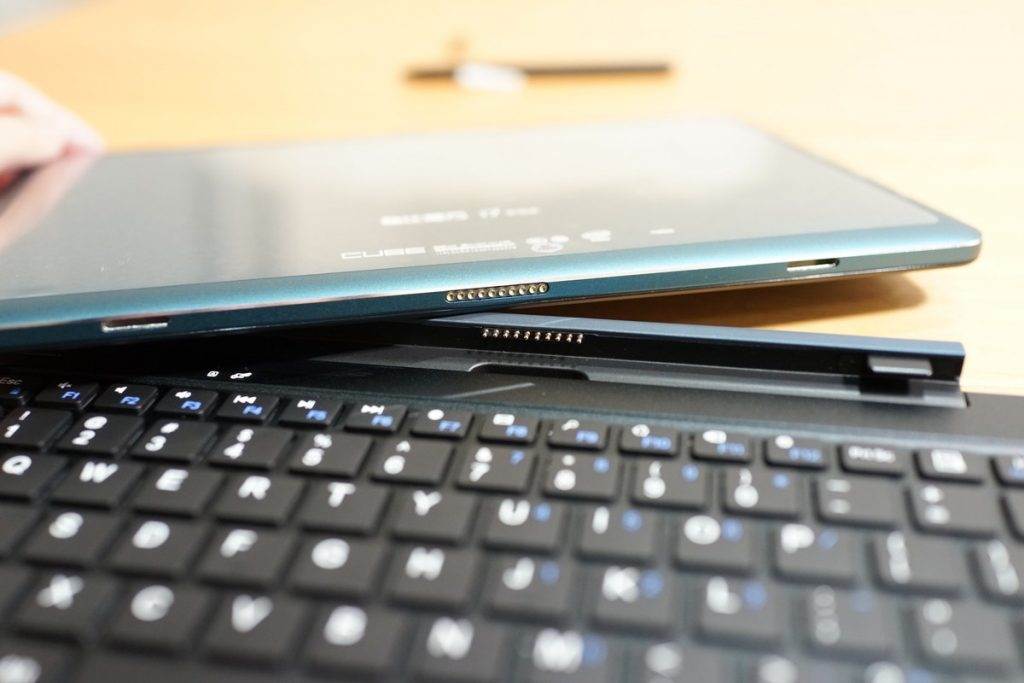
At last, the tablet PC comes at dimensions of 27.30 x 17.20 x 0.96 cm and weighs 728 grams. Seems the tablet is a bit heavier, but do not forget it comes with a LCD, which is considered to be the way heavier than other displays. On the other hand, this is not the weight you have to worry about, because you can do anything you want with a single hand.
Cube i7 Book Keyboard
The keyboard is sold separately. It is made of the same material as the tablet. Thus this keyboard has been designed especially for this device. So it turns out metal housing gives a feeling of a high-class ultrabook.

As you see, the docking connector and two legs are designed in the way to fix the tablet steady. So you can adjust any opening angle. Unlike many other tablet PCs, this one can stand in different ways similar to Voyo Vbook V3.

The distance between the keys and their height are good enough. So the typing causes no problem. I have been testing the keyboard for a long time and the most impressive thing was its noiseless operation. If all keyboard for tablet PCs come at this quality, no one will turn to top end ultrabooks.
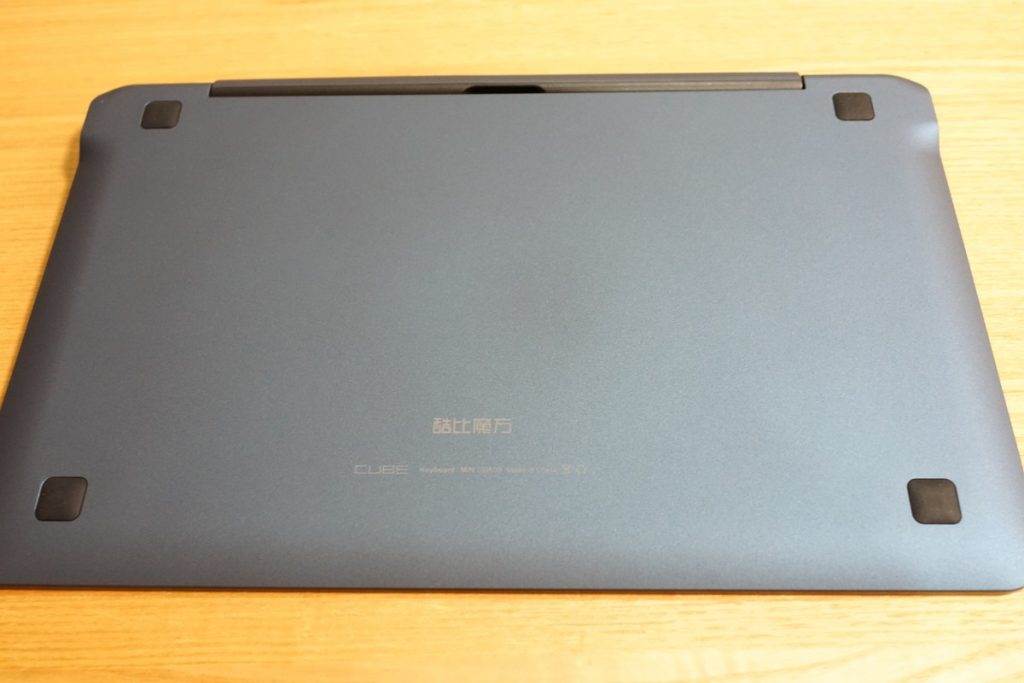
The touchpad works well as well. There is also a dedicated button to turn the touchpad on or off. So you are insured of undesirable touches.
The tablet PC comes with an Intel Core m3-6Y30 SoC. The m line CPUs are more adopted than i series processors, because the former one comes with reduced power consumption. Moreover, the m line chips come with better GPU performance in comparison to i series products. The GPU belongs to the family of Skylake Gen 9 Graphics. Core m3-6Y30 is intended for lighter work with apps when opening a number of tabs. In practice, if you open 2-3 different and heavy apps, there will be some difficulties. But if you launch more than one tabs in Google Chrome the web surfing process will be smooth.

Generally, the m3 CPU is equivalent to Core i5. But many users don’t agree with this statement saying i line products come with different architecture and it’s not reasonable to compare m and i processors. Anyway, we have to write down the GPU performance is improved in this chip.
To test the CPU in practice I run Photoshop and worked with stylus as well. No problem occurred during the work, and I have to say the Intel Core m3-6Y30 is really capable of providing good experience.

As for connectivity, the Cube i7 Book comes with 64GB SSD and it’s the way better and faster than the eMMC storages found on many Chinese tablet PCs. Besides this it comes with a USB Type-C, which boosts the data transfer as well. However, the charging can be done only via the DC port, and it doesn’t support USB Type-C port charging.
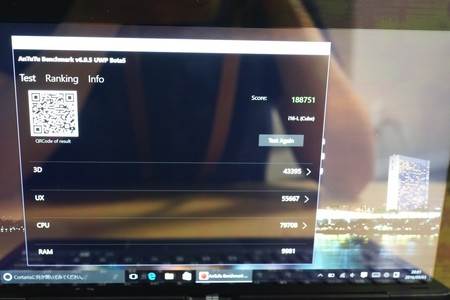
We also have a 4300mAh battery that can provide up to 6 hours of video watching or up to 2 days of web surf. Thus if you use your device carefully it can serve you 2-3 days on a single charge.
The Cube i7 Book sports all the features making it a high-end device. I mean the Full HD screen, Intel Core m3-6Y30 latest CPU, good memory combination, large capacity battery, good connectivity options including USB 3.0 and USB Type-C ports, Windows 10 OS and many more. On the other hand, the body is made of metal and it looks like a top-notch device. I am not talking about its compatibility with a docking keyboard and a stylus. Shortly, the Cube i7 Book offers anything you need. And this beast can become yours for only $330. If you want to acquire a complete bundle including the keyboard and stylus, it will cost you $440. Thus even this set costs less than many top-end ultrabooks or tablet PCs from this niche.
What do you think?
Upvote
Downvote
Total votes: 0
Upvotes: 0
Upvotes percentage: 0.000000%
Downvotes: 0
Downvotes percentage: 0.000000%





