Storage bridges come in many varieties within the internal and external market segments. On the external side, they usually have one or more downstream SATA ports. The most popular uplink port is some sort of USB connection. USB 3.1 Gen 2 Type-C supports up to 10 Gbps of bandwidth, and also allows for higher power delivery compared to previous USB versions. This has enabled some unique products such as bus-powered RAID enclosures. Today’s review is that of one such product from CRU – the ToughTech Duo C.
The CRU ToughTech Duo C sports two 2.5″ SATA drive bays and has a USB 3.1 Gen 2 Type-C host interface. It can operate the two internal drives in RAID 0, RAID 1, JBOD, or SPAN configurations. The device can operate on bus power when used with the appropriate host, but, for wider compatibility, it also supports external power.
The ToughTech Duo C is a follow-up product to the ToughTech Duo QR and ToughTech Duo 3SR RAID enclosures from CRU. This product family targets content creators looking to keep two copies of their data simultaneously, and automatically generating backup copies – either for archival purposes, or, to transfer a copy to another location.
The ToughTech Duo C package includes the main unit, Type-C to Type-C and Type-C to Type-A USB 3.1 Gen 2 cables, screws for installation of 2.5″ drives in the bays, a 15W AC adapter, a quick start guide, and warranty information.
The unit can be laid flat on its back, or oriented vertically with the help of the attached stand. The drive bays can be taken out by sliding out the front tab and pushing in the corner. Inserting a drive in a bay involves pushing the tab marked ‘Push’ and drawing open one side arm. The pegs on the two side arms slide into the side holes of the 2.5″ drive. This makes the bays essentially tool-free. For hard drives, it is suggested that the supplied screws be used to minimize vibration effects.
The gallery above takes us around the external design of the unit. Thanks to its medal body, the unit feels solid in hand. There are LEDs on top of the drive bays to indicate drive access status. The rear side has all the controls and ports. The DC-In can take external power from the 15W (5V @ 3A) adapter. This input is mandatory if the USB-C POWER LED adjacent to the the Type-C host interface lights up red after connecting to the host. A green light comes on if the internal circuit determines that the host is able to supply 3A. In that case, the device can power on without any input to DC-In. The unit also has an explicit ON-OFF switch. On the rear panel, we also have LEDs indicating the current configuration of the internal drives. RAID 1 indicates a ‘safe / mirror’ mode in which both drives in the unit maintain the same data. RAID 0 is the ‘fast’ mode in which the data is striped across the two drives. SPAN indicates that the drives are presented to the host as one, but the second drive starts getting filled with data only after the first one is full. JBOD is the mode in which the drives appear as standalone drives to the host. A screwdriver can be used to rotate the mode selection dial that is placed a bit deep to avoid accidental alteration. Rotation causes the selected mode LED to start blinking. Pressing the ‘HOLD TO SET’ button permanently lights up that selected mode
Moving on to the internals, we see significant protection for the internal drives. They appear to help in drawing away the heat from the internal drives and on to the chassis. On the main board, we find the ASMedia ASM1352R bridge chip that has RAID functionality with two downstream SATA III ports and a USB 3.1 Gen 2 upstream port. The Type-C port is enabled by the ASMedia ASM1542 passive switch.
Our evaluation of the CRU ToughTech Duo C is from the viewpoint of a storage bridge. The table below summarizes the specifications of the unit and also compares them against the other storage bridges that have been reviewed earlier by us.
| Comparative Storage Bridges Configurations | ||
| Aspect | ||
| Downstream Port | 2x SATA III | 1x SATA III |
| Upstream Port | USB 3.1 Gen 2 Type-C | USB 3.1 Gen 2 Type-C |
| Bridge Chip | ASMedia ASM1352R | VIA Labs VL716 |
| Power | Bus Powered 15W (5V @ 3A) Wall Wart with 150 cm Cable |
Bus Powered |
| Use Case | Tool-free 2-bay 2.5″ HDD/SSD Enclosure (up to 9.5 mm height) Supports RAID 0, RAID 1, JBOD, and SPAN configuration for the two drives Supports auto-rebuild in RAID 1 mode when connected to a PC (can be used to make backups) |
2.5″ HDD/SSD Enclosure (up to 9.5 mm height) with Female Type-C Interface |
| Physical Dimensions | 159 mm x 89 mm x 34 mm | 127 mm x 81 mm x 13 mm |
| Weight (diskless) | 770 grams (with cable) | 118 grams (with cable) |
| Cable | 100 cm USB 3.1 Gen 2 Type-C to Type-C 100 cm USB 3.1 Gen 2 Type-C to Type-A |
29 cm USB 3.1 Gen 2 Type-C (Male to Male) |
| S.M.A.R.T Passthrough | Yes | Yes |
| UASP Support | Yes | Yes |
| TRIM Passthrough | No | Yes |
| Price | USD 179 | USD 30 |
| Review Link | CRU ToughTech Duo C Review | Satechi B01FWT2N3K Review |
Our evaluation routine for storage bridges borrows heavily from the testing methodology for direct-attached storage devices. The testbed hardware is reused. CrystalDiskMark is used for a quick overview, as it helps determine availability of UASP support and provides some performance numbers under ideal scenarios. Real-world performance testing is done with our custom test suite involving robocopy bencharks and PCMark 8’s storage bench.
CrystalDiskMark uses four different access traces for reads and writes over a configurable region size. Two of the traces are sequential accesses, while two are 4K rando accesses. Internally, CrystalDiskMark uses the Microsoft DiskSpd storage testing tool. The ‘Seq Q32T1’ sequential traces use 128K block size with a queue depth of 32 from a single thread, while the ‘4K Q32T1’ ones do random 4K accesses with the same queue and thread configurations. The plain ‘Seq’ traces use a 1MiB block size. The plain ‘4K’ ones are similar to the ‘4K Q32T1’ except that only a single queue and single thread are used.
Comparing the ‘4K Q32T1’ and ‘4K’ numbers can quickly tell us whether the storage device supports NCQ (native command queuing) / UASP (USB-attached SCSI protocol). If the numbers for the two access traces are in the same ballpark, NCQ / UASP is not supported. This assumes that the host port / drivers on the PC support UASP. We can see that the ASM1352R bridge chip has no issues supporting UASP. The RAID 1 benchmark numbers are quite close to what one might expect with a direct SATA connection for the SSD. RAID 0 numbers are obviously better for the sequential accesses. All these tests were done with two Crucial MX200 500GB SSDs configured in the appropriate RAID mode.
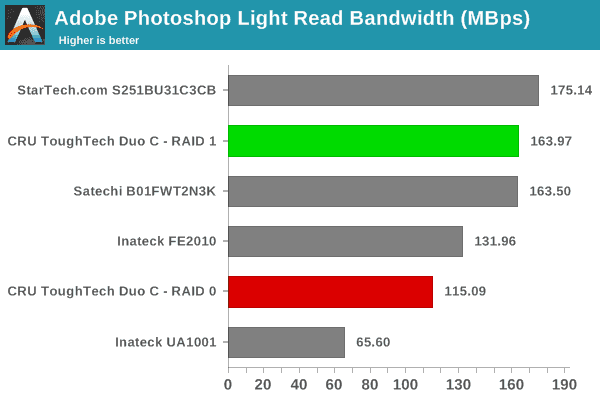
The real-world benchmark numbers show that editing operations do not always benefit from the RAID 0 mode.
The thermal design of external storage enclosures has now come into focus, as high-speed SSDs and interfaces such as USB 3.1 Gen 2 can easily drive up temperatures. This aspect is an important one, as the last thing that users want to see when copying over, say, 100 GB of data to the drive inside the enclosure, is the transfer rate going to USB 2.0 speeds. In order to identify the effectiveness with which the enclosure can take away heat from the internal drive(s), we instrumented our robocopy DAS benchmark suite to record various parameters while the robocopy process took place in the background. Internal temperatures can only be gathered for enclosures that support S.M.A.R.T passthrough. Readers can click on the graphs below to view the full-sized version. Note that the ASM1352R supports S.M.A.R.T. passthrough. In the RAID 0, RAID 1 and SPAN configurations, the statistics that are read out are from the first disk. The graphs below show the transfer rates as seen at the enclosure interface, but the temperatures is of the MX200 in the first slot.
| Power Consumption – CrystalDiskMark | ||
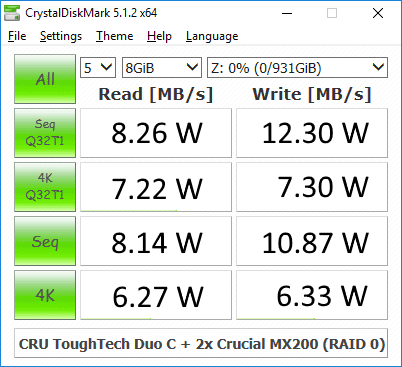 |
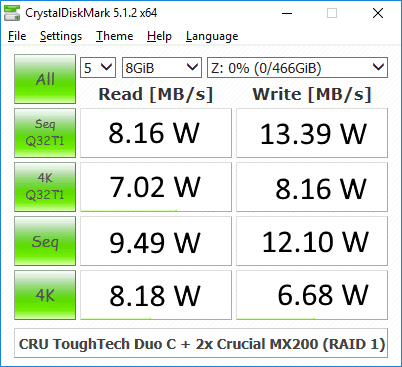 |
|
Due to the presence of two SSDs in the unit, the power consumption goes as high as 13.4 W. Not all Type-C ports support the 15W power delivery profile. It is advisable to keep the AC adapter handy while using the CRU ToughTech Duo C.
Storage bridges that support UASP fully can translate the SCSI UNMAP command to TRIM commands for SSDs connected to the downstream port. Checking for TRIM support has been a bit tricky so far. CyberShadow’s trimcheck is a quick tool to get the status of TRIM support. However, it presents a couple of challenges: it sometimes returns INDETERMINATE after processing, and, in case TRIM comes back as NOT WORKING or not kicked in yet, it is not clear whether the blame lies with the OS / file system or the storage controller / bridge chip or the SSD itself. In order to get a clear idea, our TRIM check routine adopts the following strategy:
- Format the SSD in NTFS
- Load the trimcheck program into it and execute
- Use the PowerShell command Optimize-Volume -DriveLetter Z -ReTrim -Verbose (assuming that the drive connected to the storage bridge is mounted with the drive letter Z)
- Re-execute trimcheck to determine status report
Conclusions can be made based on the results from the last two steps. For the ToughTech Duo C, we first tested out TRIM support for one of the drives in a JBOD configuration.
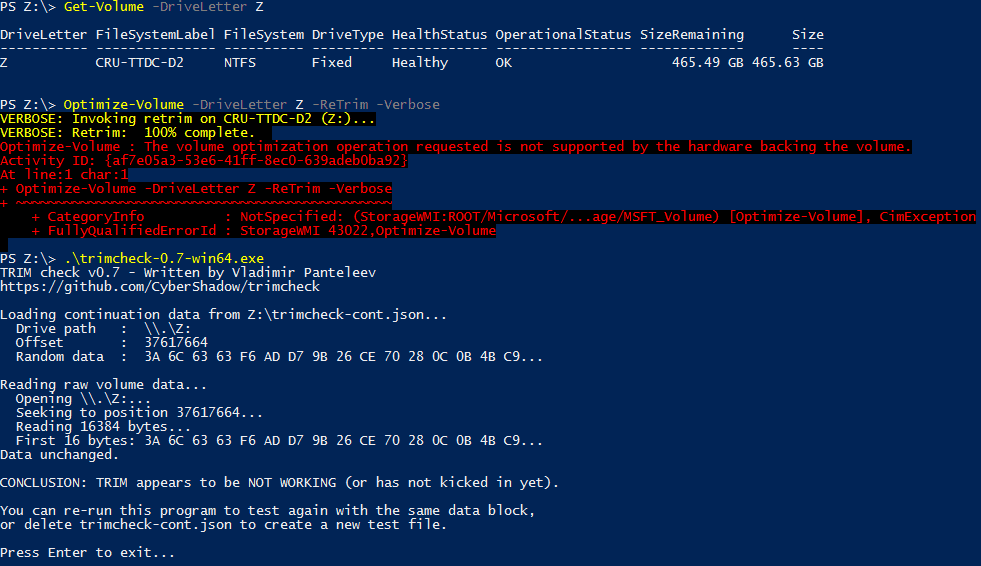
Given that TRIM support doesn’t exist even for JBOD configuration, there is no point testing out the RAID configurations. CRU indicated that they are waiting for support from ASMedia to issue a firmware update with TRIM support. So, it is conceivable that we will be able to get TRIM support in the future for…





