The market for network-attached storage units has expanded significantly over the last few years. The rapid growth in public cloud storage (Dropbox, OneDrive, Google Drive and the like) has tempered the expansion a bit amongst consumers who are not very tech-savvy. However, the benefits provided by a NAS in the local network are undeniable, particularly when public cloud services can act in a complementary manner. Enterprise users obviously need NAS units with different performance and feature requirements. Our NAS reviews have focused more on the performance aspect. With feature set and ease of use becoming important across all market segments, we believe that a qualitative evaluation of the different commercial NAS operating systems is needed to educate consumers on the options available. The core features were addressed in a comprehensive overview last month. Today, we take a look at three of the top value-additions to NAS operating systems.
The core aspects of NAS operating systems include the user interface, storage management features and services and configuration of the network ports. These are closely tied to the hardware. Value-added features can be either on the hardware or software side. As an example of the former, some vendors ship NAS units with HDMI ports – these ports can be used to either drive a display for a software media player like Kodi or a video management system to view feeds from surveillance cameras. Our focus in this piece, however, is on the value additions from the software side.
The advent of smartphones has led to an explosion in the amount of user-generated multimedia content (photos and videos). Music collections (iTunes libraries and the like) also add to the consumers’ digital multimedia content. Heavy users are loath to rely on only the public cloud for backing up or accessing these files. Many NAS vendors, therefore, make it a point to simplify the serving and management of such multimedia content. Media services form one of the most important value additions in NAS operating systems.
The transition from analog to digital surveillance (CCTV to IP cameras) has made video surveillance cheaper and simpler to set up for both home and business users. However, the storage of the recorded video is a challenge, and many NAS vendors have dedicated hardware lineups for NVR purposes (network video recorder). However, for the casual users with 3 or 4 IP cameras, a NAS unit can easily double up as a NVR while performing other duties. Simplifying the set-up, usage and control of IP cameras in the network is another value addition that NAS vendors have targeted.
The average consumer’s first introduction to a seamless backup and sharing strategy has most probably been through public cloud services such as Dropbox. These services allow data to be accessed from anywhere on the Internet while using an authenticated device. NAS vendors have realized that these types of services have resulted in users demanding two things – being able to back up the content that they store on the NAS to one of more public cloud services, and, provision of features available in public cloud services such as seamless access to content over the Internet and simplified content sharing. Consumers also want to be able to access the data on their private NAS from the outside network over the Internet. This ‘cloud’ aspect has also become an important feature expected by NAS users.
In the rest of this article, we will go over each of the above value additions in detail and see how various NAS vendors and their operating systems tackle them. The following vendors and OS versions are currently covered in this article
- Asustor [ ADM 2.6.5R9N1 ]
- Netgear [ ReadyNAS OS 6.6.0 ]
- QNAP [ QTS 4.2.2 ]
- Synology [ DSM 6.0.2-8451 Update 2 ]
- Western Digital [ My Cloud OS 2.21.19 ]
- ZyXEL [ FW v5.20(AATB.0) ]
It must be kept in mind that many of the value additions come in the form of add-ons (either first-party (NAS vendor) or third-party). The exact version of the relevant add-on is specified in the specific section where the feature is addressed.
Consumers using NAS units in a home environment tend to operate them usually as backup destinations and/or multimedia repositories. In order to facilitate easier discussion of the latter aspect, it is useful to recognize two widely used terms in this market segment for the server and the client. The device on which the multimedia content is stored is termed as the Digital Media Server (DMS). The consumer / client device which allows the user to experience the media content is termed as the Digital Media Renderer (DMR). Throughout this section, we will use DMS and DMR to indicate the two endpoints in this usage scenario.
Any NAS unit can be used to store multimedia content in the appropriate shared folders. These folders can be mapped on a PC or client device and the content can be accessed by various playback programs in the DMR. One approach is to treat the DMS as a dumb file server, and leave all the intelligence to the DMR for playback purposes. However, this is not always a good idea. For example, consider a scenario with a 4K HEVC video stored in the NAS, and a DMR that can only play back 1080p H.264 content. The DMR can’t play back either 4K content or understand the HEVC codec. In this scenario, some sort of intelligence on the DMS side to downscale the video resolution and transcode the content from HEVC to H.264 would be nice to have. Another example would be the indexing and automatic generation of metadata for, say, a music collection. This could provide DMRs with ready information for the user during playback. Based on the above discussion, it is clear that management of multimedia content is an area for NAS vendors to stand out of the crowd.
In setting the premise for this section, we must make it clear that the aspects related to the transfer of multimedia content to the NAS (such as automatic backup of photographs taken on a smartphone into a NAS folder) are not addressed. Those will be covered in a later piece in the section dealing with the mobile apps suite from each vendor.
The multimedia features of the OS from each vendor is discussed in detail in this section. Vendors are covered in alphabetical order. Readers interested in jumping ahead to a particular vendor can use the list below.
- Asustor
- Netgear
- QNAP
- Synology
- Western Digital
- ZyXEL
Asustor
Asustor’s ADM OS has plenty of features for multimedia enthusiasts, but, they are not part of the core OS image. Instead, they have to be enabled by installing apps from the App Central repository. The apps fall under three categories – Media Player, Media Server, and Multimedia. There are both first-party and third-party apps available under these categories. For the purpose of this coverage, we mainly look at first-party apps.
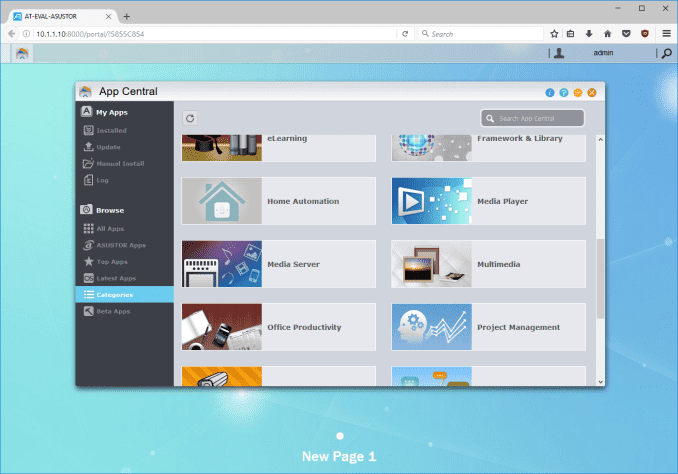
Since Asustor integrates a HDMI port in a majority of their models, the Media Player category includes applications that one might use on a PC. These include popular ones like Kodi (formerly XBMC). Since it involves direct video output, we also have dependencies like Xorg. That is handled automatically by the package installation process.
LooksGood is one of the interesting packages in the repository. It is web-based (i.e, mostly accessed over the web UI, instead of an app like Kodi that is accessed over the direct display output). It handles management of DVR recordings (TV shows) as well as management of media files. The interface to the transcoding engine (which is hardware-accelerated with QuickSync in most Intel-based units) is also present in this app under the Media Converter section. Certain folders can be configured as ‘smart folders’ – videos placed in this are automatically transcoded to pre-configured resolutions for easier playback on mobile devices. Schedules can be set for the transcoding to avoid overloading the system during normal usage hours.
Media file management includes options to view information about the video files (MediaInfo in Asustor’s own interface). Videos can also be played from within that interface (provided the browser supports it with a Flash plugin). The playback can also use on-the-fly transcoding if a suitable playback resolution is not readily available. The Media Converter section also shows the transcoding FPS when the process is in action. Obviously, not all codecs and containers are supported. In our limited testing, we found that a MKV with H.264 video and DTS audio refused to transcode, while a MP4 file with H.264 video and AAC audio had no trouble.
The SoundsGood package can be used for music library management as well as playback over the browser. Typical organizing options such as Artist, Album, and Folder and creation of playlists are supported. Interestingly, the package also allows local audio output (Asustor NAS units usually have a combination of HDMI, analog audio jacks and SPDIF outputs). The source folders for the package as well as user permissions can be configured.
The media server duties can be handled by multiple apps. Asustor itself provides a UPnP Media Server package and an iTunes Server package. There are some other popular third-party packages including Plex Media Server, Twonky, and Zappiti Server.
Plex Media Server is turning out to be the defacto media server of choice for NAS vendors. A detailed discussion of Plex is beyond the scope of this article, but the gallery below takes readers around the setup and usage aspects.
The third-party Twonky Media Server package is a trial version. The gallery below shows the setup and usage process. A comparison of the user-interface between Twonky and Plex shows why Plex has turned out to be very successful in…


































