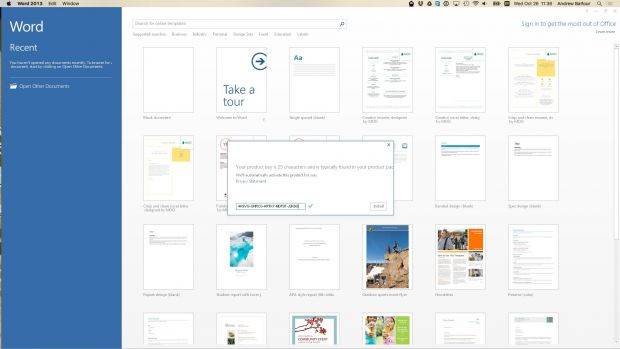On the third day of November 2016, CodeWeavers, the company behind the popular, yet commercial CrossOver graphical user interface (GUI) to Wine, celebrated a major milestone, as they successfully registered Microsoft Office 2013 in the application.
Yes, you’re reading that right, the next major CrossOver release, versioned 16, will bring support for the Microsoft Office 2013 office suite. What this means for you is that you’ll finally be able to install, register and use Microsoft Office 2013 on your GNU/Linux or macOS operating system using CrossOver 16, due for release later this year.
Basically, you’ll be able to use the Word 2013, Excel 2013, PowerPoint 2013, and Project 2013 components for opening, creating, editing, saving and printing of text documents, spreadsheets and presentations. Best of all, a new Microsoft Office 2013 installation can be activated with a product key or an Office 365 subscription.
“Everyone at CodeWeavers is incredibly excited to see Microsoft Office 2013 installing, registering, and running in CrossOver. After four years of continued development, we are preparing to deliver support for the 2013 versions of Word, Excel, PowerPoint, and Project, in CrossOver 16,” said James Ramey, President of CodeWeavers.
Microsoft Office 2016 and Outlook 2013 support is coming soon
But the good news won’t stop with the release of CodeOver 16, as the developers are planning on bringing support for the Microsoft Office 2016 office suite, as well as Microsoft Outlook 2013 personal information manager (PIM) suite. All these goodies are coming next year to CrossOver 17 and later versions, based on a development version of Wine.
Until then, you can check out the official CrossOver website to see what popular Windows apps and games are supported in the application, or just download a trial version if you only want to get familiar with it. Of course, you’ll also be able to install Microsoft Office 2013 via a Wine development release.