Chuwi products mainly refer to tablet PC category, but we have seen this company is very serious about the mini PC market as well. Thus this Chinese brand is a serious competitor in two markets. The bad thing for other manufacturers is that there are many laptops with this brand as well. Therefore, all mobile computer niches are occupied by Chuwi. Be sure this trend will continue in the nearest future. My persuasion is based on the newer and newer products launching by the company. Just remember the Chuwi Hi10 / Hi10 Pro laptops – great devices available for a penny. Things got better when the company launched its first ultrabook dubbed as the Chuwi LapBook. It came with a 14.1-inch display, which means the competition became tougher after it launch. Now the same thing is happening in the 15.6-inch ultrabook market. As you guess, Chuwi has its warrior in this niche too. Today we are going to get a closer look at the Chuwi LapBook 15.6, an ultrabook offered for only $196.99. Interested? Keep on reading to explore on this beast.
- OS: Windows 10
- CPU: Intel Atom X5-Z8300
- RAM: 4GB
- Internal storage: 64GB
- Display: 15.6 inches (1,920 x 1,080)
- Connectivity: 802.11 b/g/n/, Bluetooth 4.0
- Camera: 2MP
- Battery: 10,000mAh (7-8 hours)
- Dimensions and weight: 371 x 239.7 x 22 mm / 1.86 kg
Looking at the Chuwi LapBook key features I have a mixed feelings. I mean probably none of us will find another ultrabook / notebook powered with an Intel Atom X5-Z8300 SoC. The same can be said for the rest of specs but the display. If the display was at 10 or 12 inches, I could say this specs list is regular for similar products. But the 15.6-inch display changes everything. The connectivity options are identical to those what we see on regular tablets. Look there are a micro HDMI port as well as microSD card slot. You can say this changes have been made to reduce the cost, but whether it’s justified we’ll see as follow.
P.S. We are dealing with a single-boot device running only on Windows 10. And while many users can complain on the lack of dual-boot option, this decision save a lot of storage.
First, the Chuwi LapBook 15.6 box includes:
- The notebook itself,
- A warranty card,
- An inspection certificate,
- An inspection report,
- A simple manual,
- A usage guide,
- A cable,
- And a power adapter (EU).
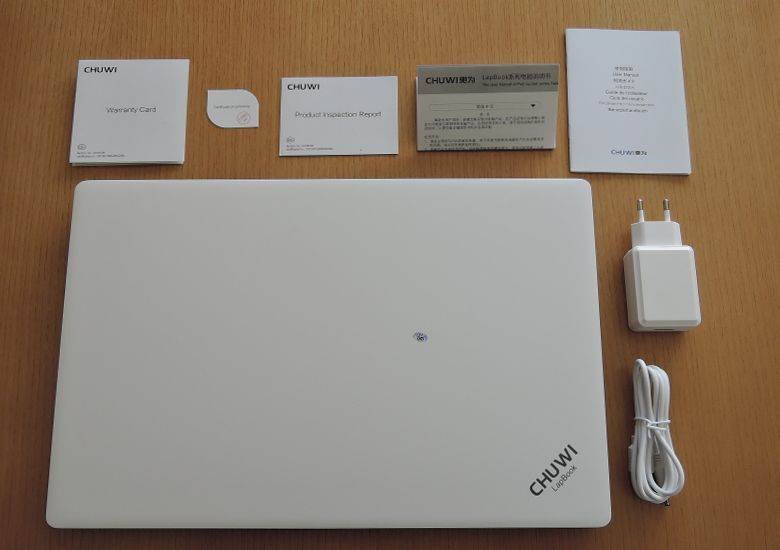
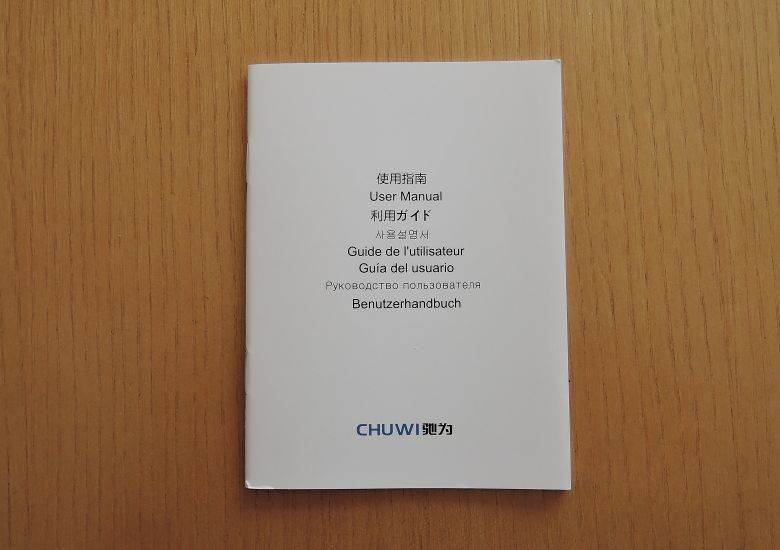
Surprisingly the Chuwi LapBook 15.6 comes only in white. But I guess this won’t cause many complaints, because most of ultrabooks are available only in one color option (usually, in silver). Anyway, the housing is made of a plastic. I understand that many users will lapidate the manufacturer for this decision, but personally I don’t have any inconvenience with it. The build quality is good. The texture is good as well, and it’s pretty nice to the touch.

The left side comes with a USB 3.0, miniHDMI, and DC-IN ports. As I said above, unfortunately the HDMI port is not full-sized.

The right side carries a microSD card slot, audio jack, and USB 2.0. Like the HDMI port, it’s not full-sized too. Honestly, I can’t say whether this is bad or not, but I know many people will take this into account when buying cheap ultrabooks.

The front side doesn’t carry anything, but this photo shows how thin the Chuwi LapBook is.

The back doesn’t offer anything as well.

Surprisingly, the keyboard has no numeric part, though we are dealing with a 15.6-inch ultrabook. However, the keys are placed on an acceptable distance and it was a pleasure to type on this device. The keys size and pitch are satisfactory. The key surface is flat. They are made of a cheap plastic. The black-colored keys look amazing on a white panel.
The touchpad works great, but many think it should be placed on the left, just straight under the space key.
 The overall design is pretty nice. As I said it’s available only in white, and only the bezels are black. I can’t assure whether the Chuwi LapBook 15.6 comes with a coating preventing dirt. But I have no problems during the review.
The overall design is pretty nice. As I said it’s available only in white, and only the bezels are black. I can’t assure whether the Chuwi LapBook 15.6 comes with a coating preventing dirt. But I have no problems during the review.

The display is at 15.6 inches at a resolution of Full HD. This is the selling point of the Chuwi LapBook 15.6. The camera is above the screen, and it’s sufficient only for Skype calls. However, there is a limitation when opening the display. As you can see, it’s opened at its maximum. Though nothing is said about the display panel, I think it’s a TN liquid crystal instead of the IPS liquid crystal.


The bottom part shows there is no removable battery on this device, and two speakers are located on left and right sides. This arrangement gives a very good stereo feeling, but the sound quality is not suitable for listening to music.

As the Chuwi LapBook 15.6 is considered as a notebook with 10-inch tablet configuration, it’ll be naïve to expect something incredible. However, this ultrabook is capable of providing acceptable performance due to an Intel Atom X5-Z8300 SoC paired with a 4GB of RAM and 64GB of eMMC flash memory storage.
Note: There is an Intel Cherry Trail X5-Z8350 variant, but it’s priced more.
This ultrabook was tested via Dragon Quest X Benchmark scoring 1266 points. This is not the best result we have seen on other products.
- GPD WIN (Atom X7-Z8700): 2,829
- Beelink BT7 (Atom X7-Z8700): 2,488
- Jumper EZBook Air (Atom X5-Z8300): 1,929
- Cube iWork 11 Stylus (Atom x5-Z8300): 1,817
- ONDA V919 Air CH (Atom x5-Z8300): 1,801
- Jumper EZpad Mini 3 (Atom x5-Z8300): 1,717
- Chuwi Hi10 (Atom x5-Z8300): 1,658
- YEPO 737S (Atom X5- Z8300): 1,631
- Chuwi Hi10 Plus (Atom x5-Z8300): 1,628
- Teclast X98 Plus 3G (Atom x5-Z8300): 1,464
- K8 Mini PC (Atom x5-Z8300): 1,462
- Onda OBook 20 Plus (Atom x5-Z8300): 1,448
- Cube iWork 8 Ultimate (Atom x5-Z8300): 1,448
- Onda V80 Plus (Atom x5-Z8300): 1,434
- Chuwi Hi10 Pro (Atom x5-Z8300): 1,424
- PIPO X10 (Atom x5-Z8300): 1,346
As you see, it’s on the lowest positions that means the manufacturer has economized the most on CPU. On the other hand, this result can be disputable, because when I was working on it, I have had a feeling it should score around 1500 points like other products packed with the same SoC.
The Chuwi LapBook 15.6 sports a large capacity battery of 10.000mAh. It’s said this battery should provide up to 8 hours of working time. But I played online games twice, tested it, and watched a YouTube video for about 1 hour and 10 minute in total and the battery power decreased by 15%. So if calculating the provided time, it will be up to 6 hours.
However, if considering the Chuwi LapBook 15.6 as an Atom-powered notebook, it provides quite acceptable performance.
- Full HD 15.6-inch Display
- Stylish Look
- 4GB RAM
- USB 3.0
- Low Pricing
- Conditionally weaker SoC
- Unreasonable keypad
Obviously, the Chuwi LapBook 15.6 is designed for those who are looking for an affordable ultrabook with a stylish design. Though many features are quite acceptable and this device provides good performance, it’s not recommended for those whose work requires display quality. Yes, it’s a liquid crystal display providing good viewing experience, but the viewing angle is narrow.
[/su_slider]
Check out the Chuwi LapBook 15.6 comparison photos in order to get more on its dimensions.
The next bunch of conclusions refer to the keyboard made of a cheap plastic but allowing users to type for a long time without fatigue, and the CPU. I have been reviewing the Intel Atom X5-Z8300, but there is another version sporting an Intel Cherry Trail X5-Z8350. So if the only reason of not buying this product is related with the chipset, you can choose the other model.
What do you think?
Upvote
Downvote
Total votes: 0
Upvotes: 0
Upvotes percentage: 0.000000%
Downvotes: 0
Downvotes percentage: 0.000000%
Chuwi LapBook 15.6 Review: The Selling Point is Full HD Display
-
Design – 8/10
-
Display – 9/10
-
CPU – 6/10
-
Memory – 8/10
-
Battery – 8/10
-
Price – 9/10
( votes)







