When Chuwi announced it would come with a couple of new products for the laptop market many wondered whether this manufacturer could make a tough competition to old-timers. Now when the promised notebooks have been out we can assess their position in the market. Of course, it’s too early to talk about the competition, because many customers are not aware of these products, but we can predict their future looking at their key features. Well, a few days back we have come in with the Chuwi Lapbook 15.6 review, an excellent laptop with a Full HD display at $196.99. Now it’s turn of the next product from this line dubbed as the Chuwi Lapbook 14.1. As you guess, the key features of these products should be identical, and the only difference should concern the screen size. But let’s look closer in order to find out whether these assumptions are true or not.
- OS: Windows 10
- CPU: Intel Celeron N3450 (Apollo Lake)
- RAM: 4GB
- Storage: 64GB eMMC
- Display 14.1 inches IPS (1,920 x 1,080)
- Connectivity: 802.11 b / g / n / , Bluetooth 4.0
- Camera: in only 2MP
- Interfaces: USB 3.0, USB 2.0, microHDMI, microSD, audio, DC-IN
- Battery: 9,000mAh 4 hours
- Dimensions / Weight: 329.2 x 220.5 x 20.5 mm / 1,740 g
If you are familiar with the larger-screen version of this product you should know the company has packed the Chuwi Lapbook 14.1 with another chip. The 15.6-inch model comes with an Intel Atom X5-Z8300 found on many Chuwi (and not only) tablet PCs. This was the biggest confusing feature of this device, because many think the manufacturer has designed a tablet PC with a non-removable keyboard. However, this statement can be made of the 14.1 version, as it comes with an Intel Celeron N3450 SoC based on Apollo Lake microarchitecture. This processor is mainly found on computers and laptops. So the Chuwi Lapbook 14.1 has more chances to beat its competitors than its older sibling. At last, the laptop runs on Windows 10 at a system build of 1607. Thus the Anniversary update is applied.
The CHuwi Lapbook 14.1 box includes:
- The laptop,
- An AC adapter,
- A cable,
- A user manual,
- A warranty card,
- An exam certificate,
- An inspection report.
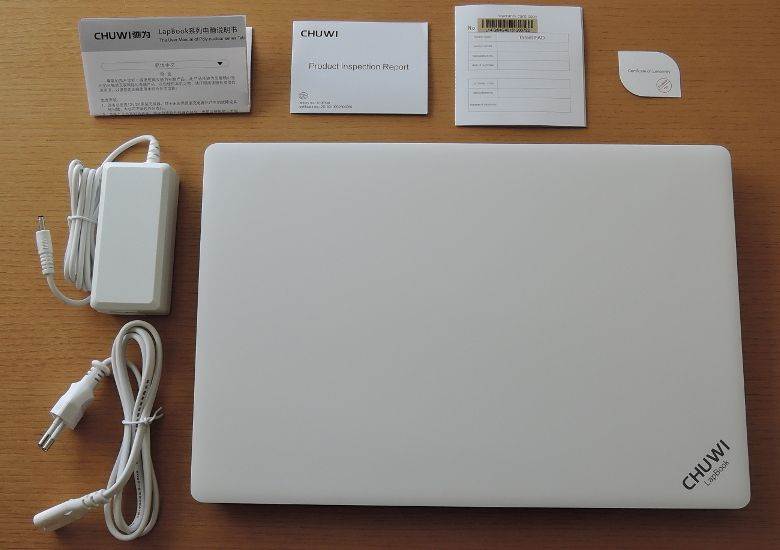
This laptop comes in a pure white housing like the 15.6-inch model. It is made of plastic. Though many think plastic case may cause unpleasant feeling when interacting with the laptop, this opinion is not true for the Chuwi Lapbook 14.1. The build quality is at the highest level. Moreover, we are dealing with a budget-friendly laptop, so it’s quite reasonable why the manufacturer has made its housing of plastic. Not to deep in details this model has the same housing what we’ve seen on the 15.6 version.

The overall design is appealing. Earlier when we informed you about this product, we said a notebook just can’t be thinner, cheaper and better. Now when I am looking at this device aside, I can say we were right. The Chuwi Lapbook 14.1 comes at 2cm thickness that allows us to put it into the category of ultrabooks.
However, the left hand side carries a LED indicator glowing when energized, DC-IN, USB 3.0, and miniHDMI ports.
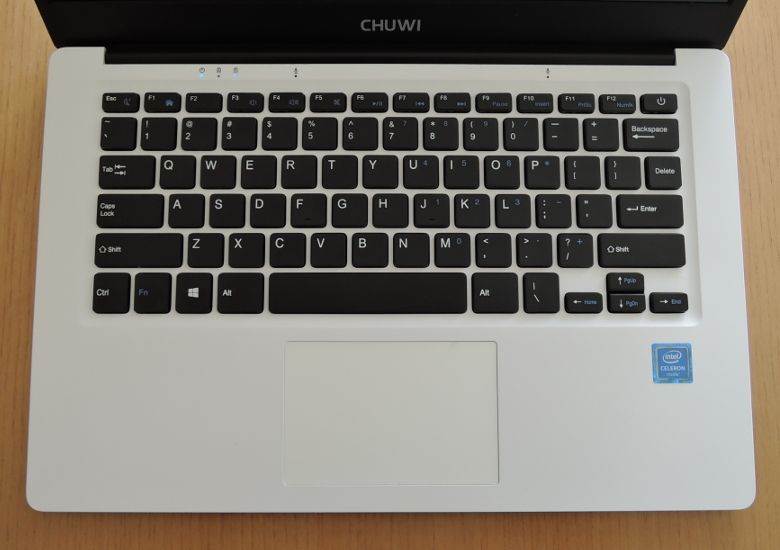
The right hand side comes with a microSD slot, USB 2.0 port, and audio jack.

As this laptop comes with only two full-size USB ports and one miniHDMI port, I guess you’ll use a USB hub to plug more peripherals. The interface arrangement is identical to the 15.6 model.
The front and back sides are blank, though the manufacturer has worked on design not leaving it monochrome.


The bottom side carries four rubber feet and screws to open the chassis. Plus, two speakers are placed on the right and left areas of the bottom panel.

Once the Chuwi Lapbook 14.1 is opened, we can see the front panel is made of black plastic. The keyboard is black as well. So the manufacturer hasn’t made any changes in the design. Though the bezel width is not extremely fine, we have no complains on them as well.

Taking a peek at the laptop aside we can say it looks gorgeous. This is the maximum angle it can be opened to.

Chuwi Lapbook 14.1 Keyboard
The keyboard comes with an English array. However, as it’s a Chinese product, there are some differences in comparison to a regular English array keyboard. For example, the Enter key looks quite different on English array keyboards. Second, as you see the manufacturer has placed the Delete key just above the Enter key. So expect some inconvenience when typing. Third, the power button is located on the right upper side of the keyboard pad, and it looks like an ordinary key.
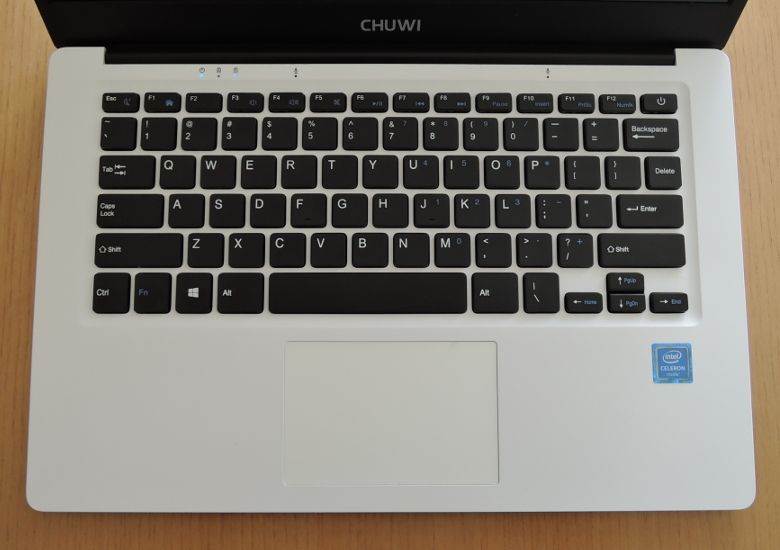
The next annoying thing is the center-placed touchpad. As you should know, touchpads are usually located on the left side. So when using this laptop I was trying to move the mouse arrow sliding on an area out of touchpad.

At last, the keys are deeper than expected, but they still provide a regular typing experience. However, I think the keyboard is the biggest shortcoming of this device. On the other hand, it’s a matter of time to become an experienced user on this type of a keyboard.
Thanks to Apollo Lake SoC and a decent memory combination the Chuwi Lapbook 14.1 provides better performance than what we have seen on the Atom-powered devices. The laptop sports an Intel Celeron N3450 chips paired with a 4GB of RAM and 64GB of eMMC ROM. this means the manufacturer packed its first laptop with acceptable RAM and internal memory, but it can’t provide faster data transfer die to eMMC storage. For example, the Cube Mix Plus comes with a SSD storage, and we know there is a big difference between these technologies.
The Chuwi Lapbook 14.1 was tested via Dragon Quest X Benchmark and it scored 1835 points. To clarify what this means I can say it’s between Jumper EZBook Air and Jumper EZPad Mini 3.

As for battery, a heavy usage during 1 hour discharged the battery by 15%. So the 9.000mAh battery is capable of keeping it alive about 6 hours. The lifetime of the Chuwi Lapbook 14.1 can be expanded by darkening the display.
The 14.1 version of Chuwi’s first laptop looks identical to the 15.6 version. The biggest change concerns the chipset. Unlike the 15.6 version this model comes with an Apollo Lake CPU, which is considered to provide the way better performance on laptops. Of course, there are other small differences like a 9.000mAh battery instead of 10.000mAh, dimensions, weight and so on. But the overall impression is the same. Thus the selling point is the Full HD screen. Plus, the Chuwi Lapbook 14.1 has another selling point – the chipset.
What do you think?
Upvote
Downvote
Total votes: 0
Upvotes: 0
Upvotes percentage: 0.000000%
Downvotes: 0
Downvotes percentage: 0.000000%
Chuwi Lapbook 14.1 Review: The First Laptop of Chuwi With Apollo Lake
-
Design – 9/10
-
CPU – 8/10
-
Memory – 7/10
-
Battery – 8/10
-
Display – 8/10
-
Connectivity – 7/10
-
Price – 9/10
( votes)







