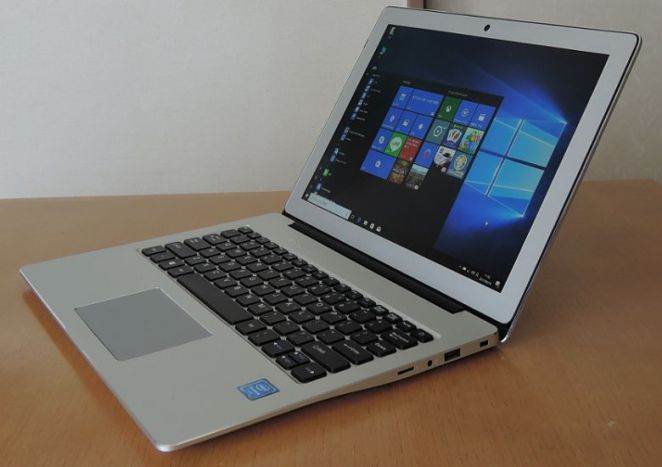We have already reviewed a couple of other laptops from this series. The Chuwi LapBook 14.1 and 15.6 have left good impression. So we tend to think the Chuwi LapBook 12.3 will be no exception. Usually small size laptops are not taken well by customers. I mean many think they are identical to tablets, and it’s better to acquire a 2-in-1 tablet rather than a laptop. But if you think so as well, there is a Hi line of transformers coming our way from the same manufacturer. As for now, we are going to learn all the key features of the 12-inch laptop of Chuwi.
- OS: Windows 10 Home
- CPU: Intel Celeron N3450
- RAM: 6GB
- Storage: 64GB eMMC
- Display: 12.3 inches (2,736 x 1,824)
- Network: 802.11a / b / g / n / ac, Bluetooth 4.0
- Camera: 2MP
- Interfaces: USB 3.0 × 2, MiniHDMI, microSD, Audio, DC-IN
- Battery: 8,000mAh
- Dimension / weight: 293 x 200 x 15 mm / 1,378 g
First, this is a Celeron N3450-powered laptop. This CPU was designed at the beginning of 2017, and seems it has been adopted by many Chinese tablet/laptop makers. I mean we can find it on many devices such as Jumper EZBook 3 Pro, Chuwi Hi13, CIVILTOP Air, and so on. Moreover, this CPU is compatible with a 6GB of RAM. That’s why many models from this niche come with such a memory. Say, the same EZBook 3 Pro features a 6GB of RAM as well. Honestly, 4GB of RAM is sufficient for Celeron. But as there is an opportunity to use a 6GB of RAM, many laptop makers act in this way.
Second, the screen size is acceptable. Agree 12.3 inches are sufficient for most of jobs we do on laptops. But it comes at an unusual resolution of 2,736 × 1,824 that looks like the Surface. But you understand the Chuwi LapBook 12.3 can’t come with the same display as the Microsoft Surface. At least, its display is not touchable.
The laptop comes with a standard set of box content including the notebook itself, AC adapter, instructions, warranty card, test report and certificate.
Looking at the top of the Chuwi LapBook 12.3 the first thing we notice is the square shape it comes at. Moreover, unlike many Chinese notebooks this one carries a logo on the lower right corner. Can’t say it affects using, but we like this design. You may think this is a cheap laptop and all materials and components should be at low quality. Fortunately, this is not the case. This model’s housing is completely made of metal. According to the official information, it’s Magnesium · Aluminum alloy.
The left side comes with a DC-IN, USB 3.0, and MiniHDMI ports.
The front side has no ports or led indicators, but there is a ‘clue’ for easier opening.
There are a microSD slot, audio jack, USB 2.0 port, and Kensington lock.
The back side is blank.
The first thing we notice on the bottom side is the M2 slot. There are also two stereo speakers as well as a four rubber legs.
The M2 slot cover is made of plastic. Once it’s removed, you can install a SSD card easily.
There are no missing keys on the keyboard as usually meet on Chinese laptops. Probably, it’s related with the fact we are dealing with a MacBook-inspired notebook. Anyway, I noticed one ‘shortcoming’ – the power button is on the upper right corner that means you can press it accidentally.
The key surface is flat. The key pitch as well as the stroke look natural. So you’ll not get tired when typing for a while.
As the Chuwi LapBook 12.3 comes with a screen at 3:2 ratio, it looks unusual at the first sight. I mean I had a feeling it’s longer vertically. Anyway, it’s matter of taste.
Unlike the 15.6 and 14.1 variants the 12.3 model comes with less narrow bezels. And though it looks good, the difference is obvious.
This is an IPS display at 2K resolution. So everything on it is viewed perfectly. At last, the viewing angle is wide.
The Chuwi LapBook 12.3 sports an Intel Celeron N3450 chip that is also paired with a 6GB of RAM and 64GB of eMMC storage. This processor is enough for a regular daily use, but if you want to play heavy games, it’s better to do it on other laptops. It scored 1845 points at ‘Dragon Quest X Benchmark’, which is close to the Onda Xiaomi 41 in terms of results. The Jumper EzBook Pro 3 scores 1965 at the same benchmark.
The notebook is packed with an 8000mAh battery. We tested it in different ways. We were downloading software of 1GB, the display brightness was at 80%, and the speaker volume was at 25%. So after 60 minutes it discharged by 25%. This means you can use it heavily and the battery will keep alive for 4 hours. But you can decrease the brightness and it will last longer.
- Metal housing
- 2K screen
- Intel Celeron chip
- 6B RAM
- M2 slot
- Anti-theft system
- Price
- eMMC storage
- Battery
Looking at the Chuwi’s latest laptops we can say the company as improved their appearance in comparison to the Hi10 Pro a lot. They even come with a metal housing instead of plastic. But we can’t say the same about the performance, because Chuwi products have always been satisfactory and stable. The Chuwi LapBook 12.3 is no exception. So we can state this product is one of the best options in its niche if taking into account the LapBook 12.3 is priced at only $299.99 if using one of these coupons (code 1: CHUWI123 and code 2: Gearbest02).