Chuwi is very popular among those who like tablet PC. Thus those customers that have been looked for a tablet that can turn into a full-featured PC met this brand at least for one time, because Chuwi’s products are designed especially for this niche. We have managed to review tons of Chuwi tablet PCs including the Chuwi Hi10 Pro, Chuwi Vi10 Plus and many more. But today we are going to take a peek at a product from other category. Obviously, Chuwi feels free in the tablet PC market, but this doesn’t mean it can’t try its fortune in the mini PC market too. I can’t say the mini PC we are going to talk about is the first product from this category for Chuwi, but it is a high-end mini PC designed to compete for the highest positions. Actually, I can list a few reasons why the Chuwi HiBox deserves applauds, but it would be better to read about them in the Chuwi HiBox review.
- Dual OS: Windows 10 Home (not activated) + Android 5.1
- CPU: Intel Atom x5-Z8350 Cherry Trail (quad-core, up to 1.92GHz)
- GPU: Intel HD 400 Graphics
- RAM: 2GB DDR3L 1600MHz
- Internal Memory: 64GB eMMC flash (expandable up to 128GB via SD slot)
- Connectivity: Dual Band WiFi 802.11 a/b/g/n, Bluetooth 4.0, Gigabit Ethernet 1000M/100M
- Dimensions: 12 x 12 x 2.5 cm
- Weight: 200 g
This mini PC comes in a regular square-shaped box carrying the company’s brand and the Intel logo on the upper side. The product name is printed on the front and back (conditionally), while some product details and key features are on the other sides. The Chuwi HiBox mini PC box comes in a minimalist design hinting we are dealing with a high-end device, which doesn’t need any additions to showcase its merits.

Anyway, the box includes:
- Chuwi HiBox
- HDMI cable
- Power adapter 12V/2A (EU)
- Remote Control
- USB IR Receiver
- Bracket
- Screw x4
- User Manual

Nothing surprising can be found here, but I have noticed Chinese manufacturers have started adding brackets into the boxes. We have already seen this accessory in the Beelink BT7 box.
The Chuwi HiBox housing is made of high quality plastic. Everything in this mini PC corresponds the rules of minimalism. You won’t find any detail or design lineament out of standards, and I think Chuwi has insured itself from all types of risks. I mean mini PC buyers pay attention to every detail, and if there is something irregular, most likely they will look for other options. As the Chuwi HiBox is the first mini PC of the manufacturer, it has designed this model according to all rules of a regular mini PC.
As for the ports and buttons, the Power button, two USB 2.0 ports and an SD card slot are located on the front side of the box.

The right side comes with a DC jack, USB 3.0, HDMI 1.4 port, RJ45 Gigabit Ethernet port, headset port and Reset hole.

The other two sides are blank.


The upper side carries the same printing what we have seen on the packaging.

The bottom side carries four small rubber legs made to help the box from slipping.

There is also a special area for mounting the bracket. It’s located in the middle.

Though this is a Windows-running mini PC, there is also a remote control for easy navigation.

As there is no special IR indicator on the box, the remote control comes with its own USB IR receiver.

To assess the actual dimensions of the Chuwi HiBox we put a matchbox next to it. As you can see, this mini PC is at the double size of the matchbox. Thus it’s not too big.


The Chuwi HiBox is powered with an Intel Atom x5-Z8350 Cherry Trail SoC clocked up to 1.92GHz. This is the same chipset found on a number of Chuwi products as well as the Pipo W1 Pro and Daysky N141. This CPU is paired with an Intel HD Gen8 Graphics GPU, 2GB of RAM, and 64GB of eMMC memory. As we know, the Chuwi HiBox is a dual-boot mini PC capable of running on both Windows 10 and Android 5.1. Plus, it gets an OTA update once turned on.
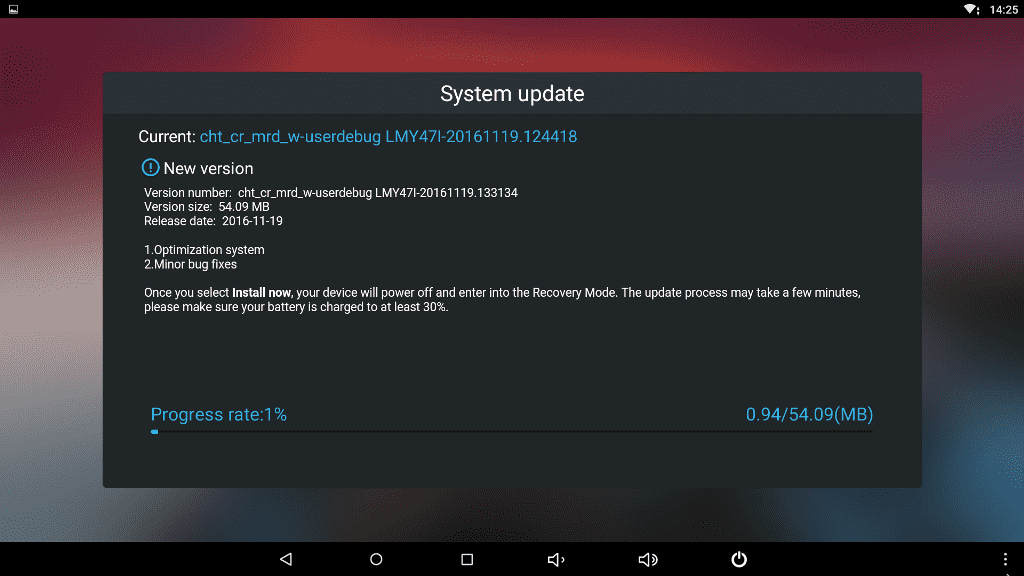
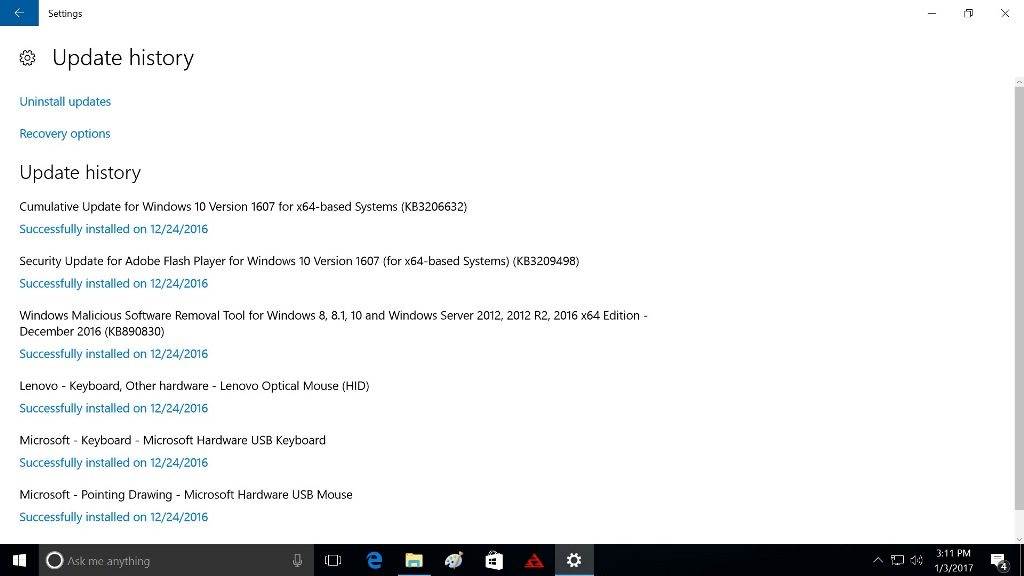
Chuwi HiBox Boot
The device turns on via the Power Button. After a few seconds a couple of icons appear on the screen offering to choose which OS we want the mini PC to boot. If nothing is chosen, the Chuwi HiBox will run on Windows by default.
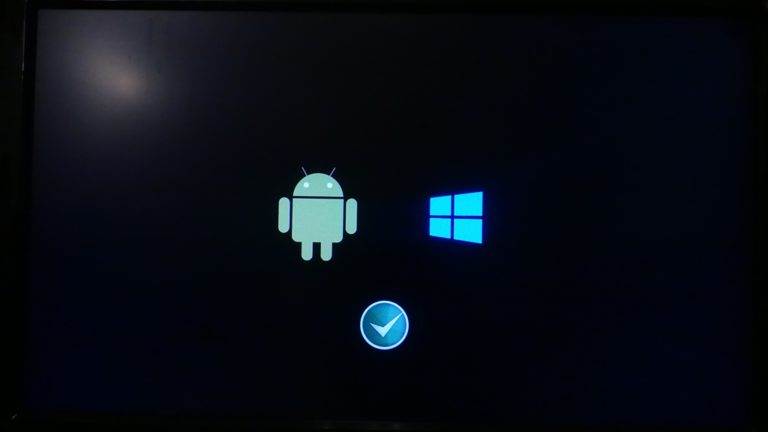
However, you have to be aware that booting Windows 10 from the home screen takes about 25 seconds, while booting Android will take about 44 seconds.


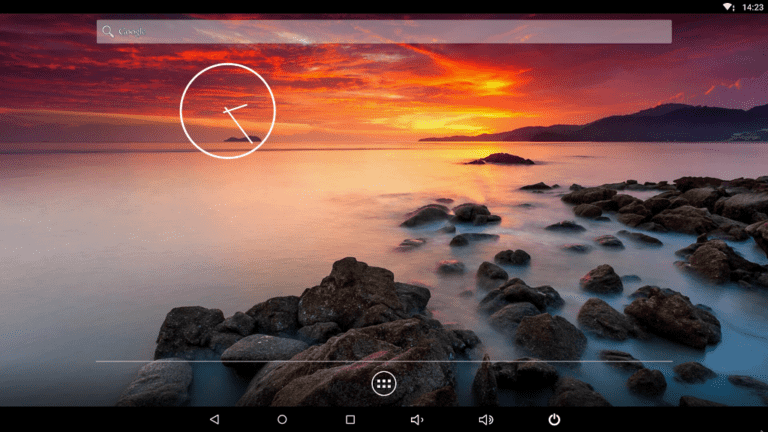
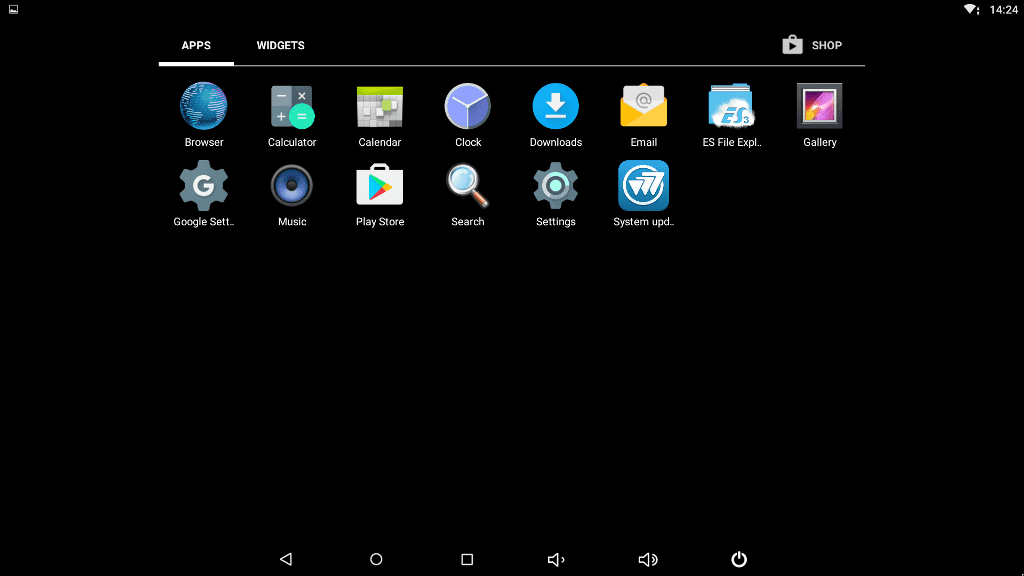
To interact with the Chuwi HiBox remotely we have to use the Intel Remote Keyboard Host App. Thanks to this great app allowing users to control the mini PC via a smartphone (through WiFi connectivity). However, the remote control included in the box works great on both Windows and Android.
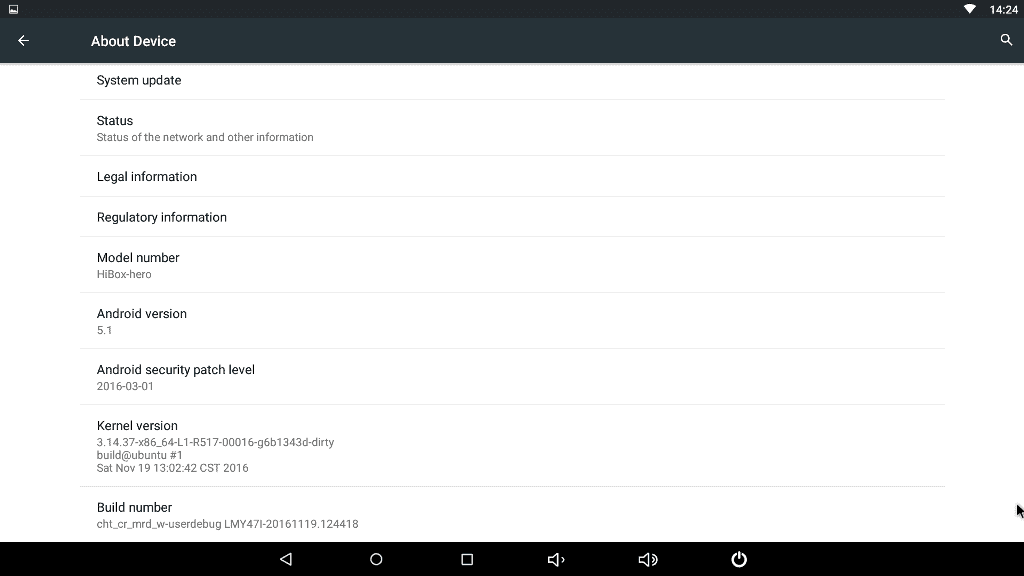
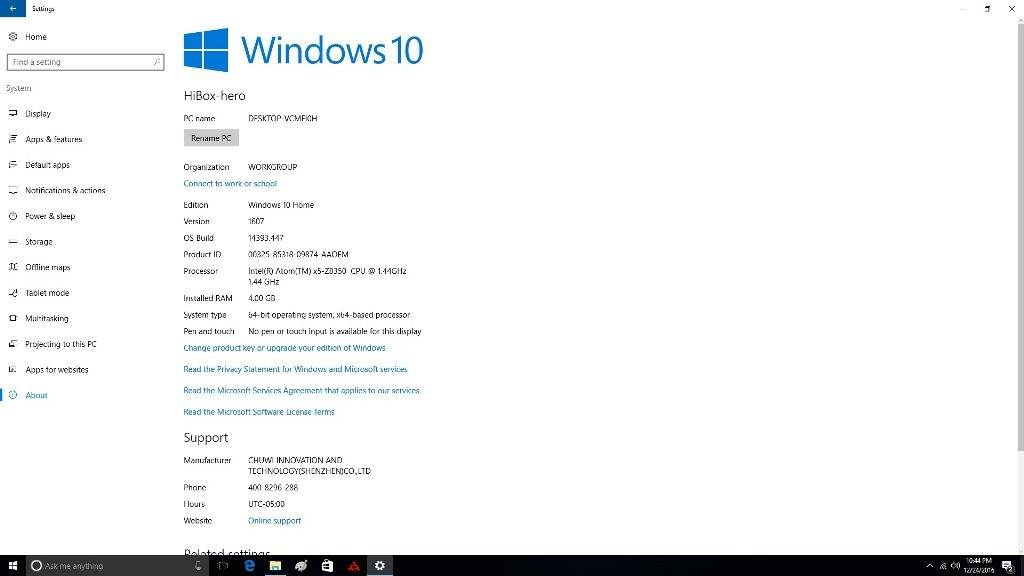
During the tests made for the Chuwi HiBox we didn’t see any eye-catching issue referring to the connectivity (WiFi and Ethernet). Both operating systems run smoothly without delays, but we noticed a problem related with recognition of a USB media with NTFS file system. The box saw only a USB media with FAT32 file system, therefore we couldn’t play video files over 4GB.
It’s very easy to switch between the OS – you only have to run the SwitchNow app.
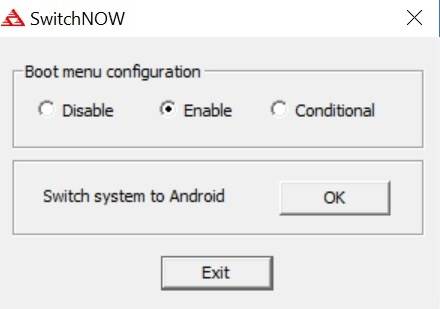
I guess most of you are interested in Windows 10 rather than Android 5.1, because it will allow you to install many programs we used to see on desktop PCs. Fortunately, the Chuwi HiBox comes with a licensed version of Windows 10, therefore all the drivers are up to date. But you can check out if there are new updates or not.
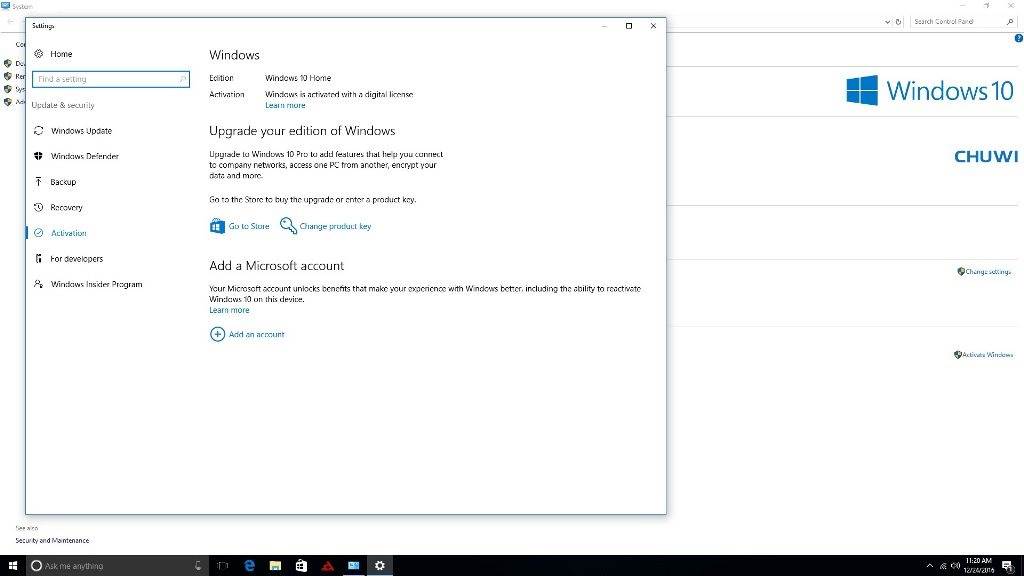

 You can also use the Diskmgmt.msc to see the disk division.
You can also use the Diskmgmt.msc to see the disk division.

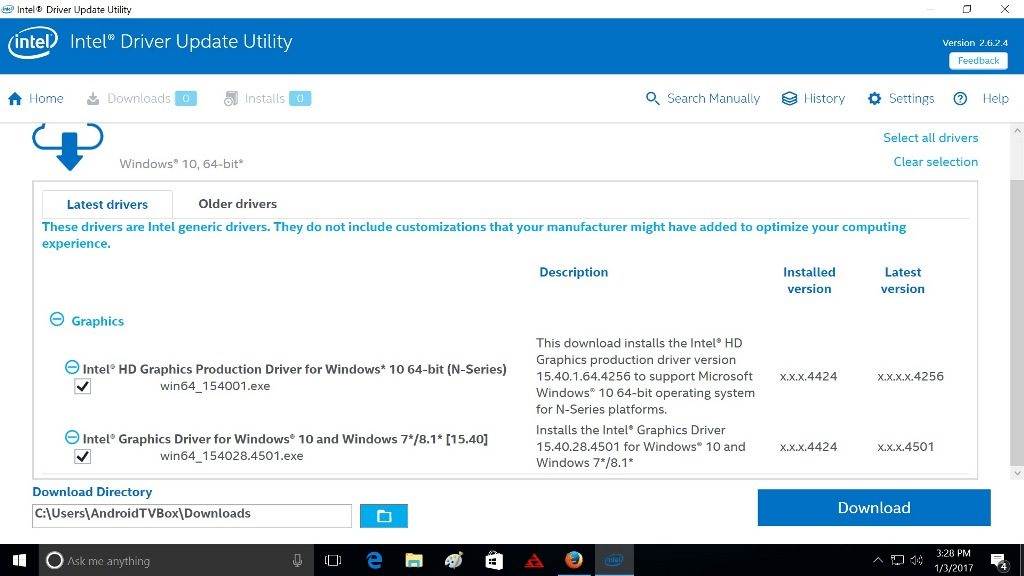
The second shortcoming of this mini PC is the lack of USB boot option, as it has UEFI 2.4.
At last, the Chuwi HiBox was tested via a list of benchmarks. You can get acquainted with the results via the screenshots below.
The overall performance is satisfactory, and this refers to both playing games and running apps.

Chuwi HiBox Video Support
The box we were testing run Kodi 16.1 Jarvis, and it worked properly and run smoothly. But this statement is not correct for both Windows and Android, because the Chuwi HiBox couldn’t play large files due to the USB media recognition problem.
However, when it comes to playing video from Kodi we didn’t notice any problem. The mini PC supports video playback of 480p / 720p / 1080p (24fps, 30fps, 60fps) and 4K (60fps) (mainly on Windows) with various video codecs such as H.264, H.265, MPEG2, MPEG4, RMVB as well as audio codecs such as DTS and AC3.
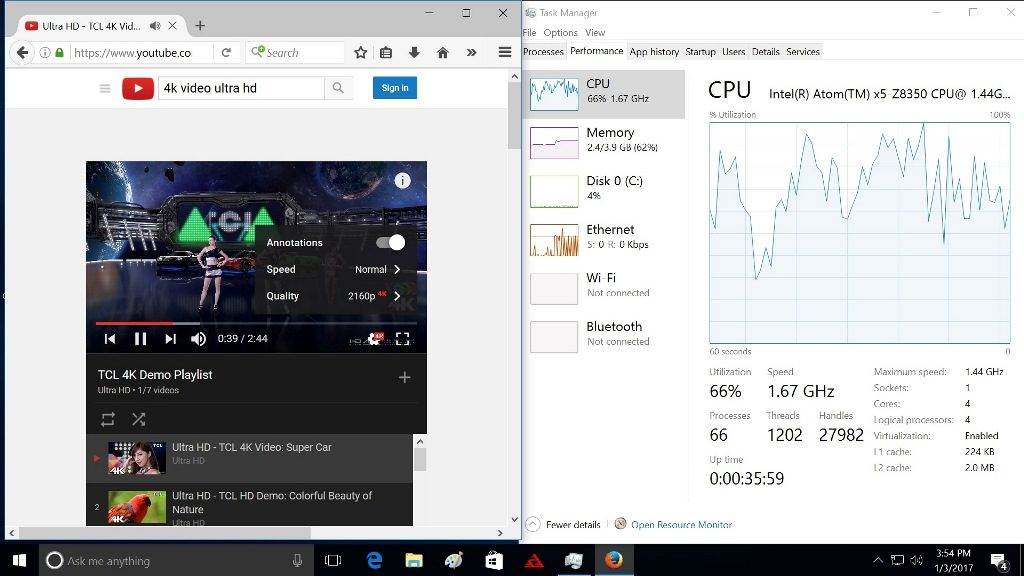
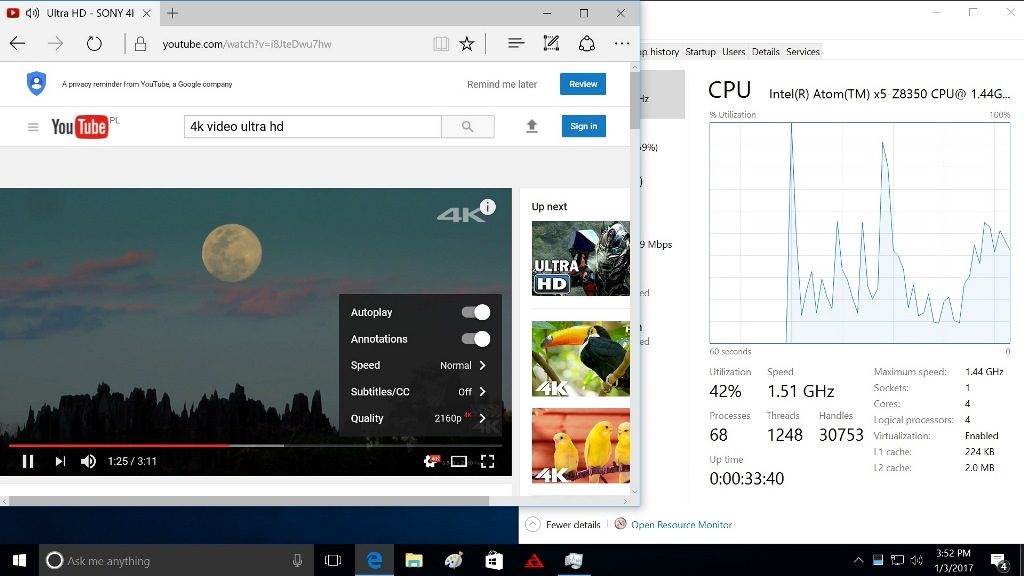
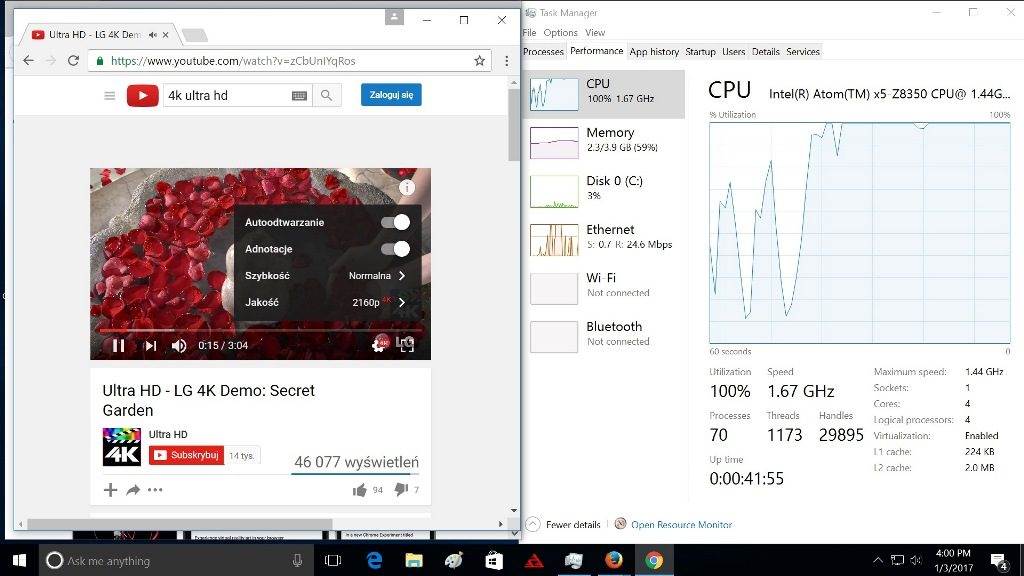
The tested video formats played well. It even showed great performance on playing 4K videos on YouTube, but when it was played via Google Chrome we noticed some problems.
All the supported formats are introduced below in the table:
| Typical 1080p | KODI on Android | KODI on Windows |
| MPEG2 / MP2 2.0 – 6.6Mbps | OK | OK |
| MPEG4 / MP3 2.0 – 7.6Mbps | OK | OK |
| H264 / AAC 2.0 – 7.2Mbps | OK | OK |
| VC1 / WMA3 2.0 – 25Mbps | OK | OK |
| VP8 / VORBIS 2.0 – 7.8Mbs | OK | OK |
| – | – | |
| 4K Video | ||
| Sintel – H264 / AAC 2.0 – 24fps | – (large sample) | OK |
| BBB Sunflower -H264 – 60fps | OK | OK |
| Honey Bees – 96fps | OK | OK |
| Skyfall – H264 / AAC 2.0 – 10Mbps | OK | OK |
| Puppies Bath – h264/AAC 2.0 | OK | OK |
| Cinemartin H265/HEVC | OK | OK |
| Tears of steel – 60fps | – (large sample) | OK |
| HD Club Chimei – H264 / AAC 2.0 – 60Mbps | OK | OK |
| Jellyfish 4k uhd HEVC 10bit – 140Mbps | OK | OK |
| Jellyfish 4k uhd HEVC 10bit – 200/250/300/400Mbps | Not smooth (without sound) | Not smooth (without sound) |
| LG Demo – Istanbul 3840×2160 MP4/H264 8bit – 116Mbps | OK | OK |
| Sony 4K – Camp HDR MP4/HEVC 10bit – 75.8Mbps | Not smooth | Not smooth |
| Demo Samsung 2014 – USA Road Trip TS/HEVC 10bit – 51.4Mbps | Not smooth | Not smooth |
| Demo Samsung 2014 TS/HEVC 10bit – 51.4Mbps | OK | OK |
| H.265/VP9 Video | ||
| Tears of steel – H265-HVEC / AAC 2.0 – 15Mbps | OK | OK |
| Youtube – VP9 / 1080p | OK | OK |
| VP9 / 4k – Eye of the Storm 4K Ultra HD.webmv | Not smooth, artifacts | Not smooth, artifacts |
The Chuwi HiBox is the first mini PC of the company, which means there should be done too many corrections in the future. But if looking especially at this device, we are dealing with a regular high-end mini PC running on two operating systems. This dual-boot mini supports 4K video playback, but it’s better to use this option on Windows to avoid unexpected errors.

However, the Chuwi HiBox is priced identical to other high-end mini PCs, which means buyers have to take every detail into account. That’s why we made a list of different benchmarks. And I have to say, this mini PC performed well and though it’s not the most powerful and attractive mini PC, it is capable of implementing the most of your daily tasks.
What do you think?
Upvote
Downvote
Total votes: 0
Upvotes: 0
Upvotes percentage: 0.000000%
Downvotes: 0
Downvotes percentage: 0.000000%







