Mechanical keyboards may be all the rage nowadays but it is understandable that the majority of PC users are not willing to pay their premium price. Some manufacturers have been trying to fill in the gap between membrane-based electronic keyboards and mechanical keyboards in various ways, mostly by trying to mimic the feel of a mechanical keyboard on membrane-based designs. We are having a closer look at such a product today, the K650WP from Zalman, which is also promoted as a waterproof keyboard.
Zalman is one of the most well-known names in the computing enthusiast’s cycles, providing advanced cooling solutions ever since 1999. During the last half decade, the company was diversifying into other segments of the consumer PC market, such as cases and power supplies, but the progress of the company was slowed down after Moneaul’s scandal in 2014. Zalman legally severed their ties with Moneaul and, despite that setback, is moving on as an independent company since then, releasing new products and diversifying into other segments of the PC market.
One of the market segments Zalman entered recently is that of PC peripherals. Back in February we had a look at their first mechanical keyboard, the K700M. Since then the company has released dozens of peripherals, ranging from simple office equipment to advanced gaming keyboards and mice. In this review we will be having a look at the K650WP, a waterproof membrane-based gaming keyboard that has been designed so as to resemble a mechanical keyboard for $30.

Zalman supplies the K650WP in a typical cardboard box, just enough to ensure the safe transportation of the keyboard. The blue artwork is vivid, focused on a picture of the keyboard itself surrounded by rippling liquid. It should be noted that the keyboard doesn’t come with a specified IP rating, most likely due to the low cost nature of the device.

Only the keyboard itself can be found inside the box. Zalman does not supply any extra accessories or parts.
The design of the ZM-K650WP truly resembles that of a typical mechanical keyboard and could easily mislead even trained eyes until a close inspection. It features a modern design, with straight lines and acute angles forming simple geometric shapes. The all-plastic body is slightly tall and, in combination with the tall keycaps, helps the K650WP mimic the appearance of a mechanical keyboard. The plastic body is greatly prone to fingermarks and gets dirty quite easily. It is interesting to note that the K650WP is a PS/2 keyboard, with Zalman providing a USB adapter for it.

The K650WP is a standard full-size ANSI keyboard but with four extra keys above the numpad. The four extra keys offer volume control (higher, lower and mute), while the fourth key is the “game mode” that locks the Windows buttons. The keycaps are tall, cylindrical and with relatively large characters printed on them. An extra LED in line with the three regular “lock” LEDs indicates whether the game mode is activated or not. The keycap characters are pad printed and will wear over time. In comparison with mechanical keyboards, the keycaps of the K650WP wobble a lot, but not unexpectedly so for such an inexpensive design.
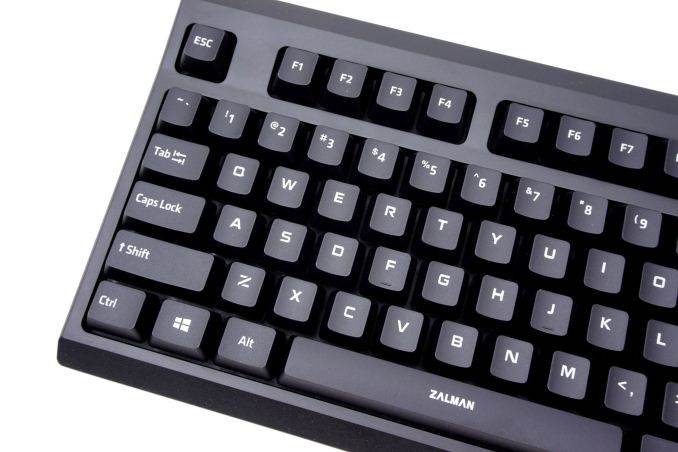
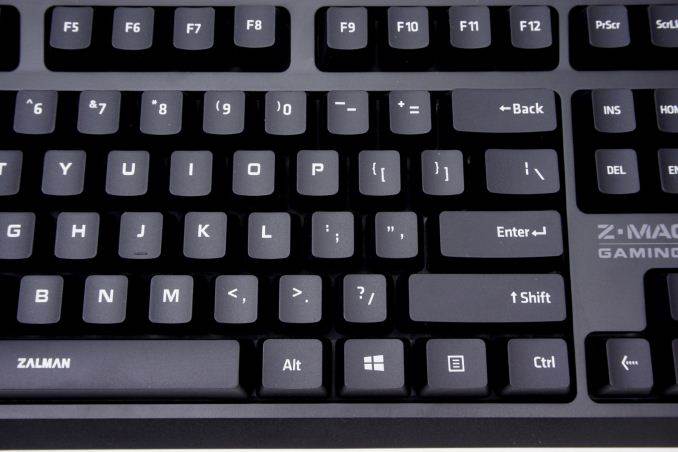
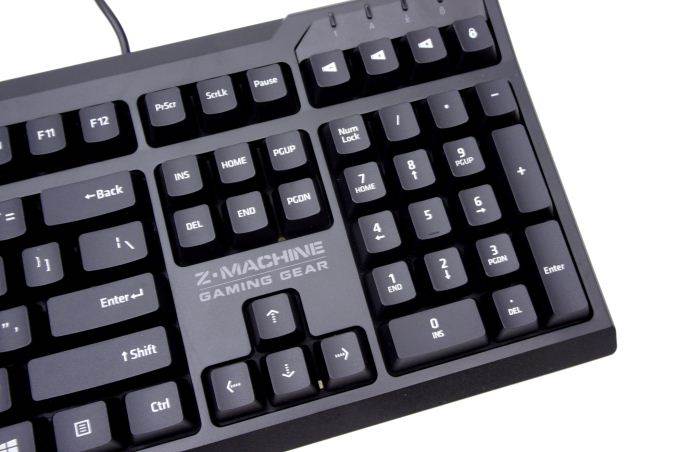
Beneath the keycaps we found the plastic guides that account for the “almost-mechanical” tactile feeling of the K650WP. Blue guides have been placed on membrane domes, offering the keys a straight travel of 4 mm. Some companies refer to this design as “half-mechanical switches” and a few even made their models compatible with the keycaps of mechanical keyboards. For the K650WP, the plastic guides that they use are incompatible with any other keycap than itself.

Under the keyboard we found five rubber anti-skid feet, typical for such a keyboard. Drain holes can be seen to the sides of the keyboard, which is where the liquids come out of, making the K650WP waterproof. Note that the despite the keyboard being on display at Computex being used underwater, we could not get our keyboard samples to work when submerged or when it is too wet; it is meant to be rinsed and then used once most of the liquid exits the keyboard or dries.

Inside the K650WP we found a standard rubber dome layer sitting on an electronic plastic membrane sheet. A metal sheet provides mechanical support, ensuring that the rubber dome mold and the membrane sheet will stay firmly attached to each other. Zalman placed the rest of the keyboard’s electronics inside a small plastic case and shielded the cable with a generous amount of silicone.

The three-layer membrane sheet is by default waterproof, as the circuit traces are sandwiched between the top and bottom membranes. The reason that the K650WP cannot work submerged is not because the liquid shorts the circuit, but because it can slip in between the rubber dome mold and the membrane sheet. The membrane sheet is very pressure-sensitive, so the presence of the liquid is causing misclicks. That is unlikely to happen with just a drink spilling on it or even while rinsing it beneath running water, the keyboard needs to get submerged for the liquid’s pressure to let it work its way in between the membrane and the rubber dome mold.
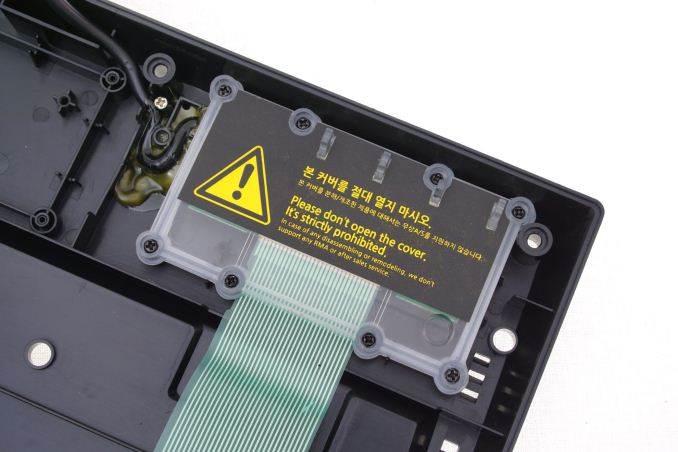
Unfortunately, we could not perform our usual quality testing on the K650WP due to the design of the keys. It truly does look like a mechanical keyboard, but that’s where the similarities end. It would be a grave mistake to compare its function or feeling to that of a mechanical keyboard. With mechanical keyboards, the keys have a specific travel pattern and they actuate generally about halfway between the top and the bottom of the travel length. The membrane dome keys of the K650WP do have a long travel length but they require maximum force at the very beginning of their travel. Once the keypress force overcomes the key’s initial resistance, the key will inevitably plunge all the way down the bottom of its travel distance, where it will actuate. Due to the high initial force, it is virtually impossible to prevent the finger from bottoming down every keystroke.

Although I always try to use every keyboard that we review as my personal keyboard for at least a week, I used the K650WP for only three days, as they were more than enough to remind me of the merits a mechanical keyboard has. My typical weekly usage includes a lot of typing (about 100-150 pages), a few hours of gaming and some casual usage, such as internet browsing and messaging. The very high actuation force followed by the immediate long travel until the key hits bottom can be very tiresome for very long typing sessions, which is why professionals prefer scissor or mechanical switches. This effect was twice as apparent with the K650WP due to the very long key travel that mimics a mechanical keyboard. For a person that is used to mechanical and chiclet switches, typing for several hours straight with the K650WP will be very uncomfortable, even painful.
The ZM-K650WP is being marketed as a gaming keyboard but it does not really offer many gaming-specific features other than the “game mode” button that locks the Windows buttons. Nevertheless, this is still better than the majority of gaming keyboards around its price range, which are normal membrane dome keyboards without anything that would separate them from a typical office keyboard other than a fancy appearance. I found that there was little to no difference between using the K650WP and a mechanical keyboard for gaming. The high initial force that the key requires is compensated by the high speed of the travel, meaning that there is very little difference to one’s actual response times. This process however can be very uncomfortable for long gaming sessions, with the backlash from the keys violently bottoming down to the flexor and extensor tendons. The height of the keyboard and the keys can be very tiring for long gaming sessions without a wrist rest as well.

As for its waterproof capabilities, the K650WP can truly survive very harsh punishment. We spilled glasses of water on our test sample while it was still plugged in and it did not even glitch or stopped working. You should be very cautious with other liquid though, as they leave back residue that will degrade or damage the keyboard. We tried spilling some Cola on the K650WP and, once the Cola started drying up, its sugar made many buttons on the K650WP sticky and unresponsive. A quick rinsing returned the K650WP to its original state. Any liquids other than water should be cleaned as soon as possible, which is not hard at all to do with a keyboard that can be rinsed with running tap water.
Zalman designed the ZM-K650WP in order to offer a durable product that mimics a mechanical keyboard to casual users who are unable or unwilling to purchase a real mechanical keyboard. Although it does mimic the appearance of a mechanical keyboard, it would be a grave mistake to compare the performance and the feeling of their keys. The extended key travel actually makes the K650WP even less comfortable than shorter membrane-based keyboards. However, it is very durable in relation to other similarly priced products and, as the company promises, it can withstand liquids, even rinsed with running water. If what you are looking for is a durable, no-frills low cost keyboard with a classic design for casual everyday use, the K650WP is a reasonable choice.







