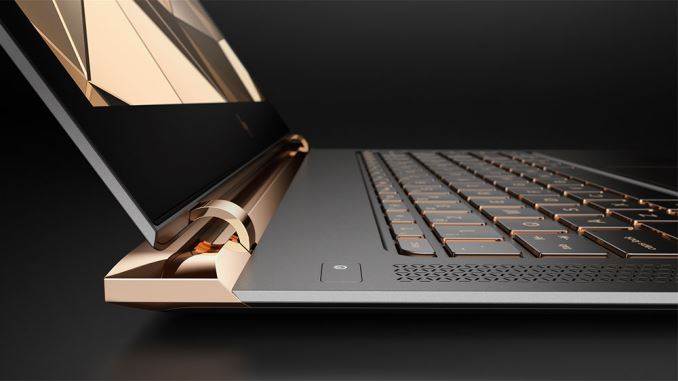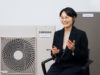Coming to the end of Q3, there’s been a nice refresh of many laptops. Intel has recently launched their first Kaby Lake processors in their U and Y series, which are dual-core low wattage versions. Skylake is still the current processor for any of the quad-core and higher wattage CPUs. In addition, NVIDIA has recently released their first Pascal graphics cards for laptops, but only at the high end for gaming laptops.
For a full dive into Kaby Lake, check out our coverage here, and for Pascal updates, check out this article.
Low cost has a whole new meaning now. With Microsoft changing the pricing on Windows for low cost devices, it has opened up a new PC competitor to the Chromebook. There are plenty of compromises with devices that cost at or around $200, especially the TN displays, but performance is enough for light work.
HP Stream 11
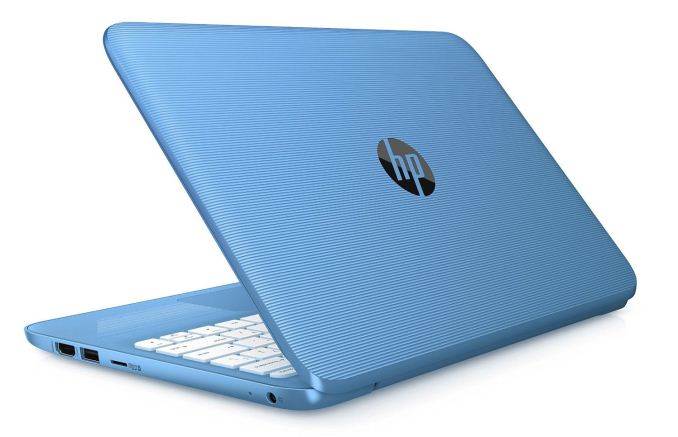
HP has once again updated the HP Stream that they launched a couple of years ago. The pop of color sets this apart from a lot of the other devices around, and despite the low price, the build quality is pretty good. The TN display is the biggest detractor, along with the low amount of eMMC storage, but with Windows 10 the 32 GB is sufficient for the OS and you can add a microSD card for extra apps and data storage. The 11.6” model still features Braswell with the Celeron N3060, but HP has double the RAM to 4 GB which should be a nice boost from the 2 GB they had before. They’ve even added a USB-C port, even though it’s only USB 3.0 speed, and the horrible single-channel wireless has been upgraded to a 2×2 802.11ac NIC. I’d like HP to offer a better display, and more storage, but still for $199 this is a pretty decent laptop, and it’s gotten a lot better without the price going up.
ThinkPad 11e

Built for education, but still offering some of the “must haves” in a notebook, the ThinkPad 11e costs about double the HP Stream 11, but can be had with up to a Core i3-6100U which is going to offer a lot more performance than the Stream’s Atom processor. It also is only available with SSD storage, unlike most of the notebooks in this price range. You can get 128, 192, or 256 GB of SATA SSD. The 42 Wh battery should offer decent battery life, and it comes with the Intel 802.11ac wireless card. The big letdown is the 1366×768 TN display, but to get to this price you’re going to have to give something up. At less than $500 starting, it offers decent value.
Utrabooks have moved the laptop forward, with sleek and thin designs that still feature good performance with the Core i-U series processors, and even thinner and lighter models are available with the Core m-Y series models. The definition has expanded somewhat over the years, but a good Ultrabook will have at least a 1920×1080 IPS display, SSD storage, and over eight hours of battery life, with many of them over ten now. If I was to recommend an everyday notebook, it would be an Ultrabook. The traditional laptop form factor is less compromised for notebook tasks than most of the 2-in-1 designs, and there are some great choices now.
HP Spectre

HP launched a new entrant in the Ultrabook category with the “world’s thinnest laptop” which they are calling the Spectre. It’s not quite the lightest, but the 2.45 lbs is a very low weight, and the design is stunning. U series Core processors are available with 8 GB of memory, and HP has gone with PCI-E storage in 256 or 512 GB offerings. The display is a 1920×1080 IPS model at 13.3-inches. The very thin design has precluded the use of USB-A though, but the Spectre does have three USB-C ports, with two of them capable of Thunderbolt 3. The Spectre is just 10.4 mm thick, yet despite this they have still included a keyboard with a solid 1.3 mm of travel. The Spectre starts at $1169.99, which is a lot, but it’s a stunner.
Dell XPS 13

The reigning Ultrabook on the best-of lists is generally the Dell XPS 13. The Infinity Display makes it stand apart, with very thin bezels packing a large display into a small chassis. The downside of this is the webcam, which is mounted on the bottom of the display, which might make this a non-starter for people who do a lot of video chat, but despite this, Dell has crafted a great machine here. Dell has recently updated this to a Kaby Lake processor, up to the Core i7-7500U. The outgoing model did offer Iris graphics on the i7 version, but not right away, so we’ll see if Dell brings back this option once the Iris Kaby Lake processors are available. They’ve also switched from Broadcom NICs to Killer, because Broadcom is exiting the market. They now quote up to 22 hours of battery life on the 1080p model thanks to more efficiency with Kaby Lake as well as a 60 Wh battery, up from 56 Wh last year. I love the aluminum outside with the black carbon fibre weave on the keyboard deck, and the black keys make the backlighting stand out with great contrast. The XPS 13 starts at $799 for the i3 model.
ASUS UX305CA
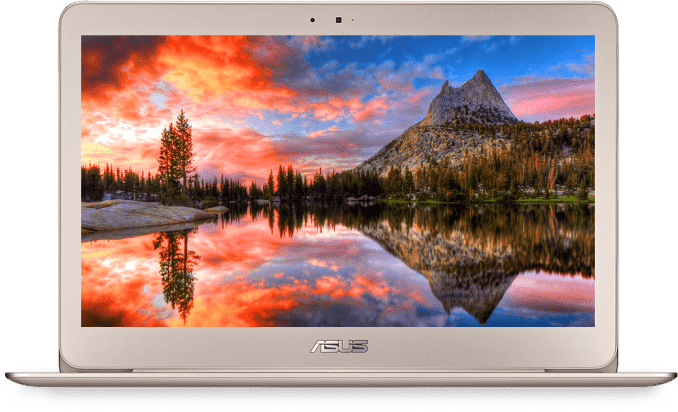
ASUS packs a lot into the UX305CA, and you likely get more Ultrabook for the money with this model than pretty much any other. At a MSRP of just $699, the UX305CA features a Skylake Core m3 processor, 8 GB of memory, and 256 GB of SSD storage. ASUS hasn’t yet announced an updated version of this, but the Skylake version still offers plenty of value. Compare that to a Dell XPS 13 which is hundreds more to get a model with that much RAM and storage. The Core m CPU is plenty for most tasks, and with the 4.5 W TDP you get the advantage of a fanless device. ASUS includes a 1920×1080 IPS display as well. If you want a thin and light, all aluminum laptop, but don’t want to break the bank, the ASUS UX305CA needs to be highly considered.
Razer Blade Stealth

Razer has also updated the Stealth with Kaby Lake, and even more importantly they’ve increased the battery capacity as well. The Razer Blade Stealth is a fantastic notebook that was hindered by its battery life, and the new model should offer at least a bit longer time away from the mains. This CNC aluminum notebook mimics the larger Razer Blade 14 in appearance, yet is very thin and light. I also like that Razer offers just a single CPU choice in the Core i7-7500U, and now has 16 GB of memory, but they didn’t increase the starting price of $999. It’s also the only laptop on this list to feature per-key RGB backlighting on the keyboard, allowing some pretty nifty looks. It can be connected to the Razer Core external graphics dock with a single Thunderbolt 3 cable as well, which is going to offer a massive boost in gaming performance when docked. I really like what Razer is doing in this market, and their pricing is very competitive.
MacBook
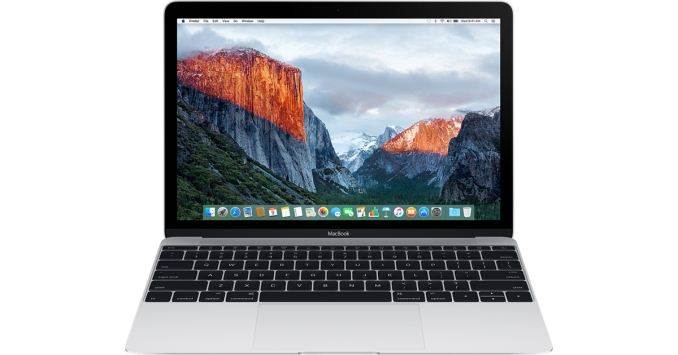
Love it or hate it, the MacBook is the only Mac to make the list this go-around. Apple updated it to use Skylake Core m CPUs, and although I would expect the rest of their lineup to be updated soon, possibly to Kaby Lake, this is the only current generation CPU based MacBook at the moment. The display is great, and Apple continues to buck the trend and use 16:10 aspect ratio displays. Apple’s MacBook keyboard is a big change from normal laptops, leveraging butterfly switches to keep the travel consistent despite having a very short throw. The trackpad has no click action at all, and instead uses haptic feedback. The biggest controversy is the single USB-C port, which is also the charging port, but despite this the Retina display and fanless design make it a great portable laptop if you need a Mac. It’s pretty hard to recommend the Air at this point, since it still features a low resolution TN display and old processors.
As much as I love an Ultrabook when I need a true laptop experience, there are some great convertible devices out there too which can serve multiple roles. They may not be the best laptop and they may not be the best tablet, but they can generally handle either chore well enough.
Microsoft Surface Pro 4

The best convertible is the Surface Pro 4. This 12.3-inch tablet has basically created the 2-in-1 tablet market, with many competitors now creating similar devices, from Dell to Google and Apple. The Surface Pro 4 certainly sets the bar high compared to the other Windows based devices, and with the legacy software support, is highly productive. All the changes from the Surface Pro 3 to the Surface Pro 4 are subtle, with a slightly larger display in the same chassis size, higher resolution, and Skylake processors, but there are new features too like the lightning fast Windows Hello facial recognition camera. Possibly the best new feature is an accessory, with the new Type Cover offering edge to edge keys and a much larger glass trackpad, meaning the Surface Pro 4 can double as a laptop much better than any previous model could. Starting with the Core m3 processor, the Surface Pro 4 starts at $899, but the more popular Core i5 version with 8 GB of memory and 256 GB of storage costs $1199 without the Type Cover. It’s not the most inexpensive 2-in-1, but it’s a leader in this category.
Microsoft Surface Book
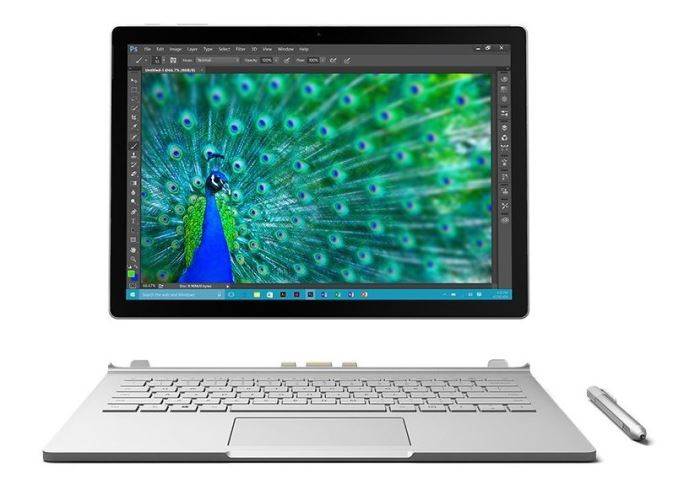
Software issues plagued the Surface Book at launch, but Microsoft has seemed to sort all of them out. The Surface Book is now easily recommended as a great 2-in-1 if you need something that’s more of a laptop than a tablet. The 13.5-inch 3:2 display with it’s 3000×2000 resolution is one of the best displays on a laptop, with a sharp resolution and great contrast. Performance is solid too with either a Core i5-6300U or…