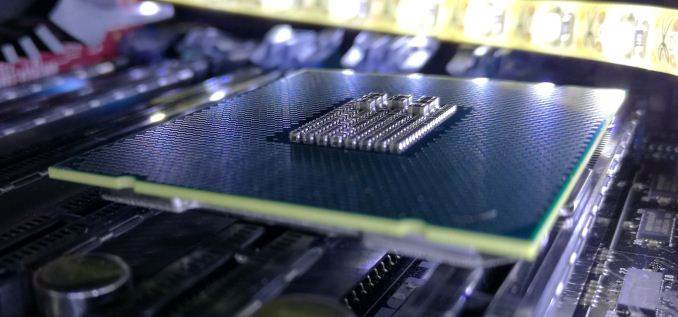In our series of Buyer Guides, here’s the latest update to our recommended CPUs list. All numbers in the text are updated to reflect pricing as of (11/22). Numbers in graphs reflect launch MSRP.
As we near into the holiday season, enthusiasts will be looking into what hardware they might purchase during deal season or with holiday bonuses. Ultimately on the deal side, a deal is limited time and with limited scope, but can offer great discounts. Recommending a certain deal is almost futile, as they quickly come and go. However, for people wanting to buy a system as a gift, here are the processors we recommend that hit the right price points for the style of system a user might need. For anyone looking to after the holiday season to buy, we have some interesting hardware coming up.
In our CPU Guides, we consider certain environments and budgets and give you our pick of some of the best processors available, supplying data from our Benchmark Database where possible.
E-SPORTS / Budget
– Intel Pentium G3258 ($67) (Review)
– AMD Athlon X4 845 ($66) (Review)
– AMD A10-7860K ($95) (Bench)
The popularity of highly competitive gaming circles around a number of titles that are not graphically intensive. Depending on the region, League of Legends, DOTA2, Hearthstone, Counter Strike Global Offensive and Rocket League are big titles that can run on some basic hardware. There will always be monster rigs, designed to hit the 240-Hz that monitors like the ZOWIE model that was just announced, however these games can be played at good frame rates on CPUs under $100 with a discrete card, or reasonably well on integrated graphics with APUs nearer $100-$120.

Rocket League
|
Buy AMD Athlon X4 845 on Amazon.com
|
Buy Intel Core i5-5675C on Amazon.com
|


The AMD A10-7860K is the APU we’ve selected, which combines low cost with 512SPs and comes bundled with one of AMD’s new coolers, saving money in the design. For pure CPU power, we suggest the AMD Athlon X4 845 at $70 MSRP which uses the latest micro-architecture from AMD for their best single core per clock performance (also with an updated cooler) or Intel’s overclockable Pentium G3258 which gives two hyperthreaded cores and with a third part cooler can push well beyond the 3.2 GHz it offers out of the box.
BUDGET Gaming
– AMD FX-8300 ($105)
– Intel Core i3-6100 ($105) (Review)
While eSports titles can be fun, there’s more than just basic gaming to go around. While the top tier games can be demanding, there is a law of diminishing returns for performance – if you want to hit the price/performance curve just right, there are some poignant options available. Ultimately this recommendation is ever changing and often highly title dependent: the advent of DirectX 12 and other lower level APIs being able to multithread the individual cores and draw calls effectively means that over time we are moving to a more multi-core gaming environment. But again, this is title dependent.
|
Buy AMD FX-8300 on Amazon.com
|
Buy Intel Core i3-6100 on Amazon.com
|
First on our list is the AMD FX-8300. This isn’t a new CPU by any means, using the older Piledriver microarchitecture, but it features eight threads at up to 4.2 GHz and has now moved from an OEM-only part to an on-the-shelf part for $110. We’re still waiting to hear what sort of cooler this will come with, but given AMD’s recent tendency to re-release CPUs with the updated cooler set I wouldn’t be surprised if the FX-8300 will soon come with the new 95W near-silent cooler.

Also on this list is the Intel i3-6100, which by contrast is a newer Skylake processor with a higher instruction throughput, but runs two cores with hyperthreading for a $117 MSRP. The i3-6100 has enough base performance to offer a good gaming experience, although the FX-8300 will score higher on multi-threaded environments.
With the big buzzwords of 2016 being Virtual Reality and Augmented Reality, we have seen one of the GPU manufacturers specifically aim at democratizing the cost of high-end VR into lower-cost gaming machines. So while a VR headset or head-mounted display (HMD) might still run in the region of $700, some of these manufacturers are promoting VR capable systems for as little as $500. While these systems are ‘capable’, there’s still room to push and so we are tackling choosing a CPU for VR at three different price points.
$700 VR
– AMD A10-7860K ($95) (Bench)
– Intel Core i3-6320 ($160) (Review)
When building a $700 machine to handle VR, the budget is still rather tight but there needs to be some room to grow. One of the issues with VR is that all the parts need to be of a base minimum specification and there could be a single bottleneck which breaks the experience. So along with the RX 480 GPU or GTX 1050 Ti GPU there needs to be storage, memory, enough ports, and a CPU. For this instance, we’re putting into this guide the AMD A10-7860K and Intel Core i3-6320.
|
Buy AMD A10-7860K on Amazon.com
|
Buy Intel Core i3-6320 on Amazon.com
|
The A10, as we mentioned before, is an AMD APU that balances price and performance for AMD, but also comes with 512 SPs on the graphics which may become relevant for future VR titles. The Core i3-6320 is a faster variant of the i3-6100 in the previous recommendation, with a slightly larger L3 cache to allow for instructions to flow better at lower latency. VR is all about frame rate and latency, and these two CPUs can get you there on a budget.
$1000 VR
– Intel Core i5-6400 ($182)
– Intel Core i5-6500 ($192)
– Intel Core i5-6600 ($220) (Bench)
– Intel Core i5-6600K ($220) (Review)
VR experiences range from static to action, from breathtaking to cute or retro. For some more oomph and with a bit more budget, we are putting Intel’s latest Core i5 line into this segment. This is primarily the i5-6400 and i5-6500, with four physical cores and a high instruction rate at around the $200 mark, or variants such as the T models (lower power) or the i5-6600K which is overclockable with a good CPU cooler to push that instruction rate higher.
|
Buy Intel Core i5-6600 on Amazon.com
|

Grand Theft Auto V

Having physically more cores means that in a scenario with dense threading, the Core i5 series is better matched to deal with it than Core i3, keeping a user in the experience longer – or allowing for a more detailed environment. As always, it still requires a good GPU as a backbone.
$1500 VR
– Intel Core i5 (as above)
– Intel Core i7-6700 ($290) (Bench)
– Intel Core i7-6700K ($300) (Review)
Going to a high-end VR experience and using a GTX 1070/1080 GPU requires a substantial system to be built around it. The GPU itself will take up to half of that budget, with the rest to spend on a good system underneath. Depending on which way the user is leaning, either towards more storage, more memory, aesthetics or CPU power, the options of the Core i5 or Core i7 mainstream parts are good here. The i5-6600/K parts have great legs for performance if the user wants to spend the budget elsewhere, however for those instances where hyperthreading may play a part (or simply because you want the best mainstream chip available), then the i7-6700/K are the best choices.
|
Buy Intel Core i7-6700K on Amazon.com
|

For those versed in overclocking and are planning on upgrading the CPU cooler, the extra expense of the K to achieve a 4.4-4.6 GHz stable part will be seen in instances where single thread performance is vital. If you want to go for a slightly cheaper system but still want a Core i7, looking back on the Devil’s Canyon i7-4790K will be a good option given that the Z97 motherboards needed are slowly moving to end-of-life, meaning it might be possible to pick one up in a sale.
SFF All Arounder
– Intel Core i5-6400T ($160)
One often talked about segment when building a system is ‘big or small’? Having it big means room to upgrade, but having it small keeps it sleek and often more aesthetically pleasing (or out of sight). As such the trend for small form factor systems is certainly a vocal talking point online, especially with cases, power supplies, motherboards and so on. Ultimately an SFF system can be governed on if it has a discrete GPU or not, as without one it can get to very small indeed. For this segment, for users looking at mini-ITX or even mini-STX dimensions, for an all-around performance machine this guide is suggesting the i5-6400T.
This is a low power part (it has T in the name), with a thermal design power of only 35W compared to 53W, 65W or 91W of the bigger family members. There’s a slight premium with a low power part – either in the wallet or it hits in the base frequency, but this quad-core chip still has a 2.8 GHz turbo or 2.5 GHz when all the cores are loaded.
Money No Object
– Intel Core i7-6950X ($1580) (Review)
Money No Object is a somewhat silly proposition. If you really want a severe blow-out on a self-build, charging after multiple Titan X(P) cards and the best system money can buy, you don’t really need a guide to select the most expensive thing on the menu. Without moving into the server space, the money-no-object CPU you can buy is the 10-core high-end desktop Core i7-6950X, which will run you north of $1700.

Intel promotes this multi-core CPU as an essential part for ‘mega-tasking’: users who want to transcode 4K video, upload, manage, game, stream and create all on the same system at the same time. Bearing in mind that the 8-core variant is 40% cheaper for only 20% less performance, this part hits the wrong side of the price/performance curve. But for something multithreaded will perform better if you can justify the expense.
The Smart Move