12:54PM EDT – We’re here at 4 Infinite Loop for Apple’s “Hello Again” event
12:55PM EDT – This is, presumably, the last Mac event that will be held here, as the new Apple campus nears completion
12:56PM EDT – Apple has not had a great time with leaks lately, so we have a good idea of what to expect
12:56PM EDT – New MacBooks, particularly, an all-new generation of MacBook Pro

12:59PM EDT – It has been a very long time since Apple has offered even a minor hardware update for the MBP, so the line is overdue, to say the least
01:00PM EDT – Today Ryan is on the keys, meanwhile Ian is on photo duty

01:01PM EDT – And here we go
01:01PM EDT – Starting with a video, as is often the case

01:02PM EDT – Siri is narrating it
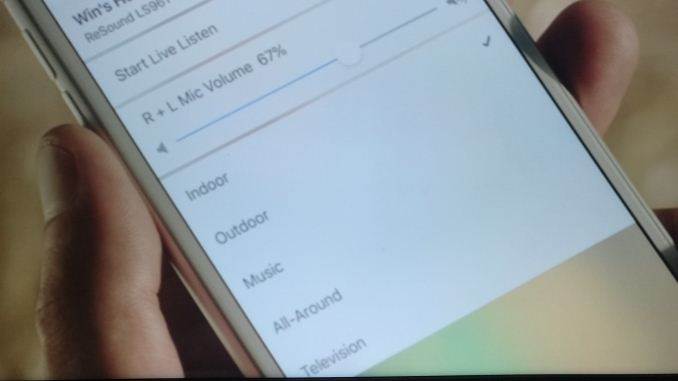
01:02PM EDT – Now on stage, Tim Cook



01:03PM EDT – Apple is launching a new accessibility website to showcase the accessibility tech in their products
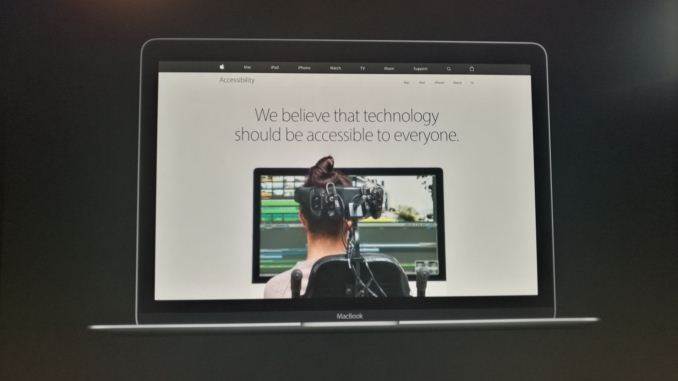
01:04PM EDT – “We have some great new products to share with you this morning”
01:04PM EDT – But first, some quick updates


01:05PM EDT – A wonderful quote about the iPhone 7 from a site called AnandTech
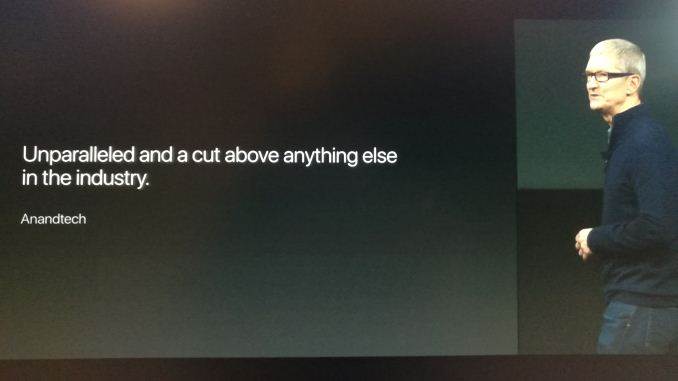
01:05PM EDT – Tim’s sharing some really nice photos taken with the iPhone 7
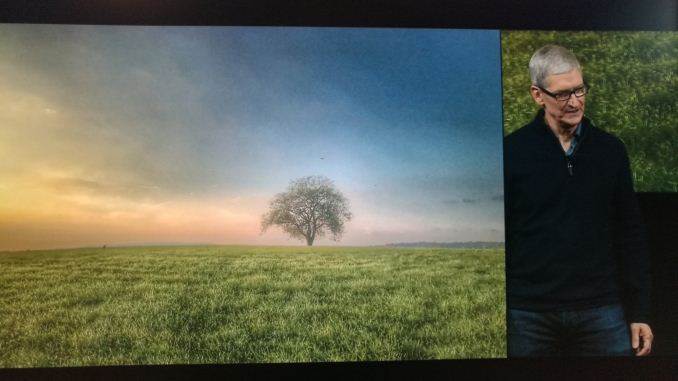
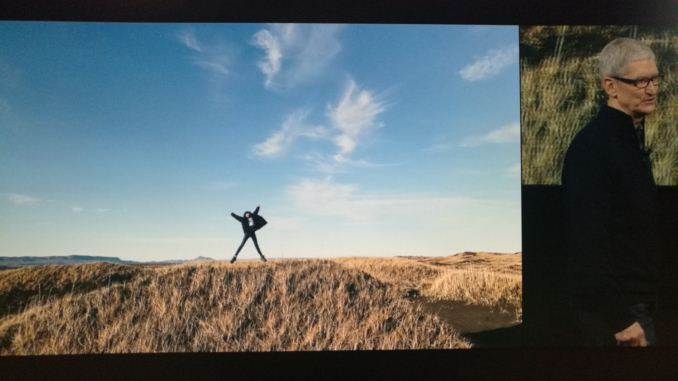
01:06PM EDT – Recapping the Memories feature
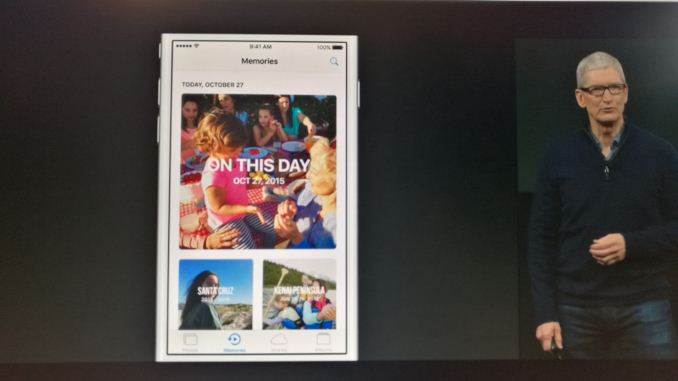
01:07PM EDT – iOS 10 adoption is at 60%
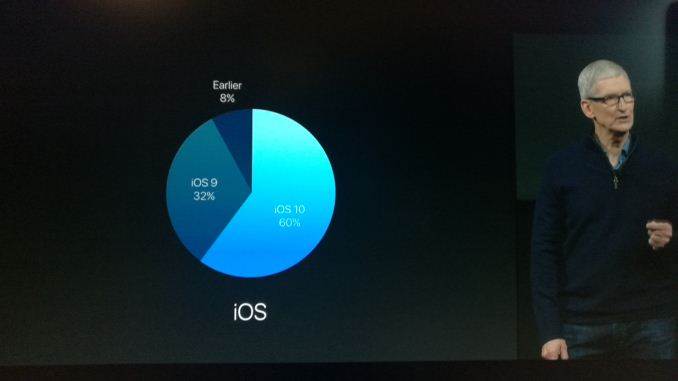
01:07PM EDT – Tim doesn’t hesitate to point out that most Android devices will never get Android 7
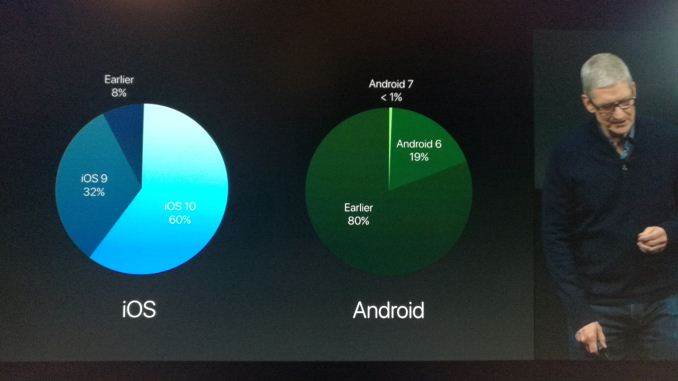
01:08PM EDT – Now discussing the iOS minor update shipped earlier this week, which enabled the simulated depth of field effect
01:08PM EDT – We need to check the iOS adoption rate, but we suspect it’s a bit lower than Apple’s record in previous years



01:09PM EDT – Now on to iOS functionality for Japan. Transit, Apple Pay, etc
01:10PM EDT – Now recapping the Apple Watch 2 and watchOS 3 launches

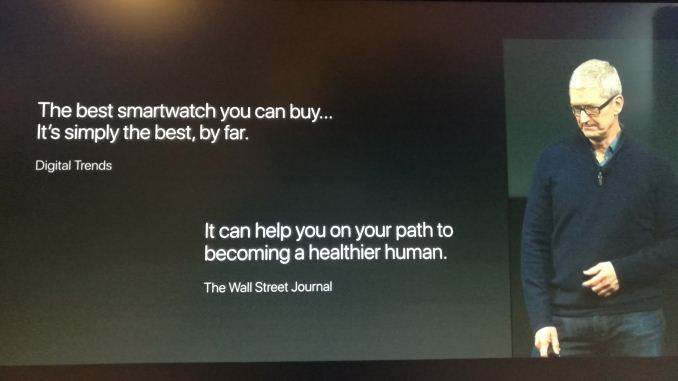
01:10PM EDT – The Nike+ watch will be available tomorrow
01:11PM EDT – Apple TV news up next
01:11PM EDT – “The future of TV is apps”

01:12PM EDT – Minecraft for the Apple TV due by the end of this year

01:12PM EDT – Over 1600 apps from video content providers
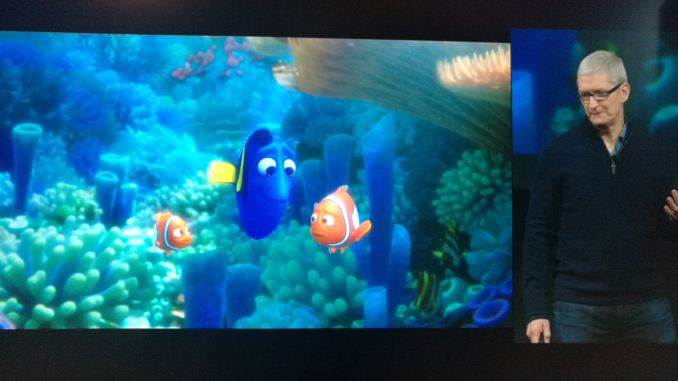
01:13PM EDT – Now on stage, Ryan Troy from Twitter
01:13PM EDT – Twitter is showing off Twitter on Apple TV, and how it changes watching video/sports

01:14PM EDT – Twitter timeline to the right of the video
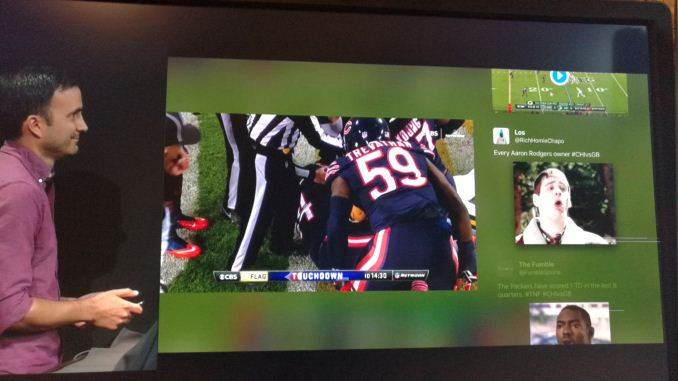
01:15PM EDT – Meanwhile news is also breaking that Twitter is going to be discontinuing Vine
01:16PM EDT – So it’s a significant change for video for Twitter

01:16PM EDT – “We want Apple TV to be the once place to access all of your television”
01:17PM EDT – Apple is announcing a new app: TV
01:17PM EDT – Rather than explain what it does, they’re going to demo it


01:18PM EDT – A unified frontend for all video apps
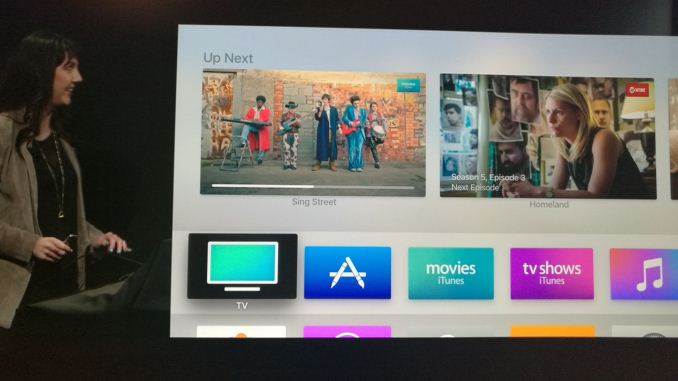
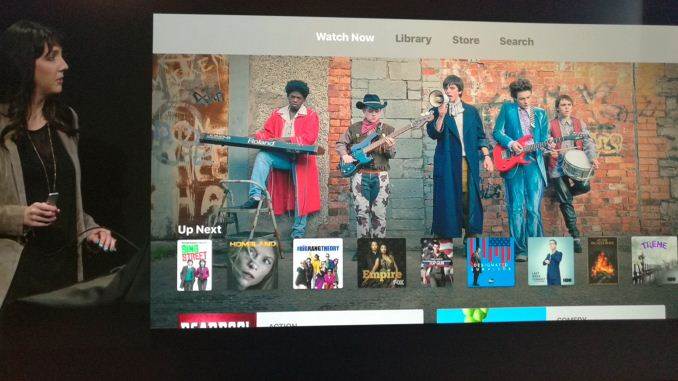
01:18PM EDT – Related content, content recommendations, etc
01:19PM EDT – Filtered by the apps you already have, so you can immediately access it
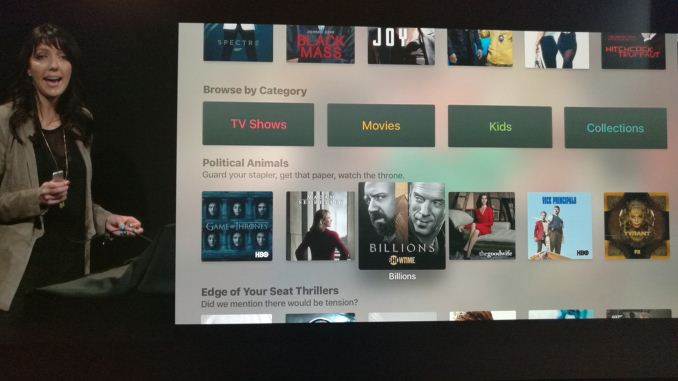
01:20PM EDT – You can also find and install new video apps from within it
01:20PM EDT – So far it’s very Netflix-y
01:21PM EDT – Now showing it on the iPad
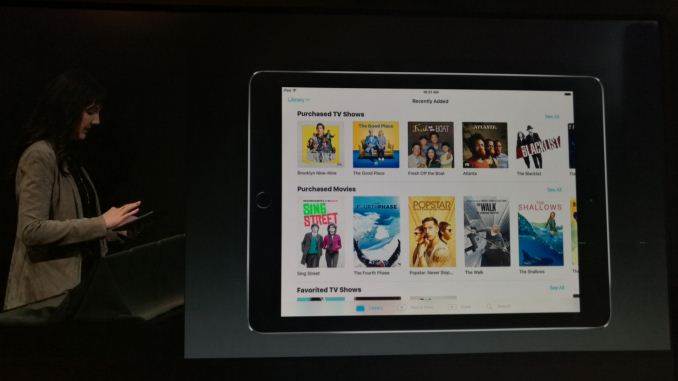
01:22PM EDT – And Siri integration
01:22PM EDT – And that’s the TV app in a nutshell
01:22PM EDT – “It’s going to completely change how we watch television”
01:22PM EDT – Next category: Live

01:23PM EDT – Siri knows what apps offer live TV, and what programming is on
01:23PM EDT – Switching to the news, football, etc

01:25PM EDT – And that’s a wrap on the TV demo
01:25PM EDT – The TV app will be free, available in December, by the end of the year

01:26PM EDT – Up next: the Mac
01:27PM EDT – Tim is recapping Apple’s love of the Mac
01:27PM EDT – Recapping macOS Sierra launch


01:28PM EDT – “This week happens to be a huge week in the history of the Mac”
01:29PM EDT – 25th anniversary of the launch of the first Mac notebook
01:29PM EDT – The very first PowerBook
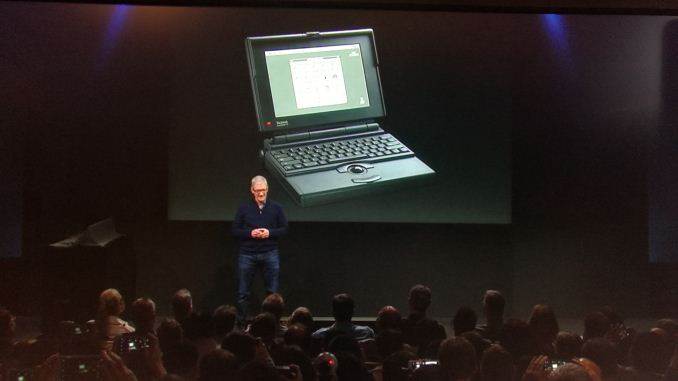
01:29PM EDT – Recapping the major innovations of the first PowerBook
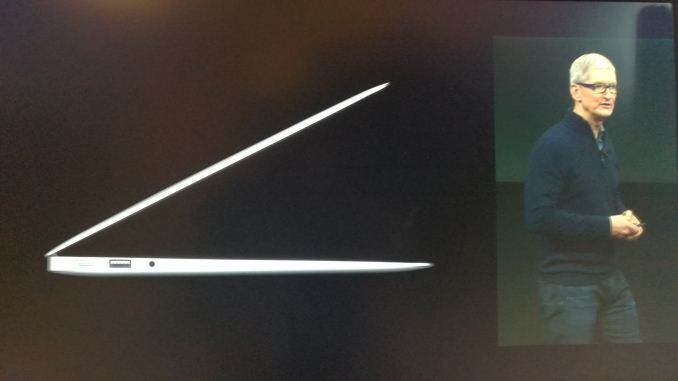
01:30PM EDT – “Today we’re going to [redefine the notebook] again”

01:31PM EDT – Promo video time
01:31PM EDT – Immediately draws attention to the rumored OLED touch panel
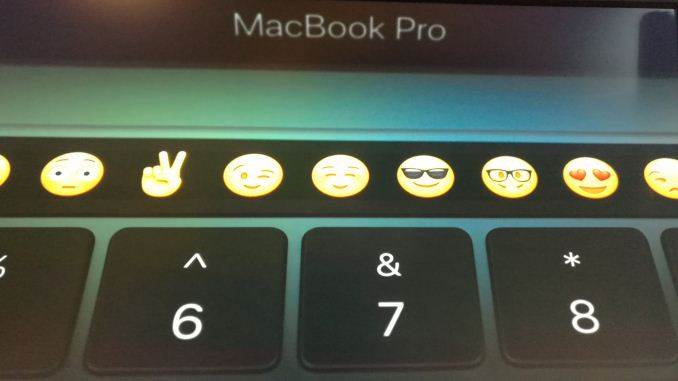
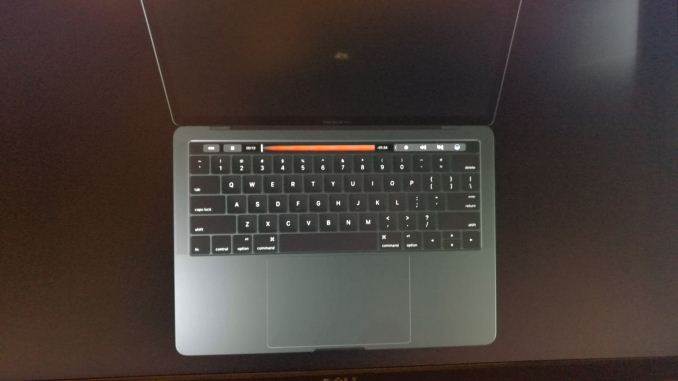
01:32PM EDT – Now on stage: Phil Schiller
01:32PM EDT – Full body aluminum
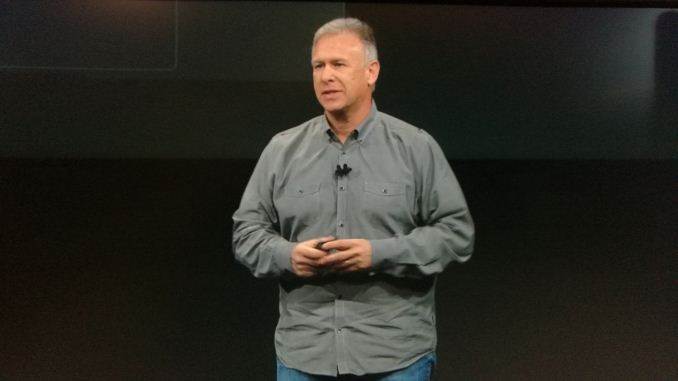
01:32PM EDT – 13″ and 15″ sizes
01:32PM EDT – Silver and Space Grey
01:33PM EDT – Thinnest and lightest MacBook Pro, once again


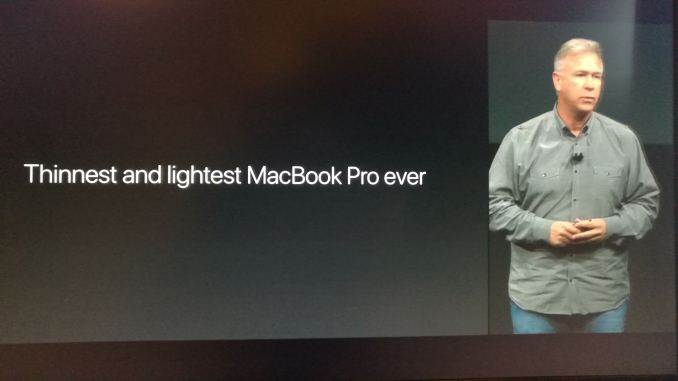
01:33PM EDT – 14.9mm thick for the new 13″ MBP. Versus 18mm for the rMBP

01:33PM EDT – 3 pounds, almost 0.5lbs less than the rMBP
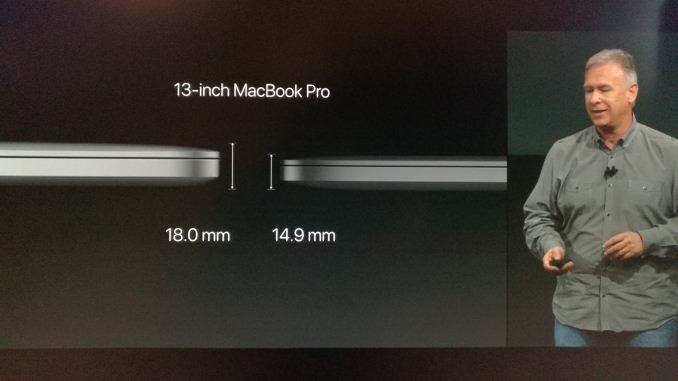
01:34PM EDT – 15″ MBP, 15.5mm versus 18mm
01:34PM EDT – 20% less volume
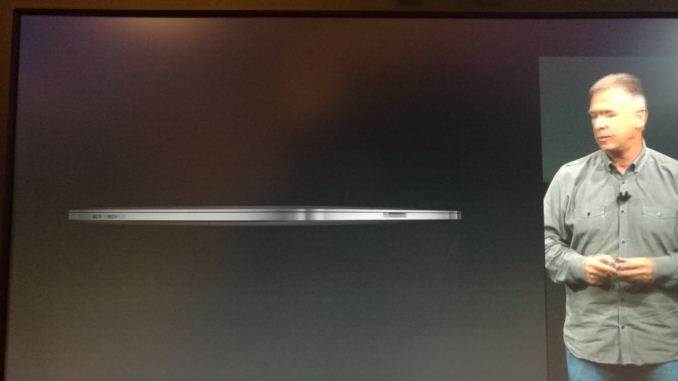
01:34PM EDT – 4lbs, 0.5lbs less than the rMBP
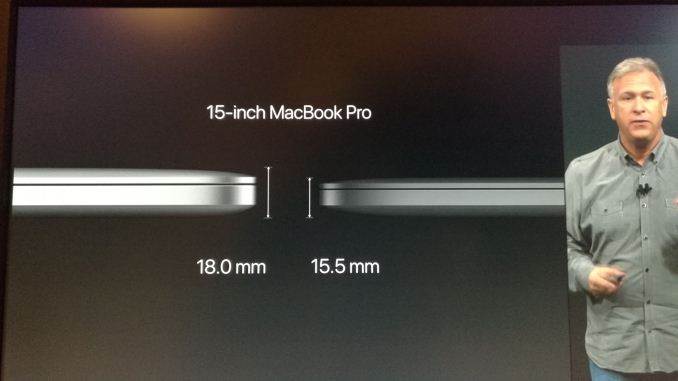
01:34PM EDT – “Everything is all new”
01:34PM EDT – New force touch trackpad. 2x bigger than the last generation MBP

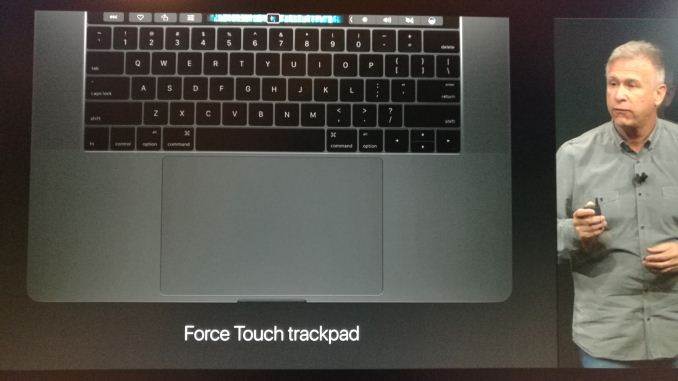
01:35PM EDT – Keyboard uses the 2nd gen butterfly key switches
01:35PM EDT – (So expect shallow key travel)

01:35PM EDT – And now the elephant in the room: the OLED panel
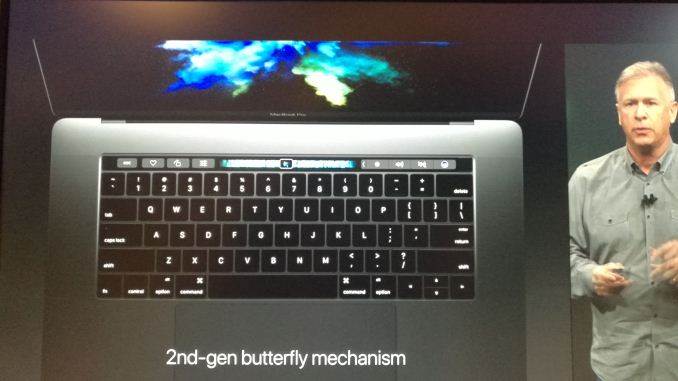
01:36PM EDT – Phil is not hiding the fact that Apple has it in for the traditional function key
01:36PM EDT – What could Apple do if they got rid of old keys?
01:37PM EDT – Retina display, multi-touch, supports gestures and taps
01:37PM EDT – Its name: Touch Bar


01:37PM EDT – The Touch Bar adapts to whatever software is running

01:37PM EDT – Safari: buttons for websites

01:38PM EDT – Search field, forward/back controls
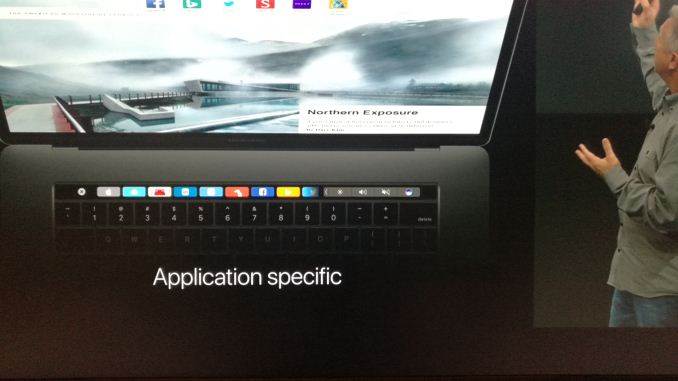
01:38PM EDT – Quick Type suggestions when typing

01:38PM EDT – Touch ID support

01:39PM EDT – Fingerprint login
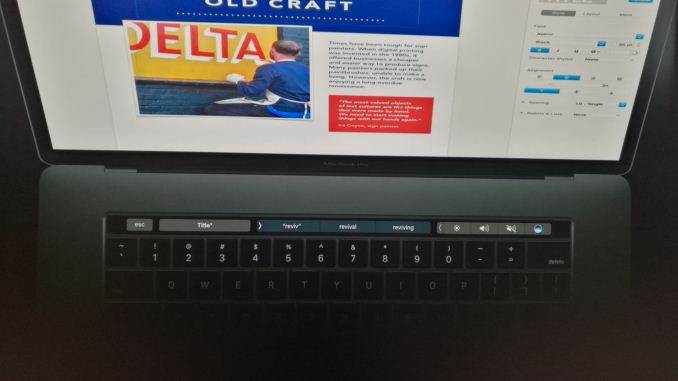
01:39PM EDT – Apple T1 chip to handle touch ID and secure enclave
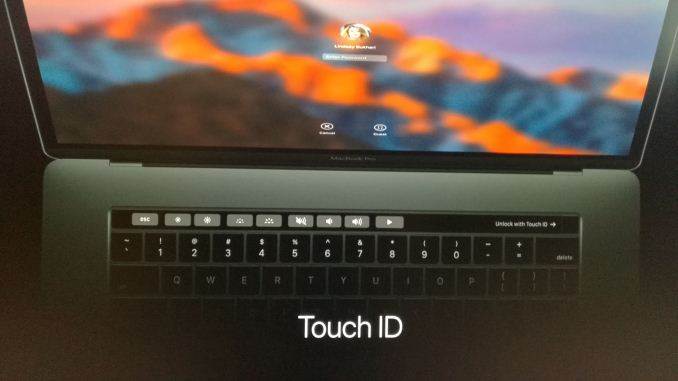
01:39PM EDT – Extending Apple Pay web functionality to support Touch ID on the MBP

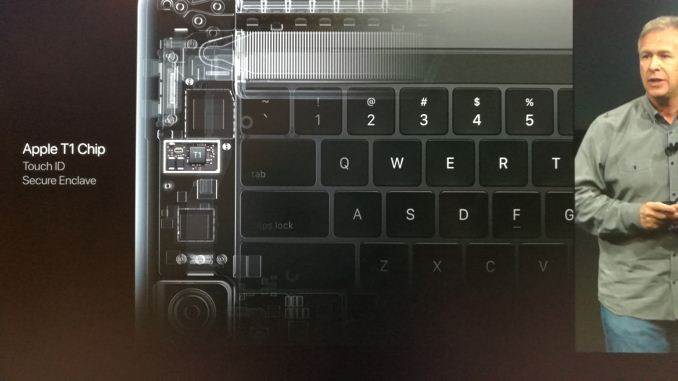
01:40PM EDT – Grand reveal of the hardware units on the demo table

01:40PM EDT – Demo time
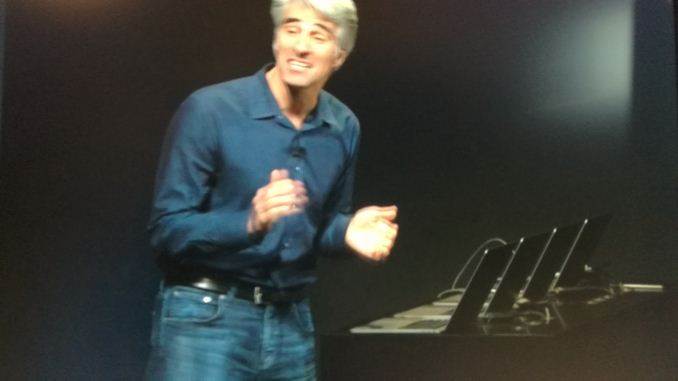
01:40PM EDT – Bad “touch” puns abound
01:41PM EDT – Showing new ways to use system controls
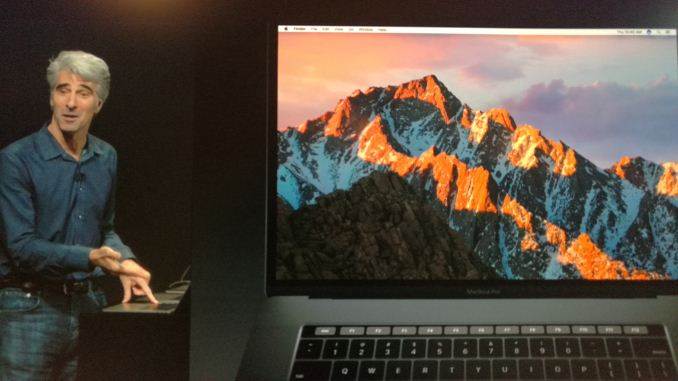
01:41PM EDT – And how it’s used in Mail
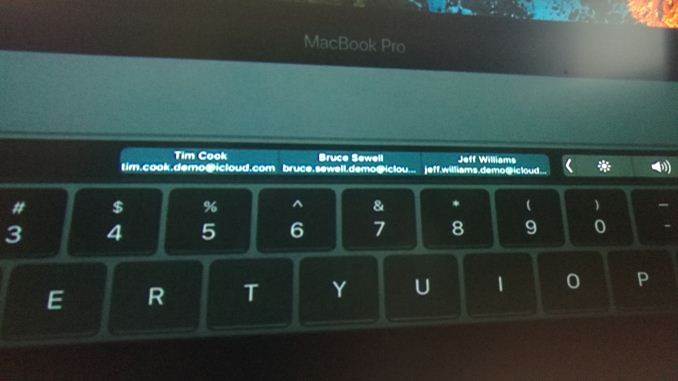
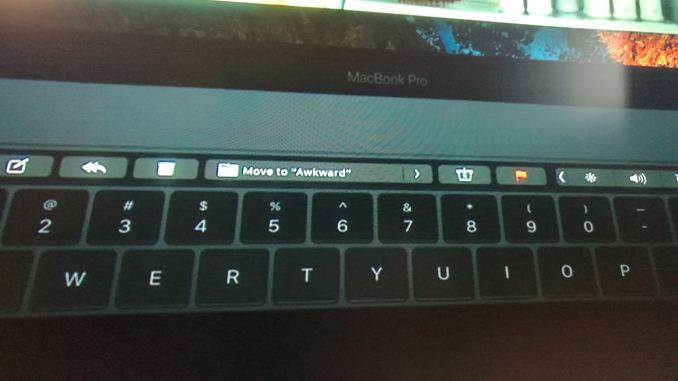
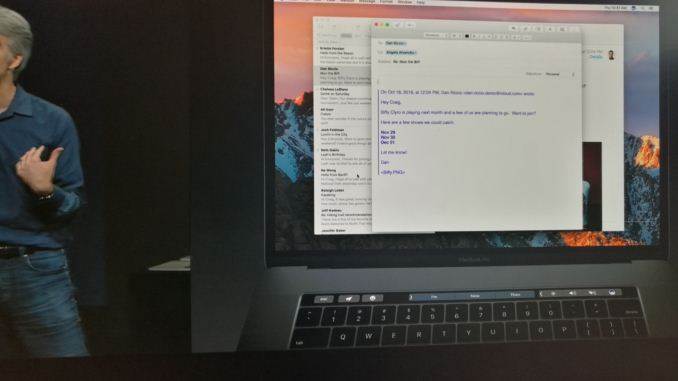
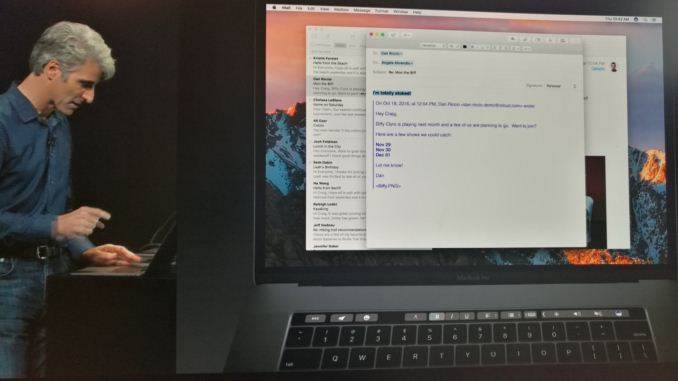
01:42PM EDT – Quick Type includes emoji support
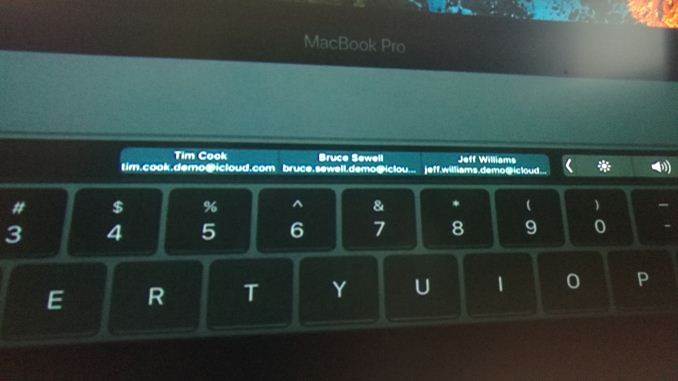

01:43PM EDT – Showing all the options for Safari
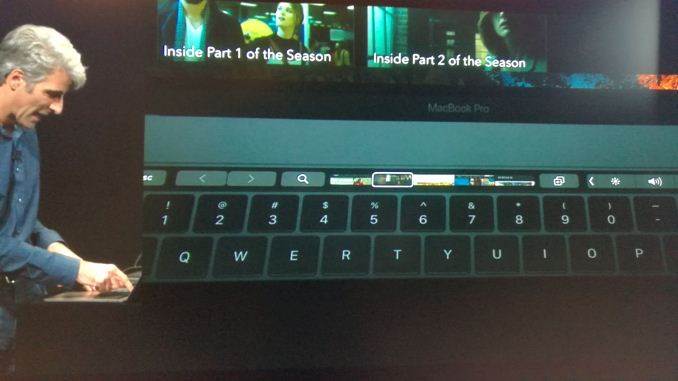
01:44PM EDT – And how Touch ID works. Very good for impulse purchases
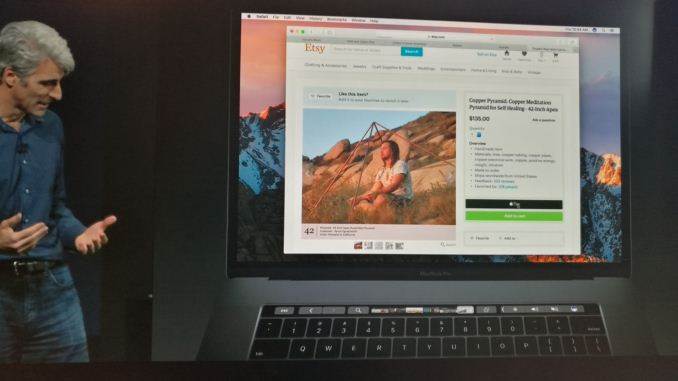
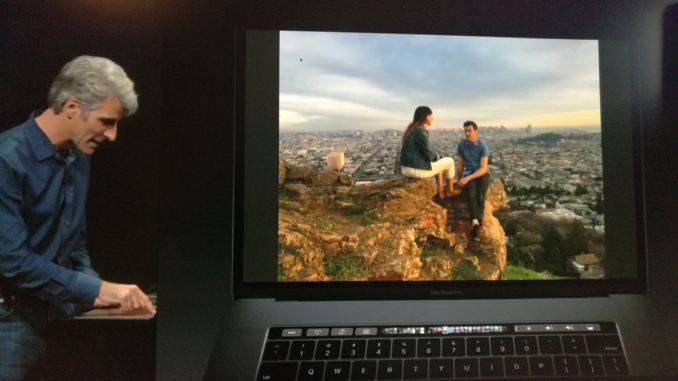
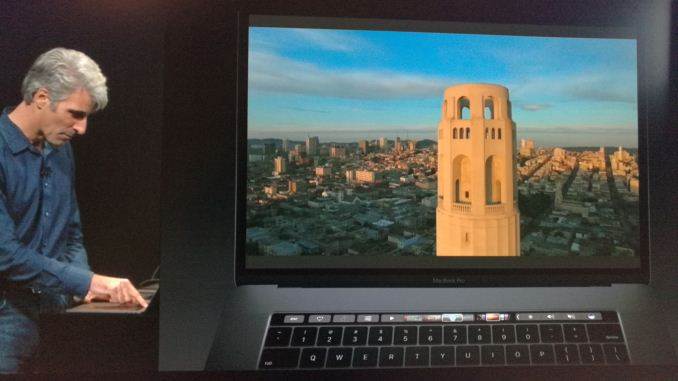
01:46PM EDT – Photo editing as well
01:46PM EDT – Apple is clearly looking to leverage their touch screen experience on iOS and bring it to the Mac
01:47PM EDT – Touch Bar can of course be customized. Drag buttons from the screen to the bar
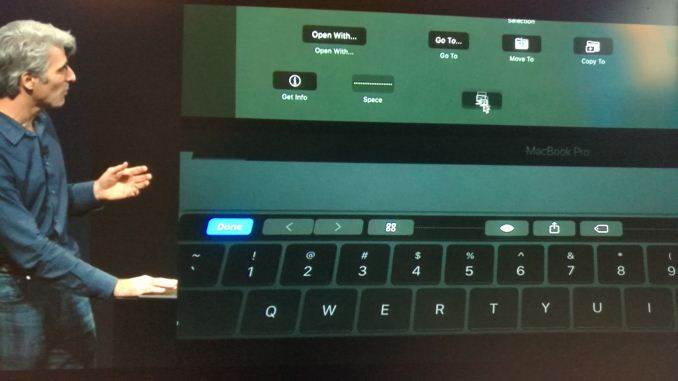
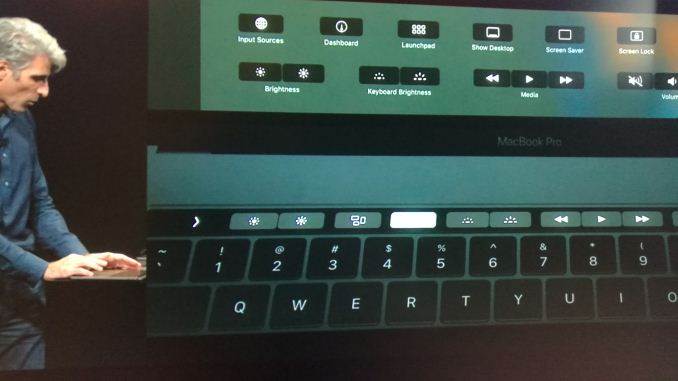
01:47PM EDT – Now demoing Touch ID for fast user switching
01:47PM EDT – The MBP can log in the correct user based on whose finger it is

01:48PM EDT – Touch Bar support for Terminal as well
01:49PM EDT – And support in XCode
01:49PM EDT – Now on to the display



01:49PM EDT – 67% brighter, 67% greater contrast ratio, and a 25% wider color gamut
01:49PM EDT – P3 color gamut?

01:50PM EDT – All 15″ MBPs have a Core i7. Skylake generation
01:50PM EDT – 2133Mhz memory
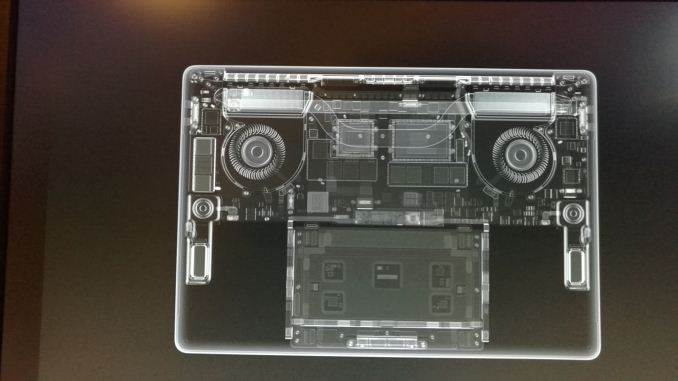
01:50PM EDT – AMD Polaris dGPU, up to 2.3x faster
01:50PM EDT – (Sounds like Polaris 11)
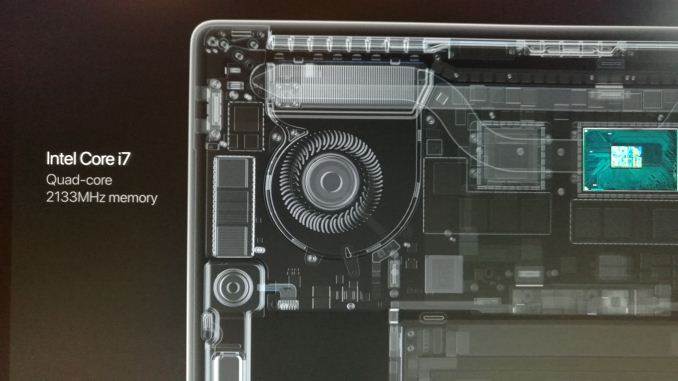
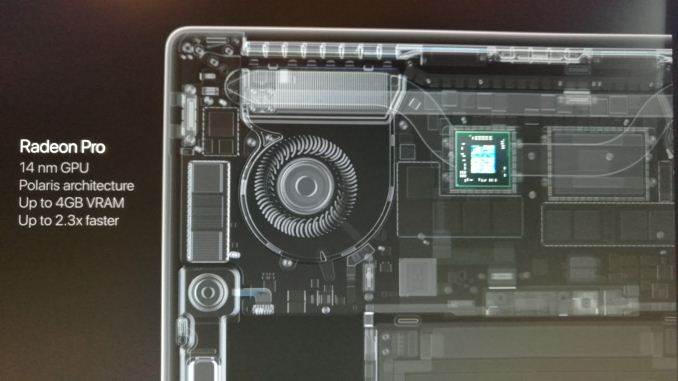
01:51PM EDT – SSD, up to 2TB, up to 50% faster
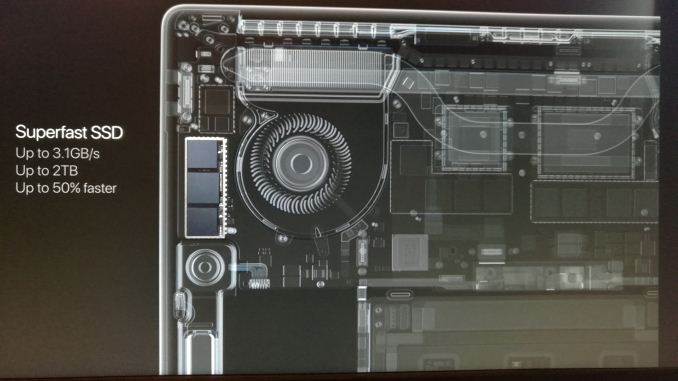
01:51PM EDT – Now discussing how Apple got the cooling system thinner
01:51PM EDT – New speakers, 2x dynamic range
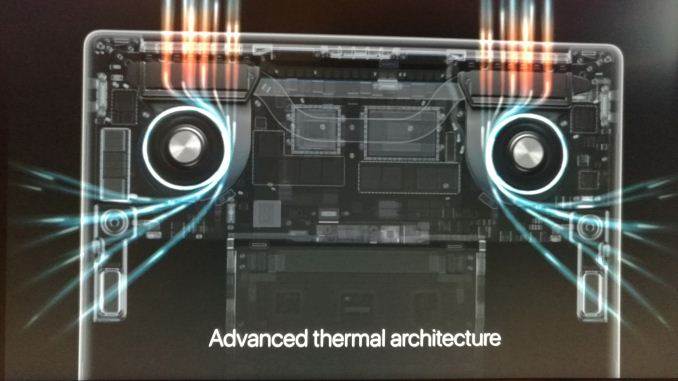
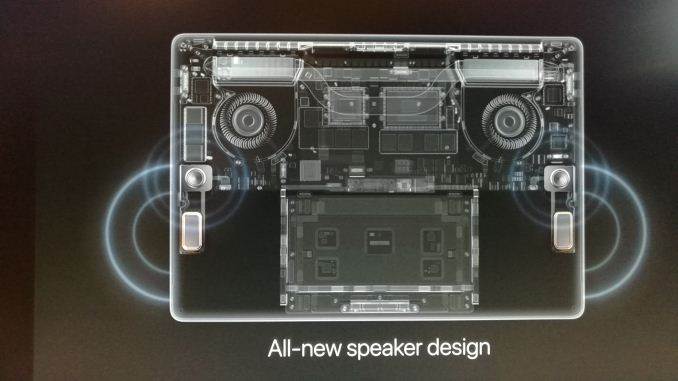
01:51PM EDT – Now the 13″ MBP
01:51PM EDT – Dual core CPUs, i5 or i7
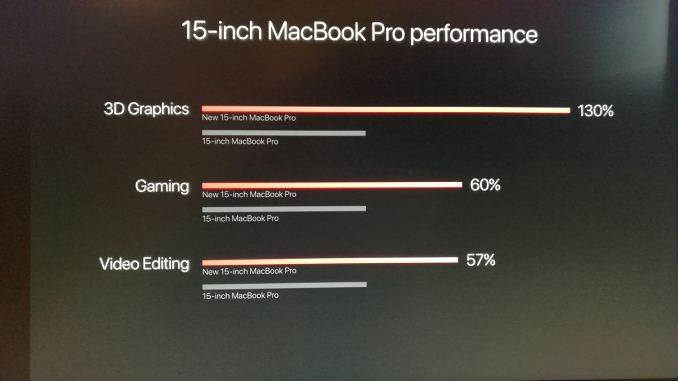
01:52PM EDT – Intel Iris Graphics
01:52PM EDT – 2x faster SSD
01:52PM EDT – “New 13-inch MacBook Pro”

01:52PM EDT – (We’ll need a better name)
01:52PM EDT – New I/O options
01:52PM EDT – 4 Thunderbolt 3 ports
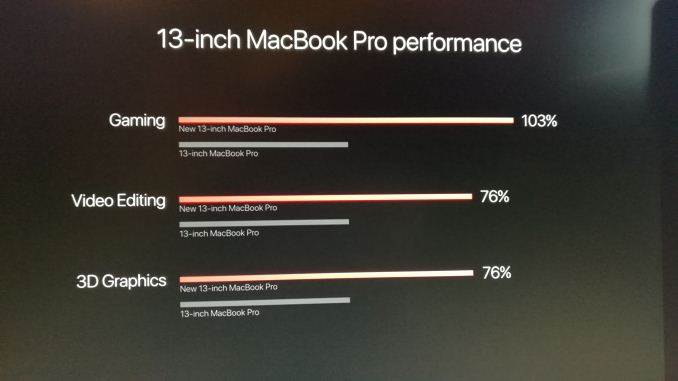
01:53PM EDT – Also supports USB 3.1 Gen 2 (via the TB controller) and DisplayPort 1.2
01:53PM EDT – All ports support charging
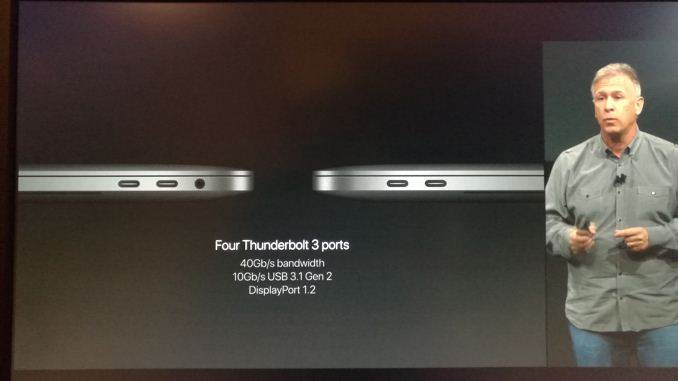
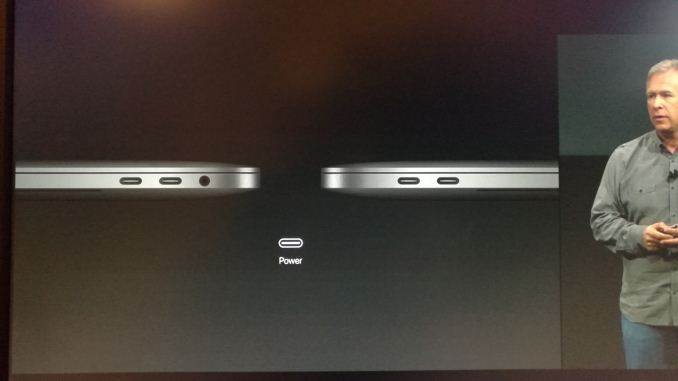

01:54PM EDT – Promoting an LG 5K display for MBP users
01:54PM EDT – Single cable functionality. The spiritual successor to the Thunderbolt Display

01:55PM EDT – Demo time again
01:55PM EDT – Final Cut Pro
01:55PM EDT – How FCP takes advantage of the greater power, wider color gamut, and the Touch Bar

01:56PM EDT – Color gamut always being refered to as “wide color” rather than a name


01:57PM EDT – Touch Bar always shows the editing controls you need
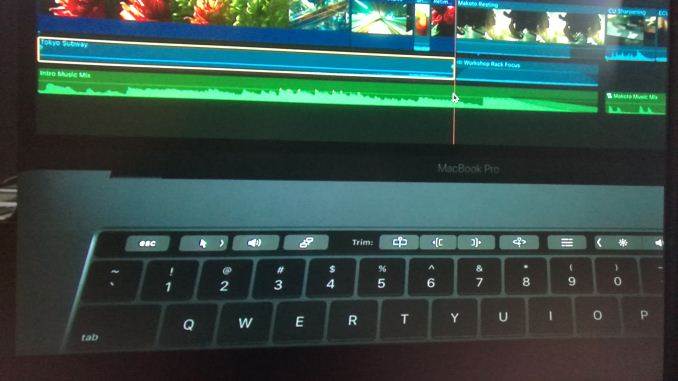
01:58PM EDT – Video playback controls on the touch bar so that it doesn;t have to overlay/block the video
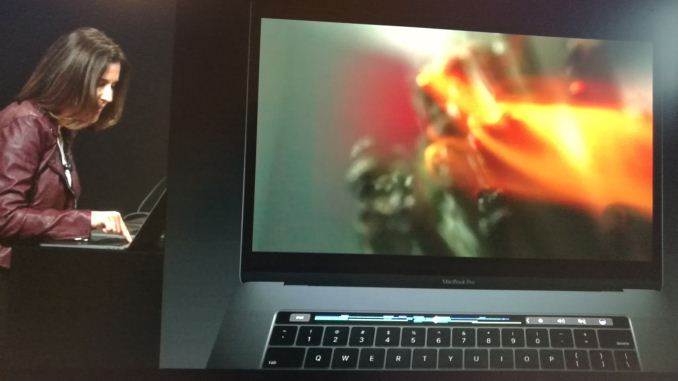
01:59PM EDT – This seems very similar to Microsoft’s philosophy on the ribbon for MS Office
01:59PM EDT – Bring otherwise hidden features front and center

01:59PM EDT – Next demo: Photoshop

02:01PM EDT – Calling it now: Apple will replace the Force Touch pad with a touch screen once it’s viable
02:02PM EDT – Theres a Touch Bar mode just for brushing
02:02PM EDT – (Remember the importance of brushing, kids)
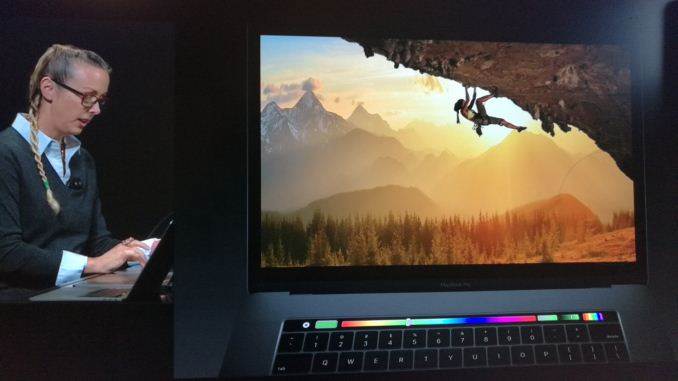
02:05PM EDT – Third demo: music, DJ Pro

02:05PM EDT – DJing via the touch bar
02:07PM EDT – Not being a DJ, I’m admittedly unsure how this is different/better than trying it on an iPad
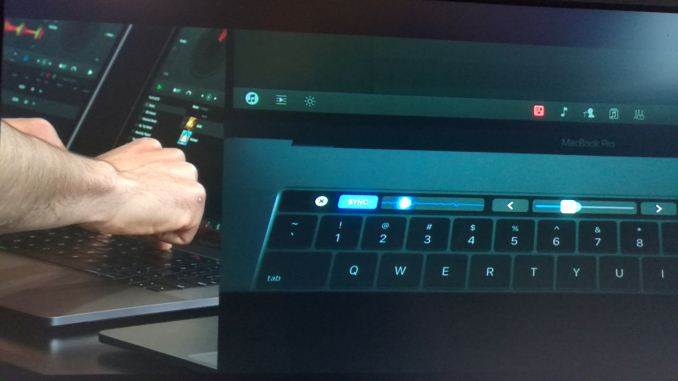
02:08PM EDT – But this guy can mix a sick beat
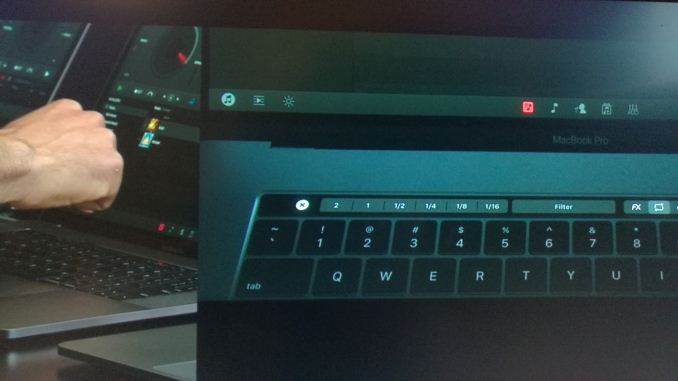

02:08PM EDT – “This was all done right on the Touch Bar”]

02:09PM EDT – Touch Bar supports up to 10 inputs (10 fingers)
02:09PM EDT – Touch Bar support also coming to MS Office
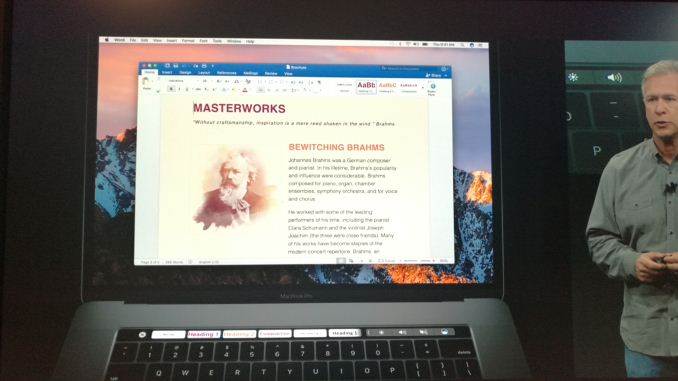
02:10PM EDT – “An entirely new experience”
02:10PM EDT – Video time again


02:11PM EDT – “Wider color gamut” again
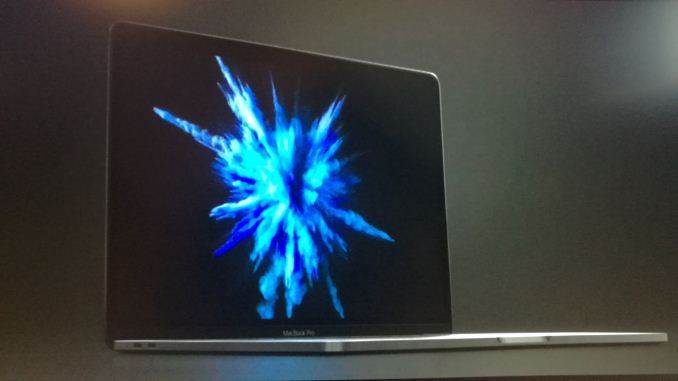
02:11PM EDT – Discussing/recapping the technical changes
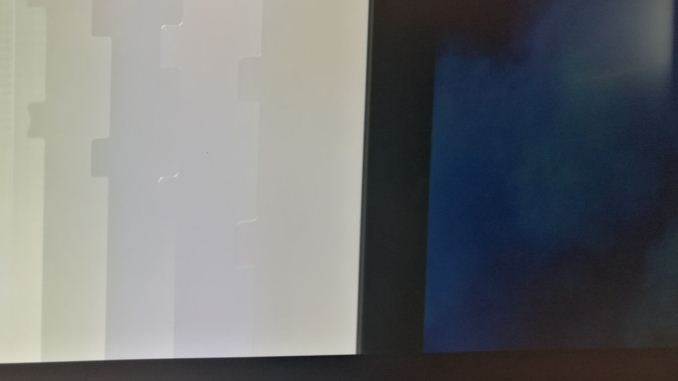
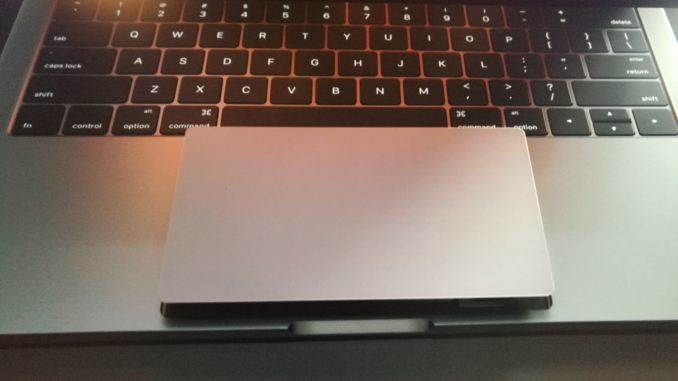

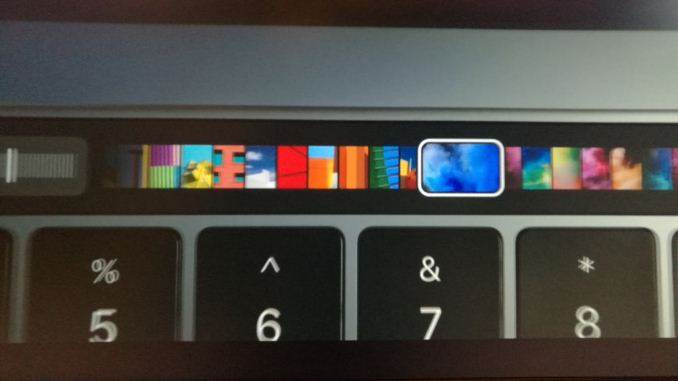




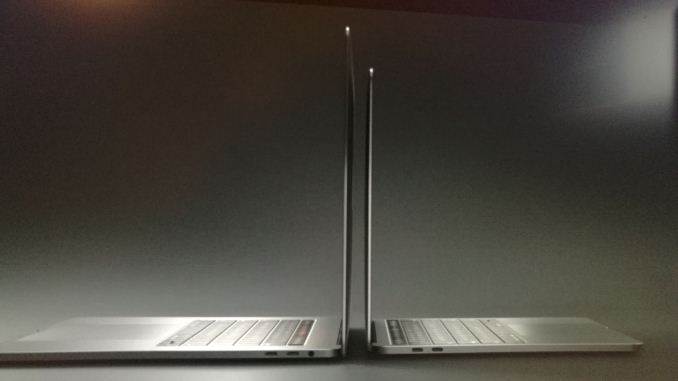
02:13PM EDT – 10 hours battery life on both MBP models

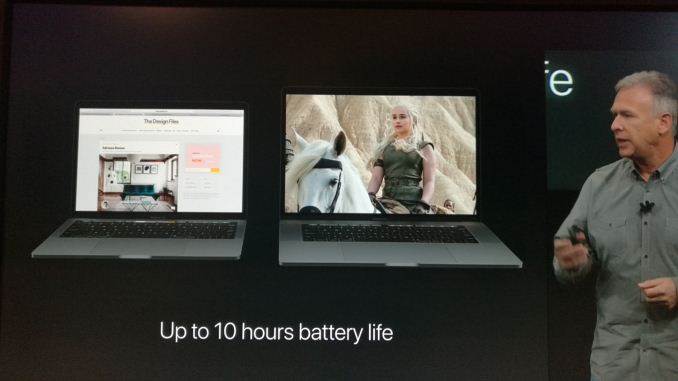

02:14PM EDT – “15-inch Retina display” so it sounds like the display resolution has not changed
02:15PM EDT – Now reiterating Apple’s commitment to greener manufacturing
02:15PM EDT – Moving on from the MBP
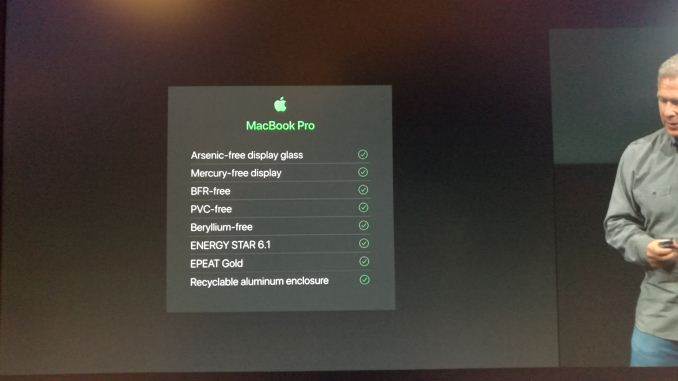
02:15PM EDT – MacBook Air will continue to be offered as well
02:16PM EDT – There will be a version of the MBP that’s more like the MBA. Traditional function keys

02:16PM EDT – Phil pointing out how the 13″ MBP is now smaller than the MBA now that it’s gone on a diet

02:17PM EDT – 13-inch display, Iris Graphics, Force Touch, Thunderbolt 3, etc


02:18PM EDT – So 3 models of the MBP altogether
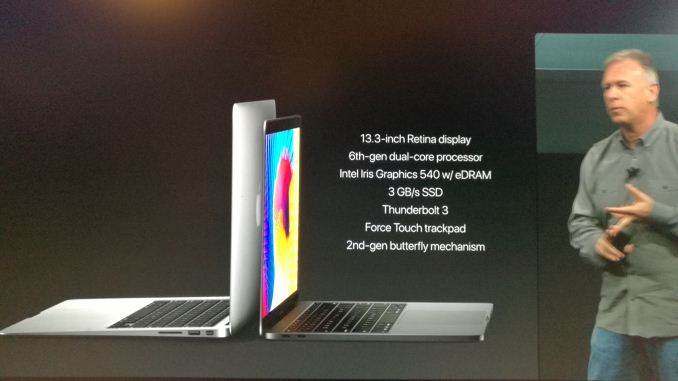


02:18PM EDT – Base 13″ MBP basically gets 2 TB3 ports instead of 4, a lower clocked CPU, and no Touch Bar
02:19PM EDT – $1499, $1799, and $2399
02:19PM EDT – The fn key model is shipping today
02:19PM EDT – The Touch Bar models in 2-3 weeks

02:19PM EDT – Now talking about the 12″ MacBook

02:20PM EDT – No refresh, it sounds like. Just better illustrating the revised MacBook lineup
02:20PM EDT – Now rolling a video ad
02:21PM EDT – We’ll have to double check once the press releases go out, but it sounds like the MacBook Air has not been refreshed at all

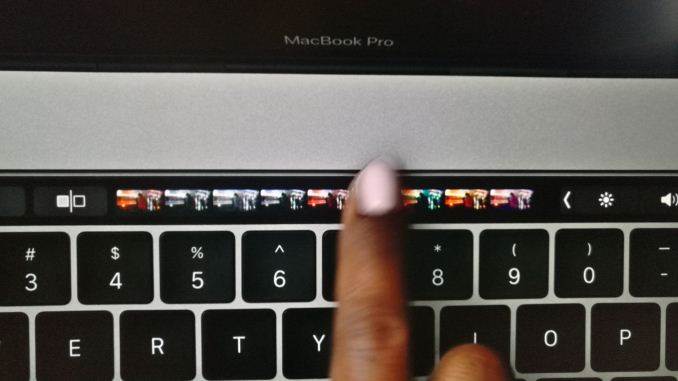
02:21PM EDT – Apple may be angling to phase it out over time like the optical disk drive MacBook Pro
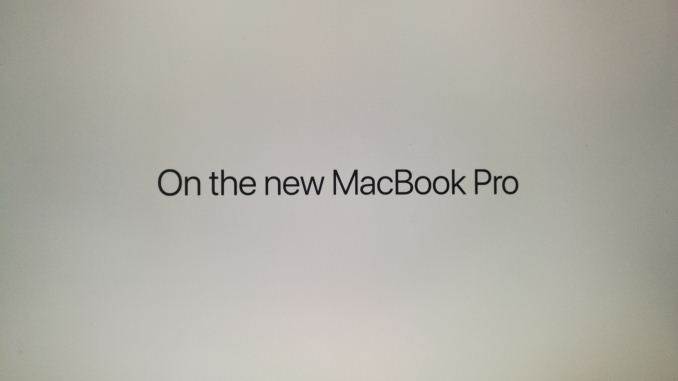
02:22PM EDT – And that’s a wrap. Time for some hands on

![[Video] Reimagined for Orchestra, ‘Over the Horizon 2026’](https://loginby.com/itnews/wp-content/uploads/2026/02/Video-Reimagined-for-Orchestra-‘Over-the-Horizon-2026’-238x178.jpg)
![[Video] Samsung Teases Galaxy Unpacked 2026 by Turning](https://loginby.com/itnews/wp-content/uploads/2026/02/Video-Samsung-Teases-Galaxy-Unpacked-2026-by-Turning-238x178.gif)
![[Video] Samsung Outlines AI Vision at The First Look 2026](https://loginby.com/itnews/wp-content/uploads/2026/01/Video-Samsung-Outlines-AI-Vision-at-The-First-Look-2026-238x178.jpg)



