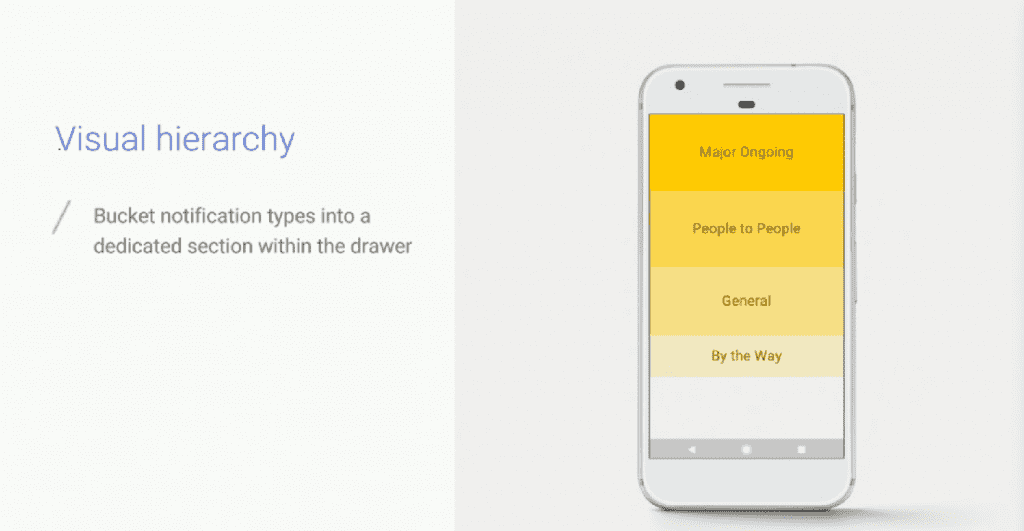Burdened by notification? No need to worry, soon your Android device will be able to sort important notifications for you. As per the latest trends, Android O will revamp the notification system to make it more users friendly and less disturbing. Google has taken a serious look into the problem of constant buzzing notifications. At the Google’s 2017 i/O conference which was held in Mountain View, California, They laid out the idea of revamping the notifications and reorder it according to the priority of the user
Notification snoozing will be one of the newest and probably the most effective feature addition to Android O. This feature promises to make usability better for the users. It will be effective in providing more uniqueness and convenience to the users. New Android O will have a feature called as notification snoozing. This feature will make the overall experience more effective as all one needs to do is drag the notification to the right side and a clock will appear. By tapping on the icon a list of time increments will occurs. Depending on the duration users wants to snooze the notifications.
Android O will be implementing ‘attention based sorting’ which is nothing but a brand new way of alerting which Android does by sorting out importance. This will be divided into four categories:
Major Ongoing
It will consist of the information which is highest ranked and have high priority. This will comprise of tasks like navigation or music controls.
People to People
This will include alerts from chatting and messaging application. these notifications will expand for three lines and can provide you with preview of texts, emails and messages.
By the Way
This kind of notifications will show in one single line of the txt and can be expanded if required. It will include weather or traffic alerts. They will not appear on lock screen.
General
Rest of the notifications which do not fit into above three categories will fall into this category.
Another way in which Google will be revamping the notification is with the features called ‘Channels’. These are the custom categories consisting of notifications belonging to a specific application which includes pattern of behaviors like ringtone or vibrations. Google demonstrated this feature by using Airline app as example. One channel of the application will consist of updates for flights and fares. Another channel will show rewards points.
With Android O, one can swipe name of the channels inside the notification panel. It will let users to switch off the channels which you do not want to see. As a result there will also be a feature which will let you block all the apps notifications.
Finally, with all these new features, usability of the new Android phones is certainly going to be very high. They are all set to make the phone user friendly and convenient.
For more information watch the video below: