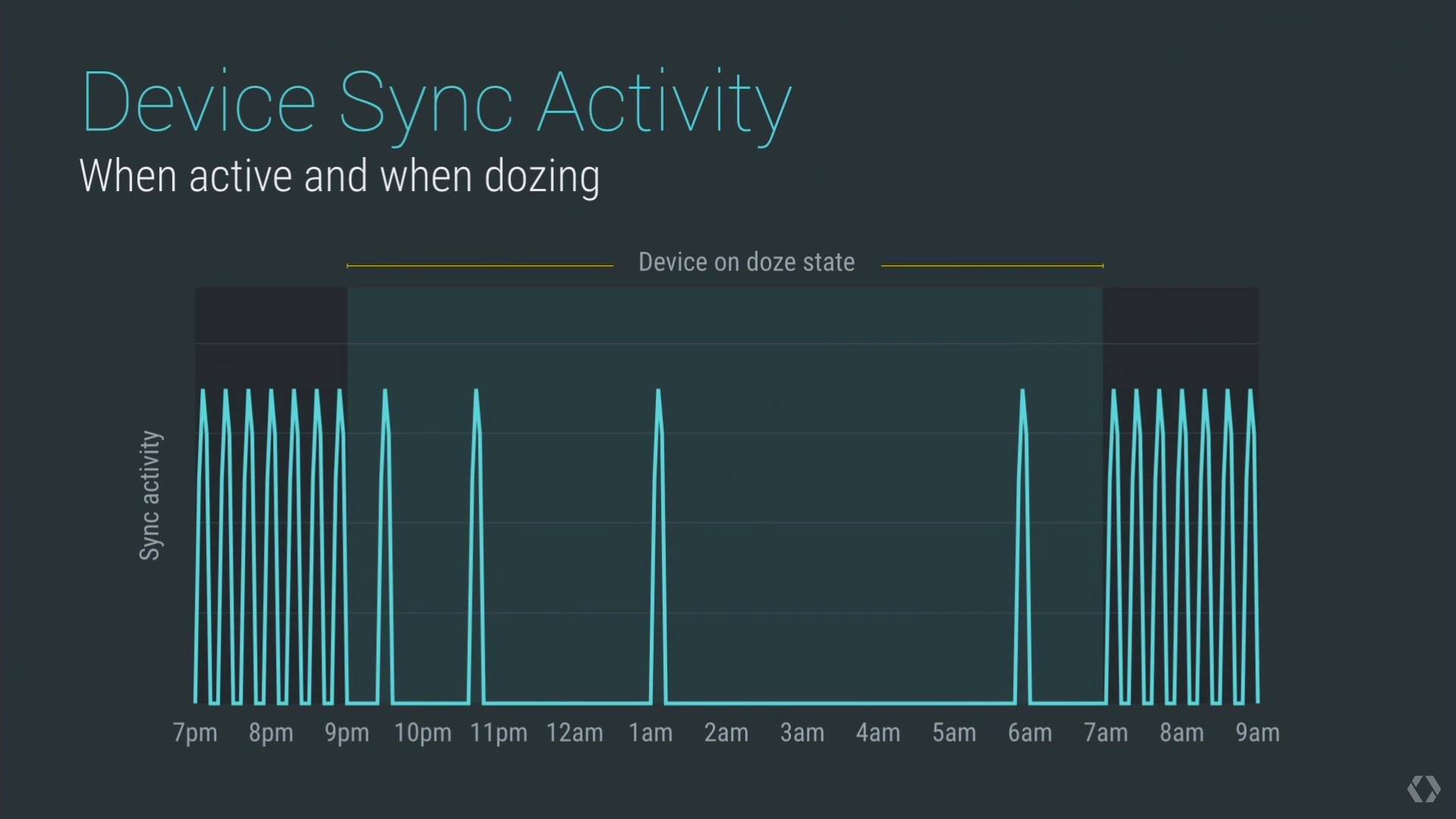1. Background limits
Further improving on Doze and Doze on the Go, which got introduced with Marshmallow and Nougat respectively, Android O one-ups things with the so-called Background limits, a cool battery-saving feature that aims to put the reins on power-intensive apps. This one will severely limit the implicit broadcasts, background services, and location updates a given app can execute in the background, which spells good things for your potential battery life.

2. Notification channels
Google never stops improving notifications on Android, and that’s a good thing! O is no exception – introducing notification channels, which are nothing else than app-defined categories for different notification content. For example, technology-related notifications from a given app can be easily disabled while its news-related notifications continue to appear in the notification shade. This gives users fine control over what their notifications should look like.

3. Autofill APIs
Android O will also allow users to select an autofill app of their choice so that they can easily fill in login details and similar types of repetitive information, similar to what a password manager app does. This functionality will be available as an API, so it’s up to developers to support and implement it. This looks like a great time-saving addition. Good thinking, Google!

4. Picture In Picture mode
Split-screen multi-tasking is no longer a chimera for Android, but Google wants to improve on that with a picture in picture feature. It will be available on both phones and tablets and will allow you to, say, continue watching any upcoming Game of Thrones episodes while talking to your mom. We’d totally do that. Apps will be able to put themselves in said PiP mode from the resumed or pausing state, while the user will be able to define the aspect ratio of the window. Media controls are also a go.

5. Font resources in XML
Apps are given more say over fonts – both the font style and the weight of that one will be configurable in XML layouts. This means that developers can bundle a font of their choice for their app and use it as they please more easily than before.

6. Adaptive icons
Finally some coherence – Android O will put forth adaptive icons which will better integrate into your phone’s interface. No longer will all stock app icons will greatly differ from one another; the OS will be able to display these in different shapes according to a mask selected by the device. New animations will also appear upon interaction with icons inside the launcher, app shortcuts, Settings, and sharing dialogs. Great!

7. Wide-gamut color for apps
DCI-P3, AdobeRGB, and Pro Photo RGB might sound like spells from Harry Potter (okay, not really), but support for these is coming alongside Android O. Apps will be able to tell the Android system that a different color profile should be used by manifesting a certain flag and make use of the device’s wide-gamut color display.

8. Connectivity
Finally, Android will supporrt hi-fi audio codecs over Bluetooth. Hooray! One of the mentioned codes of that type is Sony’s LDAC one. Aside from that, a new Wi-Fi Aware or Neighbor Awareness Networking (NAN) feature will be making the rounds. This one allows devices communicate with one another over Wi-Fi without an Internet access point present.

9. Keyboard navigation
Keyboards on Android O will allow for better predictable navigation throughout the interface. Google says it built new “arrow” and “tab” predictable models for keyboard navigation.

10. AAudio API for Pro Audio
There’s a new native API on board Android O that will allow apps to make use of high-performance, low-latency audio via streams.

11. WebView enahcements
Apps will now multi-process web content within WebView for improved security as well as better stability. There’s also an API that will handle WebView errors and crashes.

12. Java 8 language APIs and runtime optimizaion
Aside from supporting a bunch of new Java Language APIs, Android O’s runtime is reportedly twice as fast than before.