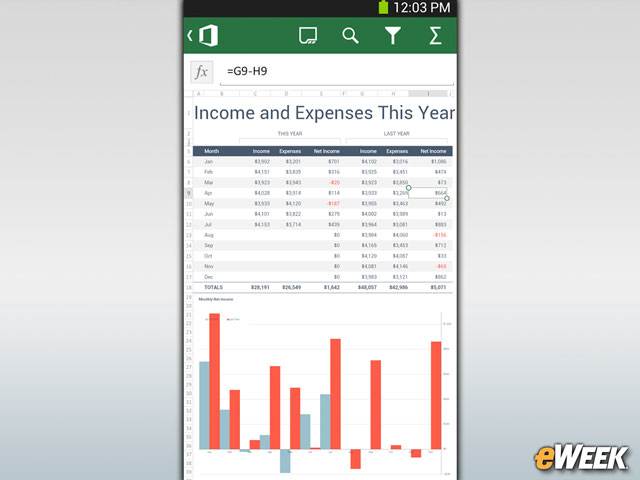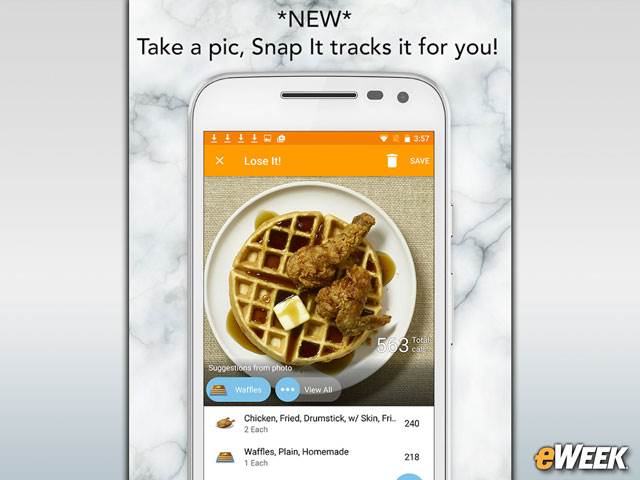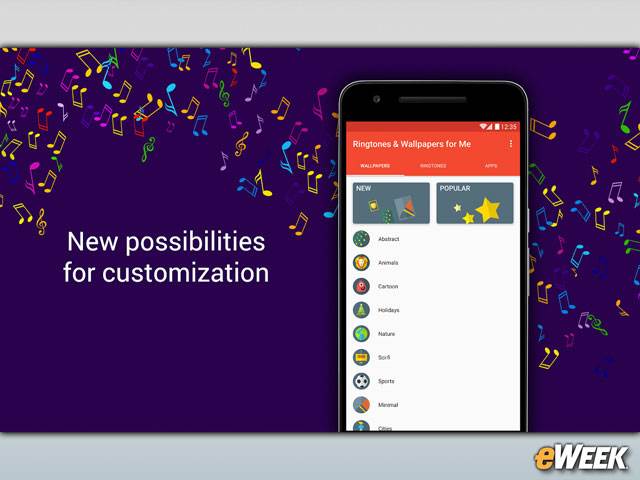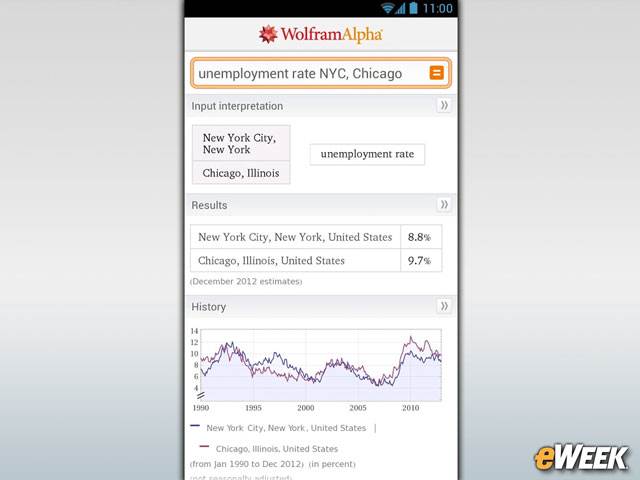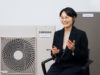-
10 Android Apps to Run on the Smartphone You Got this Holiday Season
Here are 10 applications from the Google Play Store to download to your brand new Android smartphone to be productive at work or to help organize your life.
-
Clean Up Android with Clean My Android
Clean My Android is a free app that continually looks for junk files in the operating system. It then catalogs them and, when prompted by a user, will remove them so the device runs more efficiently. Users also can whitelist apps so they’re never affected by the program.
-
Beef Up Security with McAfee App
Since Android is a target for malicious hackers, it’s a good idea to install at least one anti-malware app on your new Android handset. McAfee Security and Power Booster is a nice option. The free app scans for malicious files and checks websites before they load to block suspicious content. It also enables users to decide which apps can access private information and includes a call and SMS filter that blocks unwanted contacts. Like Clean My Android, it also features a clean-up tool that improves the device’s performance.
-
Microsoft Office Mobile Enhances Productivity
Microsoft Office has found a home on Android. Users can download any of the company’s productivity apps, including Word and Excel, which enables them to create and edit documents or spreadsheets on their devices. The free apps are ideal for those who have Office 365 accounts and want to access documents from their mobile devices.
-
Make Secure Mobile Payments with Android Pay
Although many Android devices come with Android Pay baked in, some do not. For those who buy an Android device without Android Pay, it’s worth downloading the app. The free program securely stores credit card information to enable users to make mobile payments in stores. However, the Android Pay app will only work on devices featuring a near-field communications chip and are running Android 4.4 KitKat or newer.
-
Track Personal Budgets with My Finances
My Finances is a free app that does exactly what its name might suggest: tracks user finances. The app lets users log income and expenses, see where they’re spending their money and automatically calculates recurring payments. Its goal is to help users see how they’re spending their money and help them save a few bucks, but it’s also a handy budgeting tool.
-
Lose It Helps Users Stay Slim
Lose It is one of the more useful dieting and exercise apps in the Google Play Store. The free app acts as a repository for users to see their calorie intake. So, users simply go to the app, input what they ate, and Lose It will tell them how many calories they’ve ingested and how many more they can take on that day to reach future weight goals. It also has a nifty feature that lets users snap photos of their meal. In some cases, Lose It can recognize what it is and automatically input the caloric intake.
-
Get Some Extras from Ringtones & Wallpapers for Me
Those hoping to customize their Android experience a bit should consider the Ringtones & Wallpapers for Me app. Users will find a countless number of ringtones and wallpapers they can employ to create a more appealing Android experience. While some of the app’s downloads are free, others are available for 99 cents per item, so be ready to spend some cash for full-on customization.
-
CM Locker Bolsters Handset Privacy
CM Locker is designed for those who want to keep snoops away from seeing what they’re up to on their smartphones. The app, which is available for free on Google Play, lets users enhance their lock-screen security with both gesture control and a secondary PIN. It also features the ability to lock any app. Best of all, it features an Intruder Selfie feature that snaps a photo of a person who tries to break into the handset.
-
Go Offline with Maps and Navigation
Offline Maps and Navigation is ideal for anyone who thinks they’ll be taking their Android device off-road and away from cellular connections. The app provides maps for locations around the world that can be accessed on devices even when they’re not online. It also features offline navigation. Although the app is available as a free download, maps will set customers back $20.
-
Wolfram Alpha Helps Users Find Anything
Wolfram Alpha is an app more people should have with them on their Android device. The app, which costs $2.99, is a place to find out just about anything. For instance, users can find out what the unemployment rate was in a city during a particular year. It also gives answers to complicated math problems, international statistics and more. Wolfram Alpha is a fine complement to Google Search.
With the holiday season quickly approaching, there are many people considering buying an Android smartphone. And why not? The market is filled with outstanding options, including the Google Pixel, Samsung Galaxy S7 and LG G5, among others. During the holiday season, handset vendors and mobile carriers will be offering a variety of outstanding deals. Whether users get a handset as a gift or buy it themselves, once they fire it up they will spend considerable time downloading both paid and free apps to extend its usability. But with well over a million apps available in Google’s Play Store, it might be difficult to find the apps that are the most interesting and useful. To help with that, this slide show presents a list of must-have apps for any Android user. From simple security apps to those that can improve productivity in the office, these mobile applications will make any Android smartphone far more useful out of the box. Check out our 10 examples of off-the-shelf applications that will keep you happy with your Android handset.
Don Reisinger is a freelance technology columnist. He started writing about technology for Ziff-Davis’ Gearlog.com. Since then, he has written extremely popular columns for CNET.com, Computerworld, InformationWeek, and others. He has appeared numerous times on national television to share his expertise…
Source link
Post Views:
481