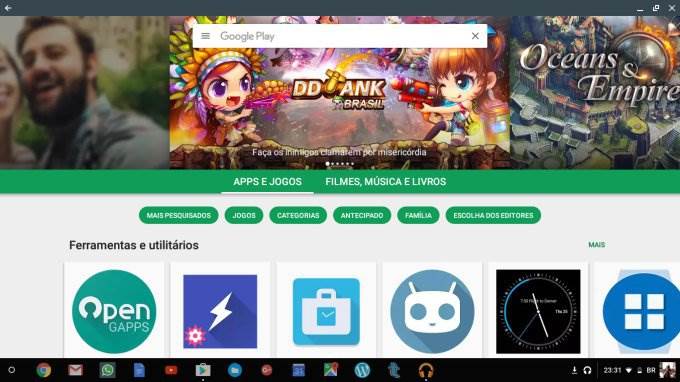When Google started rolling out the Play Store and Android app support to Chromebooks earlier this year, the company started with just a few models… and for months, if you didn’t have an Asus Chromebook Flip, Acer Chromebook R11, or 2015 Google Chromebook Pixel, you couldn’t use the Play Store on a Chromebook.
But the company always promised that the list of supported devices would get much longer, and the company’s been making good on that promise in recent months.
Now there are five more Chromebooks that can run Android apps.
+Luis Eduardo de Souza
You’ll need to be running Chrome’s dev channel to set up the Play Store, which allows you to download and install Android apps on a Chromebook (although you can also sideload apps once the system is set up).
Here are the latest Chromebooks to get dev channel support:
- Asus Chromebook C301SA
- Dell Chromebook 13
- HP Chromebook 11 G5
- HP Chromebook 13
- Samsung Chromebook 3
The first Chromebook to gain Android app support was the Asus Chromebook Flip, which features a touchscreen display and an ARM-based processor. It was quickly followed by touchscreen models with Intel chips. More recently Google has started to add support for Chrome OS devices that don’t have touchscreens, signalling that the company is comfortable with Android app performance on devices that have only touchpad and keyboard input.
But it’s worth noting that not every Chromebook will be getting Android app support. Some older models aren’t on the list at all, including Google’s first-gen Chromebook Pixel.
via 9to5Google and Chrome Unboxed