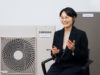Comment on Adobe Photoshop Lightroom 4 by JW “jw”.
Exceptional feature set. Faster now, but still a few bugs,
**SEE UPDATE AT BOTTOM OF REVIEW*
Lightroom 4 is a pretty major release for Adobe. They added some pretty significant features, changed a few of the features they had, and tweaked the image quality and rendering a bit. There is a LOT going on here and I’m not going to try to cover it all (the product description above does a good job). Instead, I am going to focus on what matters to me most – using Lightroom to edit professional images for clients.
I’m a professional wedding and portrait photographer and I’ve been using Lightroom since the release of Lightroom 2. It has since then become the bedrock of my editing routine, covering about 98% of my needs. The remaining 2% is mainly advanced touchup work and is handled by Photoshop CS5. I photograph about 30 weddings and 30-40 portrait sessions a year. I average about 1800 RAW photos per wedding and about 450 per portrait session. This puts my total workload at around 60,000 photos per year and every single one of them are handled by Lightroom.
So after using Lightroom 4 a bit, I am getting acclimated to its new image editing features and am very excited about the new tools. However my main grind at this point is that it is much slower than the version 3 it replaces.
My computer specs:
Intel 2600k overclocked to 4.4Ghz
8GB DDR3-1600 RAM
X-25M 80GB SSD (for lightroom libraries)
HD5670 video card
(multiple) 2TB hard drives for RAW image storage
This setup worked fairly well in the past. The very fast SSD handles the Libraries and the slower HDD handled the RAW files. Well, when I upgraded to LR4 the whole program seemed to slow down a bit, which was very frustrating to me. Everything from flipping through photos to toggling the editing tools in “develop” was sluggish. I had rendered ALL previews correctly and hid the histograms from the library view and thumbing through photos was still like trying to dance in the mud.
I had recently ordered a 120GB Corsair M4 SSD as my primary editing disk, and this would be a perfect time to give it a try. Maybe my 2TB HDDs were slowing down LR while they accessed my RAW files. I can confirm that with my RAW files on the Corsair M4 and my libraries on the X-25M SSD, the program is STILL slow. Between an 8-thread, 4.4ghz processor and two SSDs, I don’t know what else I can do to get speed out of this program.
So culling and editing pictures in Lightroom 4 is a slower process than with Lightroom 3. This is a huge disappointment for me. For the working professional, time is money and for basic selection and editing, you will be spending more time with this new software than your old software in the past. I would gladly trade the geotagging or book making feature for an increase in speed.
Another issue to be aware of is that LR has changed the way it handled exposure adjustments. You now have the option of fine tuning recovery of Whites/Highlights/Shadows/Black tones within the adjustment panel. This is different than tone curve adjustments and acts more like an HDR tool. While these new adjustments are great, you need to upgrade your images to the 2012 process to take advantage of them. This will render your previous exposure presets all but useless. You will have to create new presets for the 2012 process. If you have a large number of presets, this is going to be tedious. On the upside, most of the other non-exposure based presets still work fine. If you prefer to keep your current tools and adjustments, you can stick with the 2010 process.
So, now that the bad is out of the way, what’s good? Well, quite a bit. The new exposure tools are great. You also get a FULL RANGE of exposure and white balance tools through the local adjustment brush. This gives you a huge amount of creative control over your image that is unprecedented. Even Photoshop can’t do this. Just one week in, I can tell you that the images edited with Lightroom 4 will look even better than the ones I edited with Lightroom 3 (even if it takes me longer to do it). For now that’s a compromise I’ll put up with.
In Summary, Lightroom is an exceptionally powerful editing tool which has improved since version 3. More features have been added and the existing features have been tweaked in a very useful way. However in the never-ending rush to add more features, the developers seemed to have lost sight of the fact that speed is very important to most end users. I also had LR crash on me last night for the first time in three years of usage. Fortunately my library was not corrupted and all of my editing adjustments were intact.
I expect many of these issues to be addressed with future updates, but it would have been nice had they taken a little longer and gotten it right to begin with. If you currently have version 3 and are on the fence about version 4, you would be forgiven for holding…
Read more