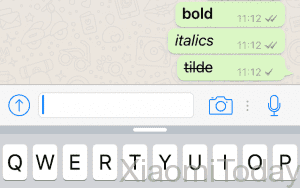Now, you can find WhatsApp installed in every person’s phone. Everyone use it daily but many features still get unnoticed by many WhatsApp users. Here is the list of 9 useful features of WhatsApp (hidden WhatsApp tips ) which often go unnoticed.
1. You can Bold, Italics and Understrike your WhatsApp messages.
Gone are the days when we used to turn on our Caps Lock just to point out something in our chats. Today WhatsApp offers to bold, italics and understrike your text messages to highlight some lines or words in your whole text. You can bold your text by adding * before and after you’re the line you want to bold and same goes for italics and understrike but by putting _ and ~ respectively.
2. Bored of the same old font of WhatsApp? No problem you can use a new typewriter font.
It’s been years since we are using WhatsApp with the same font every time. But WhatsApp do allow you to write text messages in a new font i.e. Typewriter font. To change the font of the text you have add ` three times in a row before and after the text. Don’t get confused with ‘sign as you won’t be finding ` symbol in iOS but in android OS. So iOS users must copy paste it from the web.
3. You can send the same message to multiple people at the same time without them knowing.
You all must have come across the ‘Broadcast’ feature of WhatsApp but have never used it as you didn’t know about it before. But this feature can be of extreme importance to you as this feature just acts a BCC features available for e-mails. You can send same messages to multiple people using this feature without them actually knowing about it. Just simply go to ‘New Broadcast’ option and then you can add up to 256 people who have saved your number in their address book, then type the message and send it. No one will ever get to know that you have already sent the same messages to other people also.
Did you like these features? Check Out TechWith.me for more such content.
4. You can add dates to your phone’s calendar.
There is often such event which we promise our friends to come to but eventually forgets to attend because of our tight schedule. But we have this feature on iOS devices in which text which specifies dates, days and such think will automatically will be blue and hyperlinked and then you can tap on it, by tapping on it you will avail and option to create event which will add the date to calendar.
5. You can see some additional details of your messages.
Many people are unaware of this feature. This feature can be very helpful in which you can know the time at what your friend has read the messages and at what time the message was delivered to your friend. All you need to do is, long press on your message that you have sent and then tap on the ‘i’ in a circle option and there you have all the information related to timing of when the message was read and delivered. This also works for group messages.
6. You can switch to WhatsApp Web instantly.

This feature is only available for Android users. You can get all the chats of your WhatsApp to your PC or Laptop and start using your WhatsApp from your PC/Laptop. All you need to do is simply open the menu of your phone, then tap on ‘WhatsApp Web’, you will have to scan a QR code. Go to www.whatsapp.com on your PC/Laptop and you will get a QR code there which you have to scan through your phone.
7. Fed up from that annoying group chats? Just mute it.

Annoyed of all the group chat notifications and just can’t leave the Group? Well, WhatsApp has this feature which can save you i.e. of Mute. You can mute WhatsApp group chat for 8 hours, 1 week and 1 year by opening the group chat and then go to the menu. Now, click on mute and then you will have the options for how long you want to soften it for.
8. You can mark your message Unread.
Now, new update has this feature for you where you can mark any message unread so that you won’t forget to reply your friends. Just swipe right any of the chat which you want to mark as unread, an option to mark as unread will appear, tap on it and a blue dot will appear which will remind you to reply.
9. Don’t want people to read your message accidentally? No problem, you can change the setting.

Many a times people around you accidently read your WhatsApp messages because they were shown in the notification panel of yours which you don’t want to anyone to know. No problem, you have a solution for this too. Simply go to the settings, then to notifications and finally disable ‘Show Preview’.