Gretel have made a video showing the cool 7 ways to use USB OTG functions on A9 handset. Sit down and enjoy the video below:
As you can see from the video, you can directly access data on an external storage and play movies or music without having to store them on your phone, or use it as a non-cloud based backup mass storage to store any multi-media files what you want. It’s so easy for a wonderful on-the-go life!

Gretel A9 can couple your phone with peripheral devices, such as a wireless mouse, a wireless keyboard, game controller or camera controller. No configuration required, just connect it to your phone with a USB OTG cable. For example, it’s also a great way to use your smartphone if the touch screen is broken. Just simply plug in a USB mouse and you will automatically see its cursor show on your display. Alternatively, connect an external keyboard to turn your phone into a tablet pc.
If travel on the road, whenever and wherever, simply plug in a mini fan, Gretel A9 will cool you off. No matter day or night, connect with a flexible LED light, it will help you to take the perfect selfiles.
Pricing for the Gretel A9 is just $69.99 with free transparent case + screen protector, on AliExpress store ShenZhen TopTeck Technology here: https://goo.gl/YjQBXg . it’s really the first major bargain of 2017! Want to know more details for A9? Click here to Gretel official website: www.gretel.cc
Big chance to win free Gretel A9 smartphone here on Gretel official Facebook page: https://www.facebook.com/Gretel.official/app/152351391599356/
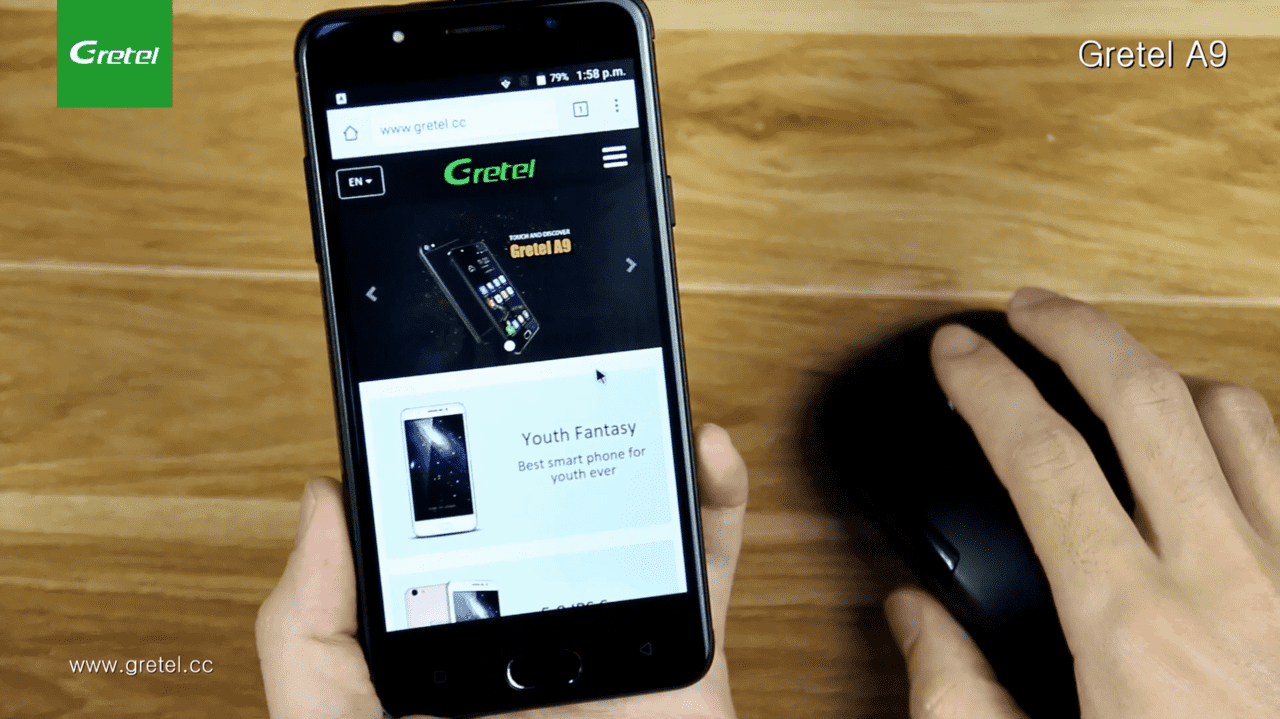


![[Video] Samsung Teases ‘AI Home Experience’ Ahead of](https://loginby.com/itnews/wp-content/uploads/2025/03/1742985292_Video-Samsung-Teases-‘AI-Home-Experience’-Ahead-of-238x178.jpg)


