Get ready to put Siri to work in iOS 10.
Apple announced at its Worldwide Developer’s Conference in June it was opening up Siri to developers, allowing them to create new experiences for the virtual assistant.


While the iPhone maker hasn’t revealed when iOS 10 will be released, it’s a safe bet we’ll be hearing more details at Apple’s product event next Wednesday.
Related: Apple Highlights Siri, Software Updates at Developer Conference
In the meantime, Apple has teased a few of the new ways a smarter Siri works within apps in iOS 10. Here are seven of the standout experiences we’ve seen so far:
Camera Roll
Instead of constant scrolling or searching by date or geo-tag, let Siri find the exact photo you are looking for. The camera roll will use AI to organize photos based on keywords, which will allow users to say, “Hey Siri, show me my best photos of idyllic sunsets taken last summer using the roll.”

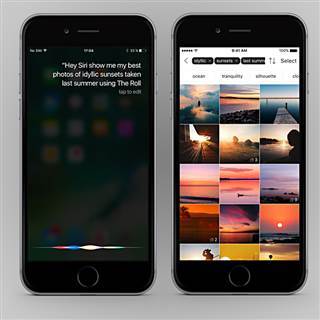
Many of us already dictate our text messages for Siri to send. With iOS 10, Siri will have the same capability within WhatsApp, making it easier to stay in touch while on the go.
Uber/Lyft
There’s no need to open Uber or Lyft when you need a ride. Instead, just say: “Hey Siri, get me a Lyft to the JFK” or “Hey Siri, take me home in an Uber.”
Skype
Don’t lift a finger to make a call. Instead, just ask Siri to call whoever you want to reach on Skype and you’ll be connected.


Looklive
The fashion app that allows people to shop celebrity style is leveraging Siri to help users find exactly what they’re looking for. If you liked what Drake was wearing at a particular event, Siri has you covered.
Square Cash/Monzo
Tell Siri to send $20 to Ben for lunch, confirm on the screen and the transaction will be taken care of. According to Apple’s newsroom post showing the new capabilities, Monzo users will have to validate a transaction using Touch ID.
Avid Pinterest users who may want to pull up something quickly can say, “Hey Siri, show me my wedding fashion pins on Pinterest.”







