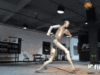For as long as Windows has existed, third-party programs have sprouted up to fix its most glaring headaches and omissions — only to be eventually squashed when Microsoft corrected course. Several of those programs, from PDF readers to ISO mounting tools to file management boosters, became unnecessary when Windows 8 rolled out. But Microsoft’s relentless axe didn’t stop there. Windows 10 and its massive Anniversary Update have brought a wide range of improvements designed to eliminate hassles — but several of those upgrades have rendered some of our favorite tools all but obsolete. Rather than mourn these beloved programs and services, let’s rejoice in the fact that they inspired Microsoft to make Windows 10 that much better. (And don’t hesitate to download these gems if you’re still on an older version of Windows!) Let’s start with a killer that took root in Windows 8, but blossomed in Windows 10. Microsoft began baking Windows Defender — its in-house antivirus solution — into Windows 8, but that integration contained a fatal flaw. In a bid to toss PC makers a bloatware bone, Microsoft allowed them to disable Defender and include third-party AV trialware instead. The problem? You had to manually reactivate Windows Defender when that trial was up or risk your computer being vulnerable. Not in Windows 10. Now, Windows Defender automatically reactivates whenever you don’t have another AV solution active. And there’s little need to: while Defender doesn’t come out tops in independent AV tests, it still performs more than well enough for everyday use. Hardcore PC enthusiasts for years begged Microsoft for virtual desktops — a mainstay in Linux operating systems. And for years, Microsoft ignored those pleas … until it needed to win back the hearts of the PC faithful after the Windows 8 debacle. The inclusion of Task View immediately made the beloved Dexpot virtual desktop software much less necessary. It’s hard to envision many people downloading this when Windows 10 includes native virtual desktop functionality. Still, Dexpot has its advantages. It’s much more customizable than Windows 10’s Task View, and includes more UI hints that remind you of the existence of your multiple desktops. Pushbullet rose to fame by allowing you to see and respond to your Android phone’s notifications and text messages right from your PC. As of the Anniversary Update, Windows 10 can perform the same actions natively via Cortana once you’ve installed the Cortana app on your phone. Bummer for Pushbullet. Pushbullet’s ability to transfer files between your phone and PC give it an edge Cortana can’t match (yet), but that’s a far more niche use — and Pushbullet isn’t baked right into Windows. Let’s be honest for a second here: Nvidia’s Shadowplay, now called Nvidia Share with GeForce Experience 3.0’s rollout, is downright superb, and Windows 10’s new native gameplay video recording tool probably won’t lure hardcore users away. That said, the Game DVR introduced in Windows 10 is simple, straightforward, and gets the job done, which is all that many gamers are looking for. The system stashes your clips in the Xbox app by default, but the tool works with any game you throw at it. Bonus: Game DVR doesn’t add a watermark like Nvidia Share does by default, either. Older versions of Windows wouldn’t let you save anything as a PDF, limiting your printing options to physical paper alone. Crazy, huh? That made CutePDF a must-have addition to any computer despite its reliance on additional PS2PDF converter software. I used CutePDF Writer happily for years and years. But in Windows 10, anything you can print can be printed to PDF, as well. Adios, CutePDF. Before Windows 10, if you hovered your mouse cursor over a window and tried to use your mouse’s scroll wheel, nothing would happen if the window wasn’t the active program — even if you could actively see it. That sucked, and Windows was the only major operating system with the limitation. WizMouse cured it. Windows 10 introduced background scrolling, so there’s no longer any need for this simple, yet stellar, third-party solution. Linux’s Bash shell is a beloved tool for programmers, and nothing in Windows came close. Many developers have been known to run a Linux distro in a virtual machine tool (like Oracle’s VirtualBox) just to keep Bash close at hand. No more. The Windows 10 Anniversary Update didn’t just roll out a Bash competitor, it integrated a full-blown native version of Bash itself, thanks to a deep collaboration with Canonical, the overseer of Ubuntu Linux. This is no containerized or virtual version of Bash. It’s the real deal. A funny thing happens when you look for a Windows product key on a PC that upgraded to Windows 10: You won’t find it. In Windows 10, long-used tools like Magical Jelly Bean KeyFinder or Belarc Advisor return generic product keys instead of authentic ones. That’s because Windows 10 ties your activation to a “digital entitlement” associated with your hardware, and as of the Anniversary Update, your Microsoft account itself. That sound you just heard was a legion of hardcore DIY PC geeks sighing in collective ecstasy — and the death rattle of Windows product key finders. On the plus side, existing keyfinding tools like the ones mentioned above can help you scrounge up product keys for other pieces of software too, so they’re not completely useless. Sometimes the death of a handy third-party program is a cause for rejoicing. Case in point: the slew of Start menu replacements that popped up when Windows 8 cast out the beloved Start button. Tools like Start8 and Classic Shell lost all purpose once Windows 10 brought the Start menu back. Well, maybe not all purpose. A lot of people don’t like how the Windows 10 Start menu mixes the design of traditional Windows Start menus and Windows 8’s live tiles. If that’s the case, Start menu replacements can still be used in Windows 10 to recreate that classic feel. That’s likely to be a much smaller subset of users, though. The song remains the same with ModernMix, a superb Windows 8-era tool that forced those ghastly full-screen Windows Store apps into traditional desktop windows. Since Windows 10 now offers that functionality by default, ModernMix’s time has passed. Don’t expect the wheels of progress to stop mowing down victims any time soon. Microsoft’s already planning Internet Explorer’s funeral with the release of the Edge browser. The “Start fresh” option that debuted in the Windows 10 Anniversary Update, while just a link to a website download now, points towards a potential future where tools like PC Decrapifier may not be necessary. The darling f.lux’s days may be numbered. Heck, Microsoft’s wonderful Xbox Play Anywhere initiative, which already notched big wins with Gears of War 4 and Forza Horizon 3, might even eradicate the need for an Xbox one day. Again: Don’t shed tears for these fallen comrades. Be joyful that they’re no longer necessary. At the speed Windows 10’s advancing, all of the tools in our list of 20 free PC programs that ease daily tasks may be dead sooner than later.










This article appears to continue on subsequent pages which we could not extract